Okay, I have a computer now, and I want to use it for some gaming.
My current RAM is 256. My mom has a computer also, and it has two 512 RAM chips installed.
She uses her computer mostly just for taxes and various things on the internet, so she doesn't really need that much RAM. And I need to know if I could even switch my 256 her her Gig...?
I have CPU-Z and a screen capture program, so if you're familiar with CPU-Z just let me know which information to post.
Basically, I need to know how I can find out if they are interchangeable.
Thanks guys!
Adding and removing RAM
6 posts •
Page 1 of 1
-

The Last Bard - Posts: 517
- Joined: Sun Nov 14, 2004 3:26 pm
- Location: Kansas
You might be able to switch the RAM, but I would be really careful if you try to do this yourself. Firstly, you need to make sure that her motherboard accepts your RAM and your motherboard will accept her RAM. The manuals for the motherboards (or computers if you bought the computers assembled) will tell you what types of RAM are usable for each motherboard. You then need to find out what type of RAM modules are installed in each machine and make sure that the modules can be switched. You need to pay careful attention to the clock speed and type of RAM, as placing the wrong type of RAM in a motherboard can fry the RAM. I personally suggest you find a friendly tech person who has dealt with RAM before and ask for help switching the modules because a mistake would probably get you into a world of trouble with your mother.
"...cease not a day from this work; be killing sin or it will be killing you." - John Owen The Mortification of Sin
-

Puritan - Posts: 799
- Joined: Fri Dec 16, 2005 11:26 pm
- Location: The Southeast
After reading what you just said, I think I'll buy my own RAM. Because I really don't think she want's me frying her computer...
It was just a thought, but since it can go wrong so easily, I think I'll just find out which I need and upgrade with new RAM.
Thanks
It was just a thought, but since it can go wrong so easily, I think I'll just find out which I need and upgrade with new RAM.
Thanks
-

The Last Bard - Posts: 517
- Joined: Sun Nov 14, 2004 3:26 pm
- Location: Kansas
If you put RAM in that has a different clock speed, Im 99% sure it won't fry the motherboard or the RAM, it will just run at a slower speed and possibly have errors. I change RAM from computer to computer all the time and have yet to run into any trouble. Just make sure that they are both the same types of RAM and you should be fine.
-

Mr. Rogers - Posts: 1512
- Joined: Sat Sep 06, 2003 10:23 pm
- Location: Chicago, IL
The faster RAM will slow down and run at the lower RAM speed. Be advised, however, that if the RAM is not listed as running at the speed you set it to, it may end up with errors. It's better to ensure all RAM runs at the same speed, for consistancies sake.
My Websites:
http://www.flactem.com/
My Final Fantasy VII Walkthrough (FF7 Walkthrough)
My Final Fantasy VIII Walkthrough (FF8 Walkthrough)
My Final Fantasy IX Walkthrough (FF9 Walkthrough)
My Final Fantasy X Walkthrough (FFX Walkthrough)
Join MOES today - Plant a SIG for your tomorrow!
Follow me on Twitter! http://twitter.com/caamithrandir
http://www.flactem.com/
My Final Fantasy VII Walkthrough (FF7 Walkthrough)
My Final Fantasy VIII Walkthrough (FF8 Walkthrough)
My Final Fantasy IX Walkthrough (FF9 Walkthrough)
My Final Fantasy X Walkthrough (FFX Walkthrough)
Join MOES today - Plant a SIG for your tomorrow!
Follow me on Twitter! http://twitter.com/caamithrandir
-

Mithrandir - Posts: 11071
- Joined: Fri Jun 27, 2003 12:00 pm
- Location: You will be baked. And then there will be cake.
How old is your mothers computer? If its aged quite a bit, it may use a different RAM card (Theres like SIMM, DIMM, DDR DIMM, etc)
a good idea is to turn off you and your mothers computer. Take a RAM card from yours and hers. And compare them. If they are the same then exchange away! If you plan on buying, dont buy at your local retailer. They tend to be very pricey. Buy it at http://www.newegg.com or http://www.tigerdirect.com
Accompanying Picture: Various RAM packages. From top to bottom: DIP 16-pin, SIPP, SIMM 30-pin, SIMM 72-pin, DIMM 168-pin, DDR DIMM 184-pin.
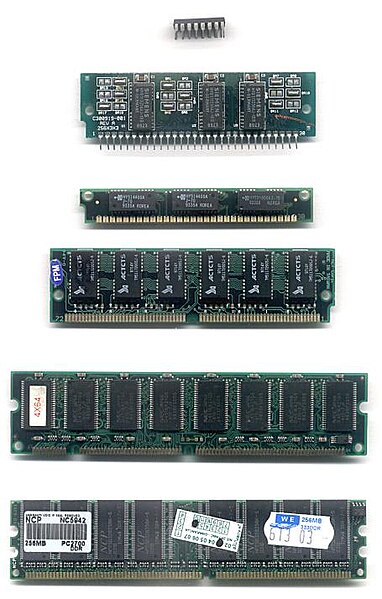
a good idea is to turn off you and your mothers computer. Take a RAM card from yours and hers. And compare them. If they are the same then exchange away! If you plan on buying, dont buy at your local retailer. They tend to be very pricey. Buy it at http://www.newegg.com or http://www.tigerdirect.com
Accompanying Picture: Various RAM packages. From top to bottom: DIP 16-pin, SIPP, SIMM 30-pin, SIMM 72-pin, DIMM 168-pin, DDR DIMM 184-pin.
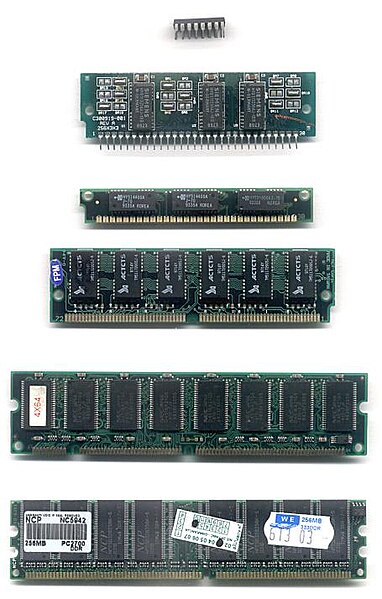
-

Mr. SmartyPants - Posts: 12541
- Joined: Sat Aug 21, 2004 9:00 am
6 posts •
Page 1 of 1
Who is online
Users browsing this forum: No registered users and 41 guests
