How do I turn off my network card?
11 posts •
Page 1 of 1
How do I turn off my network card?
I just want to know if there's a way I can turn off my network card in my laptop to conserve battery power when I can't get an internet signal. I'm running XP Home if that makes a difference.
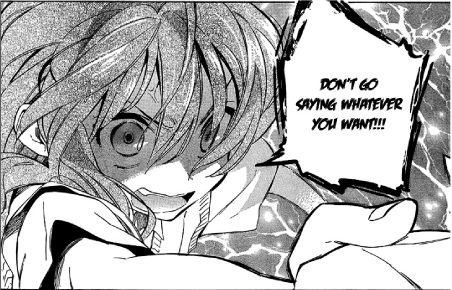
-

everdred12a - Posts: 2787
- Joined: Mon Mar 14, 2005 12:00 pm
- Location: NOWHERE SHUT UP
everdred12a wrote:I just want to know if there's a way I can turn off my network card in my laptop to conserve battery power when I can't get an internet signal. I'm running XP Home if that makes a difference.
Is this a wireless NIC or a hardwire? If it is wireless, is it built into the laptop or is it a PCMCIA or USB adapter?
Headbangers United
"There is no surer sign of decay in a country than to see the rites of religion held in contempt." - Niccolo Machiavelli
"But even as Josue and Caleb declared that the Land of Promise was good and fair, and that the possession of it would be easy and pleasant; so the Holy Spirit, speaking by all the Saints, and our Blessed Lord Himself assure us that a devout life is a lovely, a pleasant, and a happy life." - from An Introduction to the Devout Life, by St. Francis de Sales
Loyal subject of Sakura-hime, the RP Princess.
CR-chan's faithful PNC.
FF-chan's NiichanB.
"There is no surer sign of decay in a country than to see the rites of religion held in contempt." - Niccolo Machiavelli
"But even as Josue and Caleb declared that the Land of Promise was good and fair, and that the possession of it would be easy and pleasant; so the Holy Spirit, speaking by all the Saints, and our Blessed Lord Himself assure us that a devout life is a lovely, a pleasant, and a happy life." - from An Introduction to the Devout Life, by St. Francis de Sales
Loyal subject of Sakura-hime, the RP Princess.
CR-chan's faithful PNC.
FF-chan's NiichanB.
-

Steeltemplar - Posts: 1373
- Joined: Wed Mar 09, 2005 10:32 pm
- Location: United States of Whatever
-

everdred12a - Posts: 2787
- Joined: Mon Mar 14, 2005 12:00 pm
- Location: NOWHERE SHUT UP
everdred12a wrote:If you're asking if I have wireless internet, then yes I do.
Alright. If it's built in to your system (you don't have a card or something that you plug in to your computer), then there should be an actual physical switch somewhere on your computer to turn it on and off.
If it's a card that you plug in, then you can simply remove it when it's not in use.
Headbangers United
"There is no surer sign of decay in a country than to see the rites of religion held in contempt." - Niccolo Machiavelli
"But even as Josue and Caleb declared that the Land of Promise was good and fair, and that the possession of it would be easy and pleasant; so the Holy Spirit, speaking by all the Saints, and our Blessed Lord Himself assure us that a devout life is a lovely, a pleasant, and a happy life." - from An Introduction to the Devout Life, by St. Francis de Sales
Loyal subject of Sakura-hime, the RP Princess.
CR-chan's faithful PNC.
FF-chan's NiichanB.
"There is no surer sign of decay in a country than to see the rites of religion held in contempt." - Niccolo Machiavelli
"But even as Josue and Caleb declared that the Land of Promise was good and fair, and that the possession of it would be easy and pleasant; so the Holy Spirit, speaking by all the Saints, and our Blessed Lord Himself assure us that a devout life is a lovely, a pleasant, and a happy life." - from An Introduction to the Devout Life, by St. Francis de Sales
Loyal subject of Sakura-hime, the RP Princess.
CR-chan's faithful PNC.
FF-chan's NiichanB.
-

Steeltemplar - Posts: 1373
- Joined: Wed Mar 09, 2005 10:32 pm
- Location: United States of Whatever
I don't see a switch. I remember when I first got the laptop, it used to turn the card off everytime the computer wasn't hooked up to an AC adapter, but I turned that option off. I didn't know at the time that if I turned the option off, it would never give me that option again. I looked for some way to get back to that option, but I never found it, and I was hoping that someone would know where I could find it again.
EDIT: I don't know if a network card and a network adapter are the same thing, but all of the help stuff in XP talks about network adapters, and has doesn't have anything about network cards. So I might have a network adapter and not a card, but I don't know if that's possible or not.
EDIT: I don't know if a network card and a network adapter are the same thing, but all of the help stuff in XP talks about network adapters, and has doesn't have anything about network cards. So I might have a network adapter and not a card, but I don't know if that's possible or not.
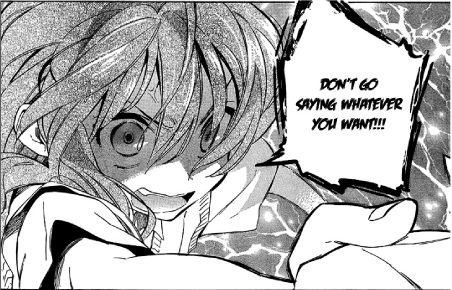
-

everdred12a - Posts: 2787
- Joined: Mon Mar 14, 2005 12:00 pm
- Location: NOWHERE SHUT UP
everdred12a wrote:I don't see a switch. I remember when I first got the laptop, it used to turn the card off everytime the computer wasn't hooked up to an AC adapter, but I turned that option off. I didn't know at the time that if I turned the option off, it would never give me that option again. I looked for some way to get back to that option, but I never found it, and I was hoping that someone would know where I could find it again.
EDIT: I don't know if a network card and a network adapter are the same thing, but all of the help stuff in XP talks about network adapters, and has doesn't have anything about network cards. So I might have a network adapter and not a card, but I don't know if that's possible or not.
Network card and network adapter are the same thing from my understanding.
Alright, try this then.....
Go to Start.
Go to Settings.
Double click on Network Connections.
Right click on your wireless connection.
Choose disable.
You can re-enable it whenever you want using the same process.
Headbangers United
"There is no surer sign of decay in a country than to see the rites of religion held in contempt." - Niccolo Machiavelli
"But even as Josue and Caleb declared that the Land of Promise was good and fair, and that the possession of it would be easy and pleasant; so the Holy Spirit, speaking by all the Saints, and our Blessed Lord Himself assure us that a devout life is a lovely, a pleasant, and a happy life." - from An Introduction to the Devout Life, by St. Francis de Sales
Loyal subject of Sakura-hime, the RP Princess.
CR-chan's faithful PNC.
FF-chan's NiichanB.
"There is no surer sign of decay in a country than to see the rites of religion held in contempt." - Niccolo Machiavelli
"But even as Josue and Caleb declared that the Land of Promise was good and fair, and that the possession of it would be easy and pleasant; so the Holy Spirit, speaking by all the Saints, and our Blessed Lord Himself assure us that a devout life is a lovely, a pleasant, and a happy life." - from An Introduction to the Devout Life, by St. Francis de Sales
Loyal subject of Sakura-hime, the RP Princess.
CR-chan's faithful PNC.
FF-chan's NiichanB.
-

Steeltemplar - Posts: 1373
- Joined: Wed Mar 09, 2005 10:32 pm
- Location: United States of Whatever
Right click on My Networks and choose Properties.
This should bring up the Network Connections window.
Locate your wireless network connection. It will probably be labeled "Wireless Network Connection 1" or something like that.
Right click on it and choose "Disable." Your computer will stop looking for a wireless network. You will need to enable it again when you want to use a wireless network.
Hope that helps.
This should bring up the Network Connections window.
Locate your wireless network connection. It will probably be labeled "Wireless Network Connection 1" or something like that.
Right click on it and choose "Disable." Your computer will stop looking for a wireless network. You will need to enable it again when you want to use a wireless network.
Hope that helps.
[color="Red"]Please visit Love146.org[/color]
A member of the Society of Hatted Members

If your pedantic about grammar, its unlikely that you'll copy and paste this into your sig, to.
A member of the Society of Hatted Members

If your pedantic about grammar, its unlikely that you'll copy and paste this into your sig, to.
-

termyt - Posts: 4289
- Joined: Sat Jun 26, 2004 12:00 pm
- Location: oHIo
-

everdred12a - Posts: 2787
- Joined: Mon Mar 14, 2005 12:00 pm
- Location: NOWHERE SHUT UP
yea it should, thats why there is usually a button on the laptop to press, it usually starts blinking searching for a network
Glitch's Photostream
He wants them to learn to walk and must therefore take away His hand; and if only the will to walk is really there, He is pleased even with their stumbles.

Healing hands of God have mercy on our unclean souls
once again. Jesus Christ, Light of the World, burning
bright within our hearts forever. Freedom means love
without condition, without beginning or an end. Here's
my heart, let it be forever Yours, only You can make
every new day seem so new.
Every New Day - On Distant Shores - Five Iron Frenzy
Nail pierced hands they run with blood
A splitting brow forced by the thorns
His face is writhing with the pain yet it's comforting to me
Passion - Kutless


-

glitch1501 - Posts: 2177
- Joined: Mon Oct 20, 2003 6:50 pm
- Location: the debris section
It will, but probably not in any noticeable amount. The draw on your battery of your network card trying to detect a network probably is not that large. I have no data to back that up, mind you, just my thought on it. You can always try it and find out.
The exception to that could be if there is a weak signal out there that your computer can detect but it is too weak get a good connection to. Your computer may repeatedly try to connect to it, which would take up system resources and possibly drain your battery more quickly. Again, I have no real data to back that up. It is just a theory.
The exception to that could be if there is a weak signal out there that your computer can detect but it is too weak get a good connection to. Your computer may repeatedly try to connect to it, which would take up system resources and possibly drain your battery more quickly. Again, I have no real data to back that up. It is just a theory.
[color="Red"]Please visit Love146.org[/color]
A member of the Society of Hatted Members

If your pedantic about grammar, its unlikely that you'll copy and paste this into your sig, to.
A member of the Society of Hatted Members

If your pedantic about grammar, its unlikely that you'll copy and paste this into your sig, to.
-

termyt - Posts: 4289
- Joined: Sat Jun 26, 2004 12:00 pm
- Location: oHIo
-

everdred12a - Posts: 2787
- Joined: Mon Mar 14, 2005 12:00 pm
- Location: NOWHERE SHUT UP
11 posts •
Page 1 of 1
Who is online
Users browsing this forum: No registered users and 104 guests
