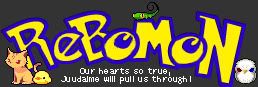It's not just the units; absolute positioning should be avoided entirely. If you can, rather than saying such-and-such an object must *always* be at (580,390), you should say that such-and-such an object should be at the right margin, or 50% of the width of the screen (and let the browser sort out where to put it), or at the right margin - 400px (which is using pixel addressing, but at least it allows the browser to attempt to compensate for when people change the size of the window).
The symptom of inappropriate positioning is when people insist that a page be only viewed with a particular resolution. Rather than forcing the user to look at the page with only a particular window and screen size, your page should be able to resize itself if they use a different resolution, or at least not look ugly (within reason; if someone is being pathologic and looking at your page in 320x200, well, probably they'll have to scroll ^_^;; ). If you change the window size and your elements aren't moving, that's a bad sign. They should be able to contract and expand.
People forget that HTML is not a page description language; it's a text markup language. The browser is supposed to do the heavy lifting of where things go on the page, and absolute positioning defeats this purpose. You can suggest (which is what relative positioning is for), but you shouldn't ordain.
As an example of my own code, look at
http://www.floodgap.com and try changing resolution and window size. You'll see how everything rewraps and reflows to compensate without me hardly having to do anything code-wise.
"you're a doctor.... and 27 years.... so...doctor + 27 years = HATORI SOHMA" - RoyalWing, when I was 27
"Al hail the forum editting Shooby! His vibes are law!" - Osaka-chan
I could still be champ, but I'd feel bad taking it away from one of the younger guys. - George Foreman