Avatars! =3
25 posts •
Page 1 of 1
Avatars! =3
There are a lot of other avatars that I could use, but I wanna make my oooown! *whine*
Dost anybodyth knowest how to doist this sort of thing?
Dost anybodyth knowest how to doist this sort of thing?
-

X3 ^_^ - Posts: 38
- Joined: Tue Apr 12, 2005 12:38 pm
- Location: In my Happy Place (right behind Costco)
or you could find a pic that you love and break it down to 90x90. ^_^
[color="DarkOrange"]"The way I see it, every life is a pile of good things and bad things... hey... the good things don't always soften the bad things; but vice-versa the bad things don't necessarily spoil the good things and make them unimportant." -11th Doctor
"The advice I like to give young artists, or really anybody who’ll listen to me, is not to wait around for inspiration. Inspiration is for amateurs; the rest of us just show up and get to work. If you wait around for the clouds to part and a bolt of lightning to strike you in the brain, you are not going to make an awful lot of work. All the best ideas come out of the process; they come out of the work itself. Things occur to you. If you’re sitting around trying to dream up a great art idea, you can sit there a long time before anything happens. But if you just get to work, something will occur to you and something else will occur to you and something else that you reject will push you in another direction. Inspiration is absolutely unnecessary and somehow deceptive. You feel like you need this great idea before you can get down to work, and I find that’s almost never the case." - Chuck Close[/color]
"The advice I like to give young artists, or really anybody who’ll listen to me, is not to wait around for inspiration. Inspiration is for amateurs; the rest of us just show up and get to work. If you wait around for the clouds to part and a bolt of lightning to strike you in the brain, you are not going to make an awful lot of work. All the best ideas come out of the process; they come out of the work itself. Things occur to you. If you’re sitting around trying to dream up a great art idea, you can sit there a long time before anything happens. But if you just get to work, something will occur to you and something else will occur to you and something else that you reject will push you in another direction. Inspiration is absolutely unnecessary and somehow deceptive. You feel like you need this great idea before you can get down to work, and I find that’s almost never the case." - Chuck Close[/color]
-

c.t.,girl - Posts: 1428
- Joined: Mon Jul 19, 2004 9:00 am
- Location: BEHIND YOU.
I agree wth C.T girl -that's probably the best way to do it.
But if you want to draw your own, you could scan a picture you've drawn in, if you have a scanner, or open up MS Paint and draw a pic in there, or if you've some other computer drawing program, use that.
But if you want to draw your own, you could scan a picture you've drawn in, if you have a scanner, or open up MS Paint and draw a pic in there, or if you've some other computer drawing program, use that.
(0)>
((_\//
mm
[Quote=Photosoph]Well, t'was a good deduction, Mr. Holmes! *salutes Mr. Myoti Sherlock Homes* [/QUOTE]
\(^_^)/
Still in rest and recovery mode. Posting may be sporadic at times.
((_\//
mm
[Quote=Photosoph]Well, t'was a good deduction, Mr. Holmes! *salutes Mr. Myoti Sherlock Homes* [/QUOTE]
Myoti wrote:Elementary, my dear Watsoph. XD
\(^_^)/
Still in rest and recovery mode. Posting may be sporadic at times.
-

Photosoph - Posts: 1528
- Joined: Tue Jan 11, 2005 8:32 pm
- Location: Kiwiland... fighting for mankind in the battle of human vs. sheep.
Photoshop or PaintShopPro are very useful for making your own avatars.. btw How are we supposed to pronounce your name @_@

-
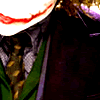
Kawaiikneko - Posts: 1404
- Joined: Wed Jun 02, 2004 2:47 pm
- Location: I live in a house in a state in a country
I would think it's pronounced "Ecks-Three", but that's just my opinion. You could also add the "carat-underscore-carat" in there if you wanted to say the whole name.
-Self control is the greatest power posessed by mankind-
BE EMPOWERED!
BE EMPOWERED!
- Kanrad
- Posts: 31
- Joined: Mon Aug 02, 2004 6:19 pm
- Location: Somewhere in a local GTF stationary office
The trick is the size as well. The pic can't be larger than 90x90 pixels.
[color="Red"]Please visit Love146.org[/color]
A member of the Society of Hatted Members

If your pedantic about grammar, its unlikely that you'll copy and paste this into your sig, to.
A member of the Society of Hatted Members

If your pedantic about grammar, its unlikely that you'll copy and paste this into your sig, to.
-

termyt - Posts: 4289
- Joined: Sat Jun 26, 2004 12:00 pm
- Location: oHIo
Waa~i! Thanks for all the replies! *mega watt smile*
I think I like Sam*ron's idea...lol. My laziness wins over yet again.
Actually (well, okay, not 'actually'--see, that's me being lazy again. >.<) How do I get a picture down to 90x90?
I think I like Sam*ron's idea...lol. My laziness wins over yet again.
Actually (well, okay, not 'actually'--see, that's me being lazy again. >.<) How do I get a picture down to 90x90?
-

X3 ^_^ - Posts: 38
- Joined: Tue Apr 12, 2005 12:38 pm
- Location: In my Happy Place (right behind Costco)
Hmm... well, one way to do it is to copy your pic, open up MS Paint (provided you have it), then paste it there. Hold Ctrl and press W to bring up a menu where you can 'stretch' or 'skew' your pic. It has '100% in the boxes at the top; if you replace them both with the same number, e.g 20 %, it'll just shrink your pic instead of distorting it. Then hold Ctrl and press E to see what size your pic is (make sure to select 'pixels' under the units). You could change the size here, but it wouldn't shrink your pic it would just crop it. *shrugs* Microsoft Paint isn't the most advanced of programs, to say very, very little.
Anyway if you trial and error it that way you can get it right, but it's way easier if you have a better program, e.g Photoshop or GIMP. If you want it done quicker, just use the word 'please' ^_^ and send us the pic you want shrunken here. We can size it down for you. That, or if you have GIMP or Photoshop, then copy your pic, open GIMP/Photoshop up, click File -> New, press ok, then paste your pic. Once that's done, go to Image -> Image Size... and resize it from there. That'll be easier than posting your pic.
Anyway if you trial and error it that way you can get it right, but it's way easier if you have a better program, e.g Photoshop or GIMP. If you want it done quicker, just use the word 'please' ^_^ and send us the pic you want shrunken here. We can size it down for you. That, or if you have GIMP or Photoshop, then copy your pic, open GIMP/Photoshop up, click File -> New, press ok, then paste your pic. Once that's done, go to Image -> Image Size... and resize it from there. That'll be easier than posting your pic.
(0)>
((_\//
mm
[Quote=Photosoph]Well, t'was a good deduction, Mr. Holmes! *salutes Mr. Myoti Sherlock Homes* [/QUOTE]
\(^_^)/
Still in rest and recovery mode. Posting may be sporadic at times.
((_\//
mm
[Quote=Photosoph]Well, t'was a good deduction, Mr. Holmes! *salutes Mr. Myoti Sherlock Homes* [/QUOTE]
Myoti wrote:Elementary, my dear Watsoph. XD
\(^_^)/
Still in rest and recovery mode. Posting may be sporadic at times.
-

Photosoph - Posts: 1528
- Joined: Tue Jan 11, 2005 8:32 pm
- Location: Kiwiland... fighting for mankind in the battle of human vs. sheep.
*nods and takes notes* Is there a way that I can take, say, a certain part of a picture, and THEN shrink it? I know how to in Fireworks, but I don't have that program at home (I'm skipping through Computers For Dummies with an A--go me!! XDD) I mean, kinda like a thumbnail--ya know? >.< I'm not too good with communicating things, sozzy...*rereads post* Okay, that makes no sense. I mean, say, I have a--hypothetically, of course!!--biiiiig picture, and want the face of the character RIGHT smack in the middle of it, but it's so big, that should I acquire the clip I want, it would have to be shrunk a whole bunch anyway.
...yep, that makes more sense I think. =^.^= Woohoo! I have communication skills! X3 Yay! *dances*
...yep, that makes more sense I think. =^.^= Woohoo! I have communication skills! X3 Yay! *dances*
-

X3 ^_^ - Posts: 38
- Joined: Tue Apr 12, 2005 12:38 pm
- Location: In my Happy Place (right behind Costco)
(Note: in the below I'm imagining that you have your picture already open in MS Paint)
Generally what you'd need to do is select the bit you want. On MS paint you'd use the box select tool to select what you want (the one that looks like a box made from many dask lines). To get your selection exactly square, look down the taskbar or something sort of thing at the bottom of your screen. It's the one where 'For help, click help topics on the Help Menu' appears -below the colours you can click on. Well, if you look at the right bit of this bar, when you move your mouse over the white canvas area where you can draw, you'll see numbers come up -something like 15,37 , 100, 12 or 340,103. Anyway, once you've clicked on the select tool, hold and drag to create a box around the area of the picture you want to use. When you begin dragging, to the right of the 12, 23 type number a new number set thingy will apear: something like 103x34 or something. To create a perfectly square selection (if you want a perfectly square selection), make sure those numbers match. For example: 94x94 would be a perfectly square selection, whereas 100x50 would not be. That would be a rectangle. Anyway, once you're happy with what you've selected, stop holding your mouse button. Now hold Cntrl and press C to copy your pic (you prob already know that, so I hope you don't mind if I write that in). Now click attributes (or just press Cntrl + E) and make your canvas really small by putting in really small numbers into the box -e.g 12 into width, 14 into height. This is so that when you paste what you've selected and copied, it won't have heaps of unwanted space around your image. Now paste your image (Cntrl + V) and voila! You have your pic.
Oh, and if you don't want to do any resizing to make your image avatar-sized, when you're using the select box to select what you want from your pic, watch the numbers and make sure you're selecting an area 90x90 . That'll mean it'll be 90x90 pixels -avatar sized.
Hope that helped. Any more questions?
<Edit: Forgot to add that after all that stuff, if you need to size it down, just use the method from my last post, though it's surely not the easiest way, if all you've got is MS Paint, it should work. ^_^" )
Generally what you'd need to do is select the bit you want. On MS paint you'd use the box select tool to select what you want (the one that looks like a box made from many dask lines). To get your selection exactly square, look down the taskbar or something sort of thing at the bottom of your screen. It's the one where 'For help, click help topics on the Help Menu' appears -below the colours you can click on. Well, if you look at the right bit of this bar, when you move your mouse over the white canvas area where you can draw, you'll see numbers come up -something like 15,37 , 100, 12 or 340,103. Anyway, once you've clicked on the select tool, hold and drag to create a box around the area of the picture you want to use. When you begin dragging, to the right of the 12, 23 type number a new number set thingy will apear: something like 103x34 or something. To create a perfectly square selection (if you want a perfectly square selection), make sure those numbers match. For example: 94x94 would be a perfectly square selection, whereas 100x50 would not be. That would be a rectangle. Anyway, once you're happy with what you've selected, stop holding your mouse button. Now hold Cntrl and press C to copy your pic (you prob already know that, so I hope you don't mind if I write that in). Now click attributes (or just press Cntrl + E) and make your canvas really small by putting in really small numbers into the box -e.g 12 into width, 14 into height. This is so that when you paste what you've selected and copied, it won't have heaps of unwanted space around your image. Now paste your image (Cntrl + V) and voila! You have your pic.
Oh, and if you don't want to do any resizing to make your image avatar-sized, when you're using the select box to select what you want from your pic, watch the numbers and make sure you're selecting an area 90x90 . That'll mean it'll be 90x90 pixels -avatar sized.
Hope that helped. Any more questions?
<Edit: Forgot to add that after all that stuff, if you need to size it down, just use the method from my last post, though it's surely not the easiest way, if all you've got is MS Paint, it should work. ^_^" )
(0)>
((_\//
mm
[Quote=Photosoph]Well, t'was a good deduction, Mr. Holmes! *salutes Mr. Myoti Sherlock Homes* [/QUOTE]
\(^_^)/
Still in rest and recovery mode. Posting may be sporadic at times.
((_\//
mm
[Quote=Photosoph]Well, t'was a good deduction, Mr. Holmes! *salutes Mr. Myoti Sherlock Homes* [/QUOTE]
Myoti wrote:Elementary, my dear Watsoph. XD
\(^_^)/
Still in rest and recovery mode. Posting may be sporadic at times.
-

Photosoph - Posts: 1528
- Joined: Tue Jan 11, 2005 8:32 pm
- Location: Kiwiland... fighting for mankind in the battle of human vs. sheep.
X3 ^_^ wrote:*nods and takes notes* Is there a way that I can take, say, a certain part of a picture, and THEN shrink it? I know how to in Fireworks, but I don't have that program at home (I'm skipping through Computers For Dummies with an A--go me!! XDD) I mean, kinda like a thumbnail--ya know? >.< I'm not too good with communicating things, sozzy...*rereads post* Okay, that makes no sense. I mean, say, I have a--hypothetically, of course!!--biiiiig picture, and want the face of the character RIGHT smack in the middle of it, but it's so big, that should I acquire the clip I want, it would have to be shrunk a whole bunch anyway.
...yep, that makes more sense I think. =^.^= Woohoo! I have communication skills! X3 Yay! *dances*
o.o Oh yeah, sure, you could do that definitely. Okay, so.. Fireworks, eh? I have that, Lemme make this an image tutorial. \^o^/ -- wait.. you don't have at your house... Okay, so.. Microsoft Paint (you can find Microsoft Paint at Start --> All Programs --> Accessories --> Paint)
1. Here we have the original image. *o*/

2. So.. now we open it up in Paint. (File--> Open --> find the picture you want to use)

3. Okay, so, using the tool that looks to a rectangle with dashes (it's the one that has the light blue around it in the picture below), I select the part of the image that I want to use (you can see that image now has a dashed square inside it).

4. Now, Copy the image (Edit --> Copy -OR- just press Ctrl and C on your keyboard).
5. Then, go to File --> New.
6. Paste it (Edit --> Paste -OR- just press Ctrl and V on your keyboard).

7. You're going to have to resize the "gray area" to fit the avatar. Just hover over the lower left corner of the "white space" and resize it so that you can't see the white area anymore. (You might need to click on another tool besides the "Dashed Rectangle." Such as the "Eyedropper tool.")

8.Save It

And now.. >.>; I'm stumped. Because I can't tell just exactly how you resize images in Paint. T_T I've never used Paint until today. Help me.
Edit: o.o Photosoph knows much about MS Paint. >.>; Stick with her post. XD;;; I think I'm doing it wrong. T_T Sorry.
☼ × ☼ s h i n i e s , y e s ? ☼ × ☼
does it not burn... LIKE THE SUN?!
does it not burn... LIKE THE SUN?!
-

Jasdero - Posts: 2355
- Joined: Sat May 01, 2004 5:00 am
- Location: BANCOUCH ()[_ò_ó_]()
No problem; everything up till where you stopped goes well. I wish MS Paint had a better resizing function though. I mean... percentages. Just percentages...
<Edit>Oh, and beautiful tutorial illustration, Sunako. ^_^
<Edit>Oh, and beautiful tutorial illustration, Sunako. ^_^
(0)>
((_\//
mm
[Quote=Photosoph]Well, t'was a good deduction, Mr. Holmes! *salutes Mr. Myoti Sherlock Homes* [/QUOTE]
\(^_^)/
Still in rest and recovery mode. Posting may be sporadic at times.
((_\//
mm
[Quote=Photosoph]Well, t'was a good deduction, Mr. Holmes! *salutes Mr. Myoti Sherlock Homes* [/QUOTE]
Myoti wrote:Elementary, my dear Watsoph. XD
\(^_^)/
Still in rest and recovery mode. Posting may be sporadic at times.
-

Photosoph - Posts: 1528
- Joined: Tue Jan 11, 2005 8:32 pm
- Location: Kiwiland... fighting for mankind in the battle of human vs. sheep.
Photosoph wrote:No problem]Just[/I] percentages...
@_@ Yes! Okay.. so.. T^T There really is no image resize by pixels function in Paint. o.o Oh well, at least all the time I spent looking for that option helped me get to know MS Paint's basic functions. XD;
Photosoph wrote:<Edit>Oh, and beautiful tutorial illustration, Sunako. ^_^
XD;;; ty~ :3
☼ × ☼ s h i n i e s , y e s ? ☼ × ☼
does it not burn... LIKE THE SUN?!
does it not burn... LIKE THE SUN?!
-

Jasdero - Posts: 2355
- Joined: Sat May 01, 2004 5:00 am
- Location: BANCOUCH ()[_ò_ó_]()
MS Paint's basic functions
Ah yes... basic functions... I was just so amazed when I found out you could select 3 colours at once, and that took me about 5 years to find out too -and when I did, it was by accident. That's probably MS Paint's best feature
 -even Photoshop doesn't have that!
-even Photoshop doesn't have that! 
(0)>
((_\//
mm
[Quote=Photosoph]Well, t'was a good deduction, Mr. Holmes! *salutes Mr. Myoti Sherlock Homes* [/QUOTE]
\(^_^)/
Still in rest and recovery mode. Posting may be sporadic at times.
((_\//
mm
[Quote=Photosoph]Well, t'was a good deduction, Mr. Holmes! *salutes Mr. Myoti Sherlock Homes* [/QUOTE]
Myoti wrote:Elementary, my dear Watsoph. XD
\(^_^)/
Still in rest and recovery mode. Posting may be sporadic at times.
-

Photosoph - Posts: 1528
- Joined: Tue Jan 11, 2005 8:32 pm
- Location: Kiwiland... fighting for mankind in the battle of human vs. sheep.
well for future refrence since this tutorial may be used by someone else in the future, GOD willing. Why not pixle art thats how i made mine with photoshop with special fx of course.
try this link basic tutorial
PS NIKA Is a greek word for Jesus Christ Conquers
saw it on a greek styled cross
in virtual journey to the holy land

try this link basic tutorial
PS NIKA Is a greek word for Jesus Christ Conquers
saw it on a greek styled cross
in virtual journey to the holy land

-

justaservent - Posts: 99
- Joined: Tue Apr 19, 2005 5:36 pm
- Location: Kissimmee Fla
Wow... virtual journey to the holy land? That sounds interesting. Is it legally freely downloadable from the net?
(0)>
((_\//
mm
[Quote=Photosoph]Well, t'was a good deduction, Mr. Holmes! *salutes Mr. Myoti Sherlock Homes* [/QUOTE]
\(^_^)/
Still in rest and recovery mode. Posting may be sporadic at times.
((_\//
mm
[Quote=Photosoph]Well, t'was a good deduction, Mr. Holmes! *salutes Mr. Myoti Sherlock Homes* [/QUOTE]
Myoti wrote:Elementary, my dear Watsoph. XD
\(^_^)/
Still in rest and recovery mode. Posting may be sporadic at times.
-

Photosoph - Posts: 1528
- Joined: Tue Jan 11, 2005 8:32 pm
- Location: Kiwiland... fighting for mankind in the battle of human vs. sheep.
a cd program not sure how much it cost i got it for a gift
You might Want to check a christian book store
whoa i just learned today about how they catch monkeys with apple and jar
i didnt notice before very funny
You might Want to check a christian book store
whoa i just learned today about how they catch monkeys with apple and jar
i didnt notice before very funny

-

justaservent - Posts: 99
- Joined: Tue Apr 19, 2005 5:36 pm
- Location: Kissimmee Fla
YAY! I made one! Thank you guys soooo much! *addicted* I think I'm gonna make more, now. nanywayz here's da one I made! It was hard to keep the selection box at 90x90 down at the bottom of the page. -_-U But OTHERWISE it worked awesomely! thanks sooooooo so so SO much! XDD Watch me get better!! Woo! Could I by any chance do this as a profession!?
You do not have the required permissions to view the files attached to this post.
-

X3 ^_^ - Posts: 38
- Joined: Tue Apr 12, 2005 12:38 pm
- Location: In my Happy Place (right behind Costco)
X3 ^_^ wrote:Woo! Could I by any chance do this as a profession!?
^^ Yup. Well, things in this area, anyway. You can get a degree in graphic design~
☼ × ☼ s h i n i e s , y e s ? ☼ × ☼
does it not burn... LIKE THE SUN?!
does it not burn... LIKE THE SUN?!
-

Jasdero - Posts: 2355
- Joined: Sat May 01, 2004 5:00 am
- Location: BANCOUCH ()[_ò_ó_]()
Ooh! Are you a graphic designer? How much money is in this particular field?
Look at the pretty avatar I *made* all by my lonesome!! *points left* See!? See!? Aren't I awesome?? *feels awesome* ^^ Oh happy day! I can make avatars!! *squeals happily*
Look at the pretty avatar I *made* all by my lonesome!! *points left* See!? See!? Aren't I awesome?? *feels awesome* ^^ Oh happy day! I can make avatars!! *squeals happily*

-

X3 ^_^ - Posts: 38
- Joined: Tue Apr 12, 2005 12:38 pm
- Location: In my Happy Place (right behind Costco)
a cd program not sure how much it cost i got it for a gift
You might Want to check a christian book store
whoa i just learned today about how they catch monkeys with apple and jar
i didnt notice before very funny
Thanks for the info. Yeah, monkeys... @_@ I didn't like them before I tried drawing this Monket. Not that the monkeys I draw look much like monkeys.. but I just love the ones that look funky. Like... 'cotton topped tamarins', I think they're called. The cute ones. ^_^
Yay! Excellent av, X3! I live both the one you have and the one you attached. Glad you got the hang of it!
(0)>
((_\//
mm
[Quote=Photosoph]Well, t'was a good deduction, Mr. Holmes! *salutes Mr. Myoti Sherlock Homes* [/QUOTE]
\(^_^)/
Still in rest and recovery mode. Posting may be sporadic at times.
((_\//
mm
[Quote=Photosoph]Well, t'was a good deduction, Mr. Holmes! *salutes Mr. Myoti Sherlock Homes* [/QUOTE]
Myoti wrote:Elementary, my dear Watsoph. XD
\(^_^)/
Still in rest and recovery mode. Posting may be sporadic at times.
-

Photosoph - Posts: 1528
- Joined: Tue Jan 11, 2005 8:32 pm
- Location: Kiwiland... fighting for mankind in the battle of human vs. sheep.
X3 ^_^ wrote:Ooh! Are you a graphic designer? How much money is in this particular field?
XD Oh no, I'm not. *o* But that would be awesome. ^^ Lemme go check. Let's see, it says that "what a graphic designer earn variates from country to country from job to job and of course of how experienced and talented you are." Also, it seems as though there isn't much money to be made in choosing a profession that's based in graphic design.. hmm. So, probably, for the most part, people keep it as a hobby and pursue a more stable career for financial needs.
Edit: Okay, here's a link of a pretty good graphic designer: http://www.artvox.org/
X3 ^_^ wrote:Look at the pretty avatar I *made* all by my lonesome!! *points left* See!? See!? Aren't I awesome?? *feels awesome* ^^ Oh happy day! I can make avatars!! *squeals happily*
^^ Very cool.
☼ × ☼ s h i n i e s , y e s ? ☼ × ☼
does it not burn... LIKE THE SUN?!
does it not burn... LIKE THE SUN?!
-

Jasdero - Posts: 2355
- Joined: Sat May 01, 2004 5:00 am
- Location: BANCOUCH ()[_ò_ó_]()
^_^ Wow, thanks you guys. You're all so awesome! XD I wanna take a graphics design class at school. I looked it up in the ciriculum (yep...I spelled that wrong...) and it said I have to pass Comp Apps I II and III. 0_O;; weirdos. I think I'll try tossing my dad's name around and see if that gets me anywhere. ^.^ *feels devious* He's like the super uber computer guy security website master computers networks of the state something or other. It's probably prestigious, but from what I can tell, all he does is goof off all day. v_v man, I want a job like that when I grow up....
...Geeze, I'm always getting off topic....anyhowz! X3 I totally made a bazillion avatars now! I don't know what to do with them! *cries* Now I have to go join a bunch of other forums so I can show 'em off! Wee! *runs around in circles* I'm so HAPPY!!
...Geeze, I'm always getting off topic....anyhowz! X3 I totally made a bazillion avatars now! I don't know what to do with them! *cries* Now I have to go join a bunch of other forums so I can show 'em off! Wee! *runs around in circles* I'm so HAPPY!!
-

X3 ^_^ - Posts: 38
- Joined: Tue Apr 12, 2005 12:38 pm
- Location: In my Happy Place (right behind Costco)
25 posts •
Page 1 of 1
Who is online
Users browsing this forum: No registered users and 78 guests
