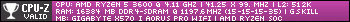Using it for even short periods of time, much less all day studying, taking a break with anime, or writing a research paper is rather painful-- giving me a headache, blurred or double vision and the like. Text and objects are frequently blurry, especially while scrolling. To be sure, eye strain from computer usage is a common problem, and the poor lighting of my room could be a large contributor to this. That being said, I know for a fact this TV is far from the best I could possibly have for my vision.
I don't know much about shopping for monitors wisely, however. Comparing specifications to find a quality TV for a relatively reasonable price is incredibly difficult. So does anyone have any advice for this? What specifications or types of monitors would be most important for my purposes-- for studying, browsing, streaming video or playing a Blu-ray with as little strain on my eyes as possible? IPS panels? Refresh rates higher than 60hz and/or with lower response times? Lowering the brightness and adjusting to "warmer" colors and displaying only in native resolution (even if the results might be uglier) no matter what TV I settle on?
There a lot of variables to consider, especially if you're a tough customer like me who wants the best of all worlds whenever possible with a piece of tech, so it's confusing.
 My upper price range would be about $400-600. I want to ask around as much as I can before I just dive in with a purchase like that. This is, after all, something I'm going to be staring at for hours and days at a time (yeah yeah, take breaks, I know.)
My upper price range would be about $400-600. I want to ask around as much as I can before I just dive in with a purchase like that. This is, after all, something I'm going to be staring at for hours and days at a time (yeah yeah, take breaks, I know.)