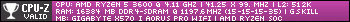iCloud Question
8 posts •
Page 1 of 1
iCloud Question
I was wondering. Can anyone tell me the benefits of a cloud player. Are they worth not being able to synch with the computer?
-

rocklobster - Posts: 8903
- Joined: Mon Dec 20, 2004 1:27 pm
- Location: Planet Claire
Re: iCloud Question
Um, this question doesn't really make much sense. Are you talking about Apple's iCloud service (which is for backing up documents made in Numbers, Pages, and Keynote, TextEdit, iPhoto, images stored in your Photo Stream), iTunes in the Cloud (which allows you view and download previously purchased content from iTunes on your computer or iOS device), or iTunes Match (which uploads/matches your entire iTunes library against the iTunes store and grants you access to all of your music even if you don't have it on your iPhone, iPad, or iPod as long as you have access to a data connection)? These are three different services. I pay for iTunes Match and it's absolutely worth the $25 a year I pay for it to be able to listen to the music I have stored on my iMac while I'm at work on my MacBook Air, or while I'm in the car via my iPhone, or in a coffee shop on my iPad. It does everything wirelessly so syncing with a computer is pointless (and thats a function Apple has been wanting to get rid of for a while now anyway).
-

Xeno - Posts: 1895
- Joined: Mon Jun 21, 2004 12:13 pm
- Location: Oklahoma City
Re: iCloud Question
So I'd have to pay for it? No thanks! I paid enough for the device and cards as it is.
-

rocklobster - Posts: 8903
- Joined: Mon Dec 20, 2004 1:27 pm
- Location: Planet Claire
-

Xeno - Posts: 1895
- Joined: Mon Jun 21, 2004 12:13 pm
- Location: Oklahoma City
Re: iCloud Question
You know, those gift cards you can buy at Walmart and such.
-

rocklobster - Posts: 8903
- Joined: Mon Dec 20, 2004 1:27 pm
- Location: Planet Claire
Re: iCloud Question
Oh. Well those are for buying music/movies/games/apps. You can just attach a credit/debit card to your iTunes account as well and completely bypass having to buy those. The iTunes Match thing is a paid service because its optional. They give you a personal locker for 200,000 songs not already in the iTunes music store that can be uploaded, anything you have in your iTunes library that is already in the iTunes Store, whether you purchased it from iTunes or not, is matched and not counted against the 200,000, and you have access to all of it wherever you have a data connection.
It's not a feature for everybody. If you have a small music library, or just don't listen to music all that often then it certainly isn't worth it. But in all, it is a very reasonable deal for $25 a year.
It's not a feature for everybody. If you have a small music library, or just don't listen to music all that often then it certainly isn't worth it. But in all, it is a very reasonable deal for $25 a year.
-

Xeno - Posts: 1895
- Joined: Mon Jun 21, 2004 12:13 pm
- Location: Oklahoma City
Re: iCloud Question
Oh, so it's not part of the cloud. OK then. But here's the thing. I keep my music on the computer because I don't like to take up all the space. But I put it back if I go on vacation since pandora can't be connected to. What would happen to my music if I delete it from the pod then? Would I still be able to put it back.
-

rocklobster - Posts: 8903
- Joined: Mon Dec 20, 2004 1:27 pm
- Location: Planet Claire
Re: iCloud Question
Oh man, somehow I missed your post here, sorry. Yes, you could absolutely put it back. The only major difference between doing iTunes Match and just doing things the old way is that with iTunes Match everything is done wirelessly. So if you were going to go on vacation, you'd download all the music you wanted via your wifi connection onto the iPod and when you got back you could just delete it from the iPod itself. While you're connected to wifi on vacation though, anything you DIDN'T download would be viewable in the iPod's music player and you could just listen to it via the "cloud" (over the Internet) or download it to the iPod also. Once you're off wifi though, the stuff not on your iPod goes away from what you can see.
This is only with iTunes Match though. If you are not subscribed to that you're only going to get what you have in your music app. You'll be able to switch over to the iTunes Store app and purchase more music, or see previously purchased items that you can download from iTunes, but other stuff in your library that you didn't buy from iTunes will not be in there.
e: this is what the various menus will look like.
iTunes Store Purchased Music area
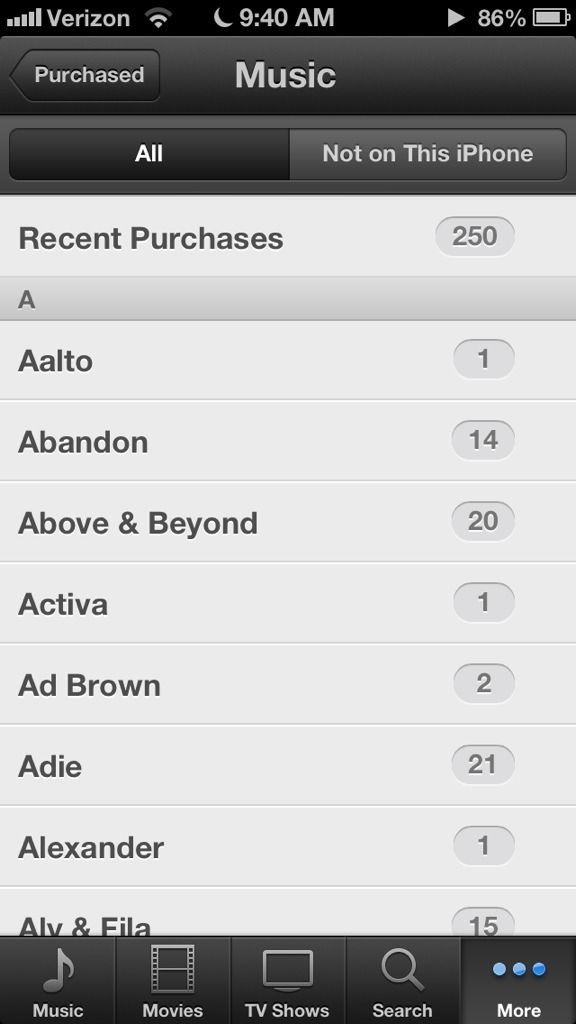
Download a whole album/single/EP from there
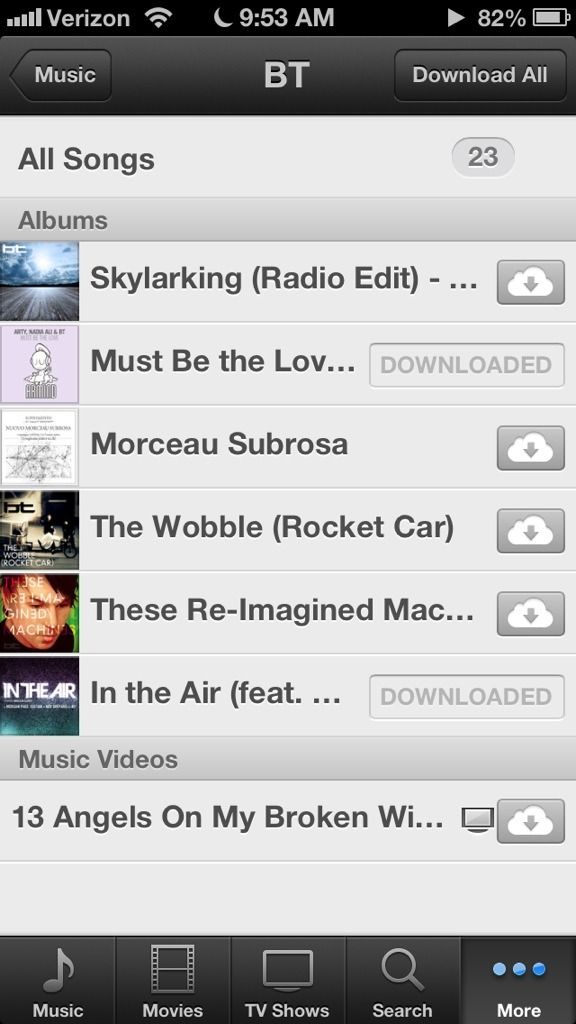
Download individual tracks (click on the title of the album to get here)
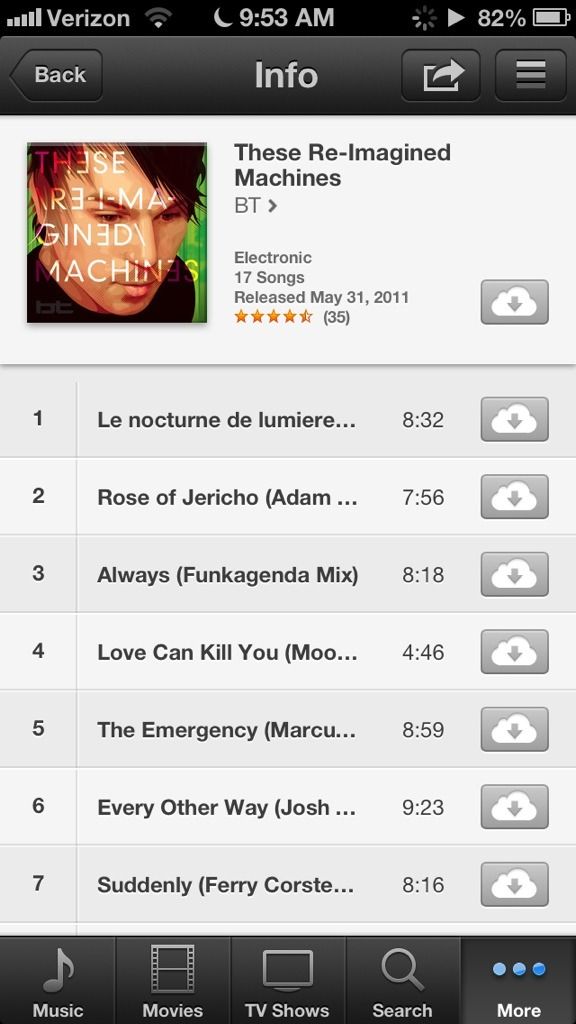
Music App with all my music showing
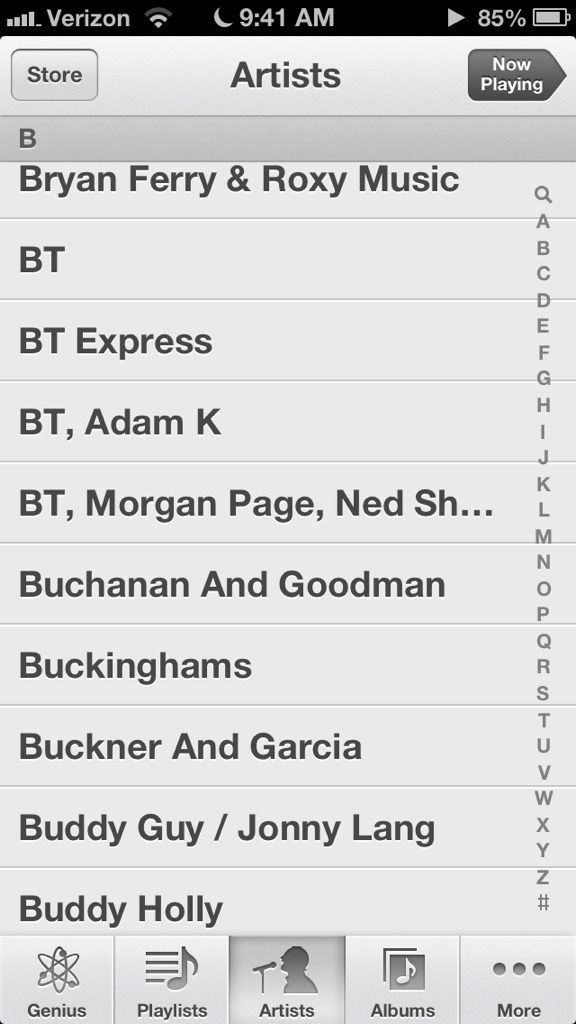
Music App with just what is actually on the phone showing
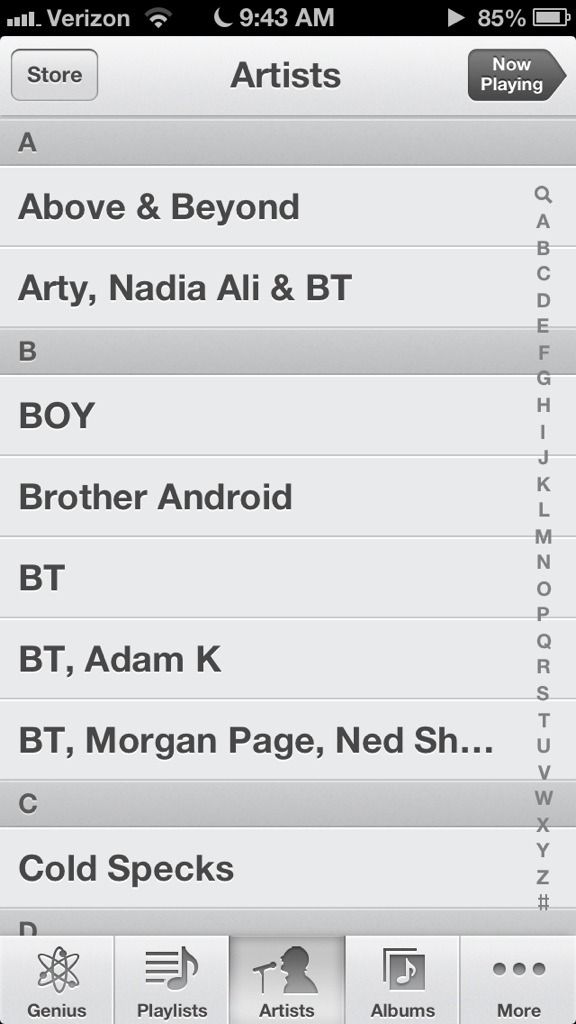
An undownloaded single

After downloading

Deleting a track (swipe the track)

Appearance after the track is gone

This is only with iTunes Match though. If you are not subscribed to that you're only going to get what you have in your music app. You'll be able to switch over to the iTunes Store app and purchase more music, or see previously purchased items that you can download from iTunes, but other stuff in your library that you didn't buy from iTunes will not be in there.
e: this is what the various menus will look like.
iTunes Store Purchased Music area
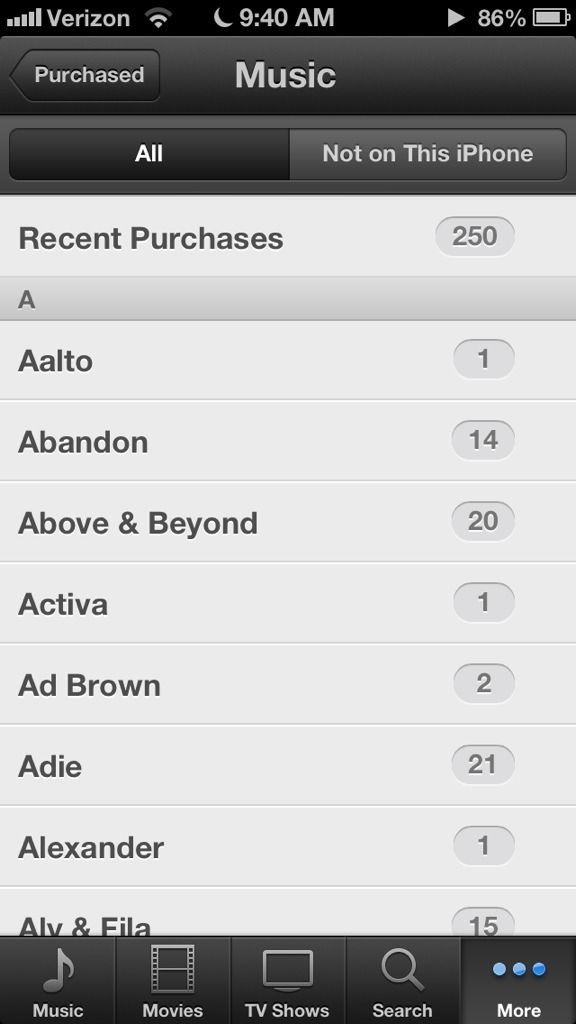
Download a whole album/single/EP from there
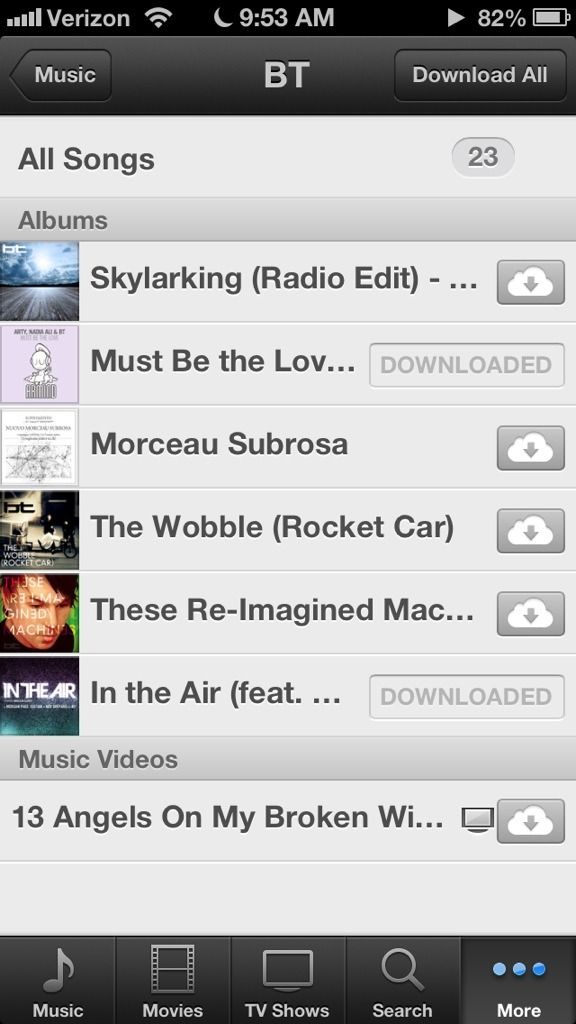
Download individual tracks (click on the title of the album to get here)
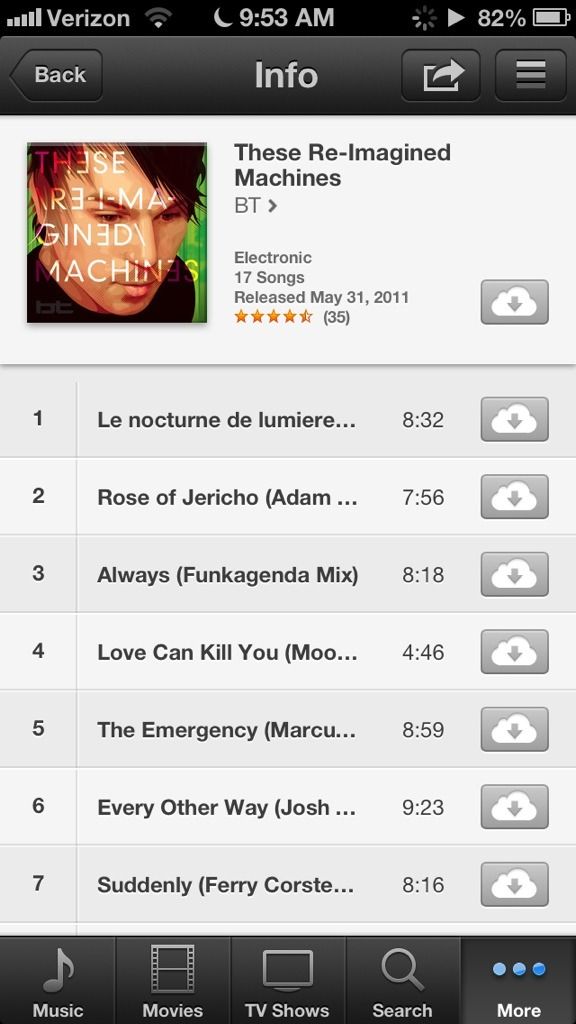
Music App with all my music showing
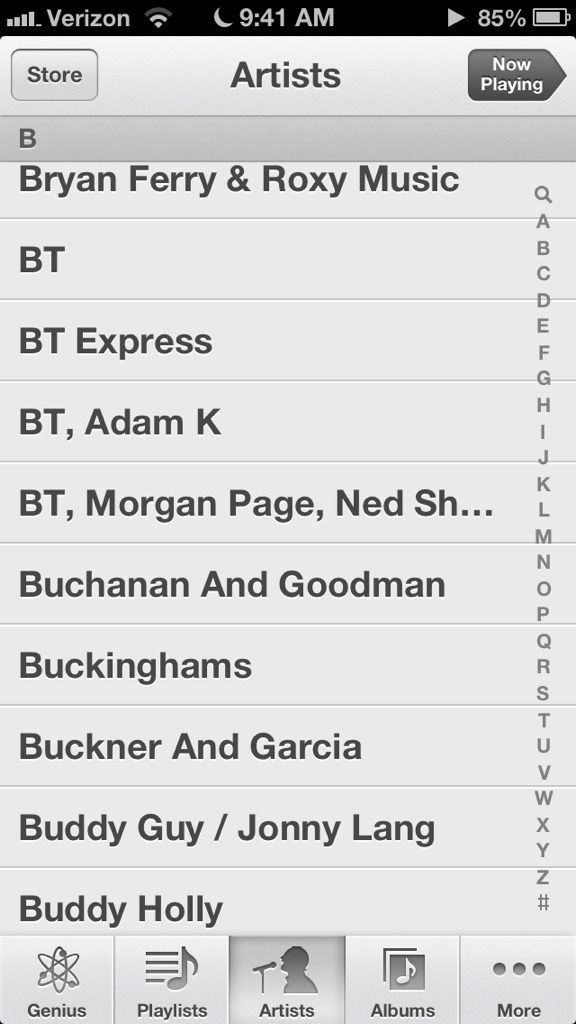
Music App with just what is actually on the phone showing
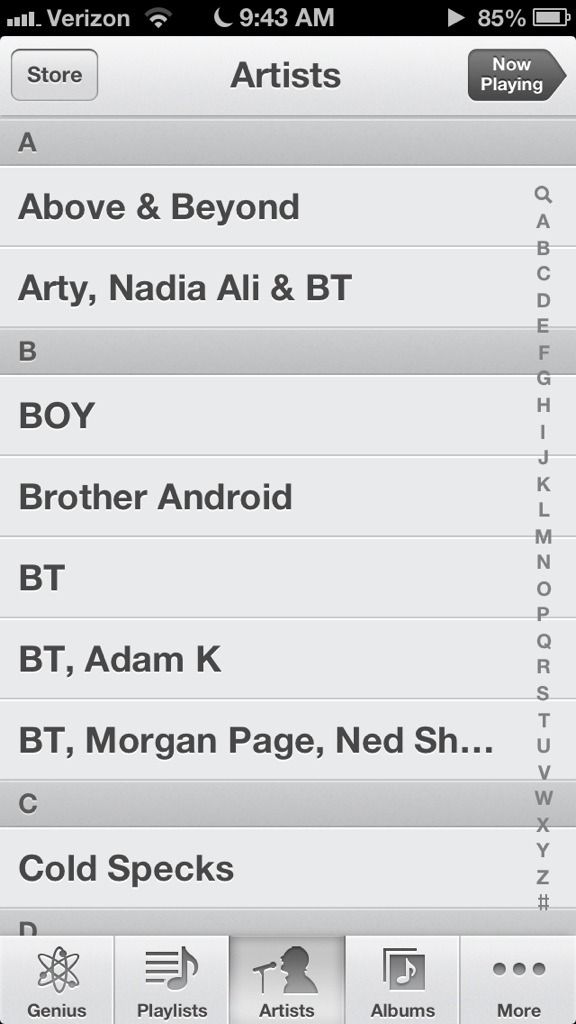
An undownloaded single

After downloading

Deleting a track (swipe the track)

Appearance after the track is gone

-

Xeno - Posts: 1895
- Joined: Mon Jun 21, 2004 12:13 pm
- Location: Oklahoma City
8 posts •
Page 1 of 1
Who is online
Users browsing this forum: No registered users and 251 guests