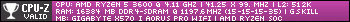I'm thinking I'll probably have to call my ISP to have it replaced, but I figured I'd pick some brains here first and see if anyone has any ideas. The problem I'm having is when I download a large file, typically 700 MB or larger, my modem will restart itself about ever 200 MB or so. I normally notice this when downloading stuff from iTunes since I get my shows and movies through that, it's rather annoying because it makes the entire process take about three to four times longer than it otherwise should.
I'm using a Motorola cable modem provided by my ISP which is Cox Communications. I have a tried power cycling the modem and resetting it. I know it's the modem and not the router since I've tried replacing the router three times with different models (which needed to be upgraded each time anyway for better range) and I've actually monitored the modem and watched it restart when I downloaded the most recent episode of The Walking Dead via iTunes.
Any suggestions?
Cable Modem Issue
6 posts •
Page 1 of 1
Are you sure it's not your ISP? Some will throttle or send RSTs down the line on high utilizers. It is possible for the cable company to send signals remotely to your modem using DOCSIS, so don't assume that they're not limiting you somehow.
Assuming it's not, I'd look at heat issues if it seems to fail during high activity.
Assuming it's not, I'd look at heat issues if it seems to fail during high activity.
"you're a doctor.... and 27 years.... so...doctor + 27 years = HATORI SOHMA" - RoyalWing, when I was 27
"Al hail the forum editting Shooby! His vibes are law!" - Osaka-chan
I could still be champ, but I'd feel bad taking it away from one of the younger guys. - George Foreman
"Al hail the forum editting Shooby! His vibes are law!" - Osaka-chan
I could still be champ, but I'd feel bad taking it away from one of the younger guys. - George Foreman
-

shooraijin - Posts: 9928
- Joined: Thu Jun 26, 2003 12:00 pm
- Location: Southern California
I have Cox as well, and we download a lot of stuff, but we never have this problem. You may need to upgrade to a faster plan or something.
fightin' in the eighties
-

ShiroiHikari - Posts: 7564
- Joined: Wed May 28, 2003 12:00 pm
- Location: Somewhere between 1983 and 1989
ShiroiHikari (post: 1514755) wrote:I have Cox as well, and we download a lot of stuff, but we never have this problem. You may need to upgrade to a faster plan or something.
Well I have the 15 Mbps plan, so it's not like I'm going cheap and trying to use their base plan. There really is no reason I can see that this should be happening.
-

Xeno - Posts: 1895
- Joined: Mon Jun 21, 2004 12:13 pm
- Location: Oklahoma City
-

ShiroiHikari - Posts: 7564
- Joined: Wed May 28, 2003 12:00 pm
- Location: Somewhere between 1983 and 1989
6 posts •
Page 1 of 1
Who is online
Users browsing this forum: No registered users and 247 guests