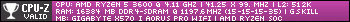So I lost my original document for a book I was working on (not THAT book, but a book for my Great nephew) It's a book about Hiragana.
Anyhow, the only thing I could find was a PDF I'd made, so I tried a PDF to Doc converter, and when I did, everything came out in frames... The Japanese all disappeared, as did my pictures, and some of the frames overlap, while others just start in the middle of the page. Select all doesn't select inside of frames, and I want to retrieve all the text, but going through 95 pages one line at a time (each line, and sometimes less, is in one box) to cut, paste, reselect, delete, is going to be a HUGE hassle.
I found this on google http://www.oooforum.org/forum/viewtopic.phtml?t=51300&start=0&postdays=0&postorder=asc&highlight=remove+frame which didn't help me at all, because I can't actually put code anywhere in my macros. Macros in my Tools menu can only be "recorded" and I tried recording the actions I took to do this, and it didn't work. There is nowhere to put in code...
So... How can I fix this without having to do it all manually?
Need a quick "remove frames without removing text" in open office
5 posts •
Page 1 of 1
Need a quick "remove frames without removing text" in open office
https://www.youtube.com/watch?v=evcNPfZlrZs Watch this movie なう。 It's legal, free... And it's more than its premise. It's not saying Fast Food is good food. Just watch it.
Legend of Crying Bronies: Twilight's a Princess

Legend of Crying Bronies: Twilight's a Princess

-

Bobtheduck - Posts: 5867
- Joined: Mon Aug 25, 2003 9:00 am
- Location: Japan, currently. Gonna be Idaho, soon.
You'd lose the frames, most definitely, but you'd also lose your pictures too. I suppose it's a good trade off if you don't have a picture on every page.
What's the reason you need to put it into a doc?
You could try another PDF to doc converter.
What's the reason you need to put it into a doc?
You could try another PDF to doc converter.
-

Hiryu - Posts: 457
- Joined: Fri Sep 03, 2010 8:09 pm
- Location: Pansey,AL
This might be a little out of the box, but see if you can find a converter that will do PDF to Pub (the MS Publisher file type). Those usually have a lot more freedom from frames and whatnot and iirc OpenOffice has a Publisher counterpart.
-

Xeno - Posts: 1895
- Joined: Mon Jun 21, 2004 12:13 pm
- Location: Oklahoma City
Midori (post: 1493146) wrote:Copy and paste into notepad and then back into OpenOffice? That's all I can think of. You'll lose other formatting too of course.
I can't select more than the contents of one frame at a time. I actually tried saving it as a .txt file, but the resulting file was empty. When I copied some of the lines to non-frames as a test, those lines were the only ones that showed up in the .txt file.
As for reconverting the .pdf... I actually converted it to .doc a long time ago, when I was going to make ONE book of all Hiragana. Now I'm making more than one (it wasn't finished anyhow) I recovered the first 90 pages somehow (this was quite a while ago, so I don't remember how I did it) and now I'm getting ready to do the second book, and all I have was the leftovers. I'm sure the pdf was on my old laptop, but I made the mistake of letting my wife know I planned on throwing it out without letting her know I was going to search it for files, so she wiped my profile clean to start using it for herself... And immediately emptied the recycle bin (Seriously, there was only one icon on the desktop: the recycle bin) I did a HDD recover, but nothing of value came up.
So, yeah, if there was any quick way of removing frames without deleting the text, obviously my formatting would be (already is) shot, but at least the written content (minus the things written in Japanese, anyhow) would be recovered (I have culture and history snippets every week, for instance)
*EDIT*
Ok, I found another copy of the PDF in my sent mailbox (I don't tend to delete my sent mail... If my wife were in this situation, she'd be out of luck.) THIS time, the PDF let me copy and paste. It didn't last time. Maybe it was just being on a different computer that did it. Anyhow, it kept MOST of my formatting intact, except my nice thick, plain Japanese font for tracing (and the outline function on those letters... Instead, they were turned white)
This will still take some work to fix, but FAR less than the other option.
https://www.youtube.com/watch?v=evcNPfZlrZs Watch this movie なう。 It's legal, free... And it's more than its premise. It's not saying Fast Food is good food. Just watch it.
Legend of Crying Bronies: Twilight's a Princess

Legend of Crying Bronies: Twilight's a Princess

-

Bobtheduck - Posts: 5867
- Joined: Mon Aug 25, 2003 9:00 am
- Location: Japan, currently. Gonna be Idaho, soon.
5 posts •
Page 1 of 1
Who is online
Users browsing this forum: No registered users and 58 guests