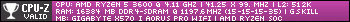Desktop Icons
9 posts •
Page 1 of 1
Desktop Icons
Hey I recently downloaded some custom made icons for certain programs. The problem is the they are really small when I change the icon. I know that they can be bigger but when I click view as large icons they do not change in size. Does anyone know how to fix this? Thanks. I have Vista operating system by the way.
-

Wolf-man - Posts: 432
- Joined: Wed Feb 17, 2010 5:12 pm
To change the icon size of the desktop icons, click the Ctrl key while you are viewing the desktop and scroll your wheel upwards or downwards to change the icon size to your satisfaction. That’s it, its as easy as a click and a scroll.
-

Xeno - Posts: 1895
- Joined: Mon Jun 21, 2004 12:13 pm
- Location: Oklahoma City
-

Wolf-man - Posts: 432
- Joined: Wed Feb 17, 2010 5:12 pm
Okay, I think I figured out what problem you're having. I have Windows 7 dual-booted on my Mac, so while it's not 100% the same it's close enough. I changed my "Computer" icon to another of the already available icons, so my desktop looks like this:
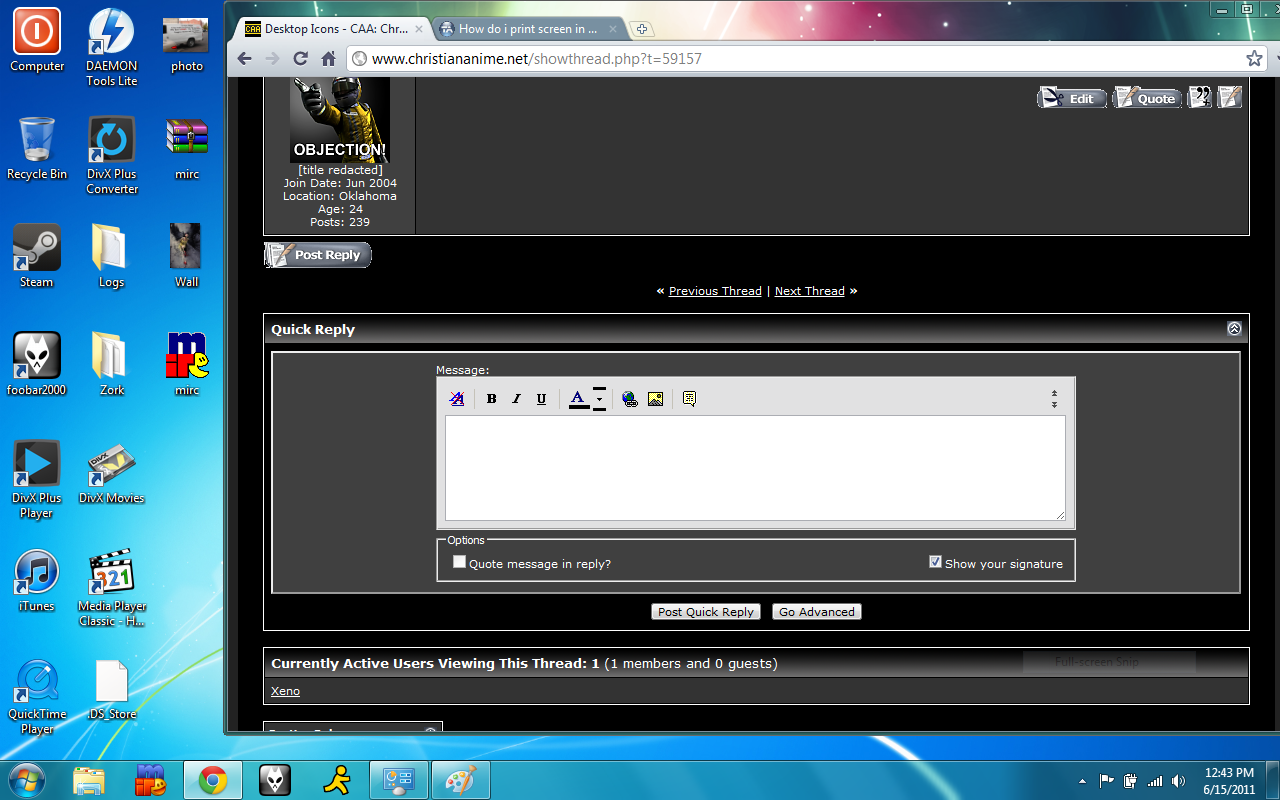
I then tried both the Ctrl+Scroll and Right Click > View > Large Icons and got this:
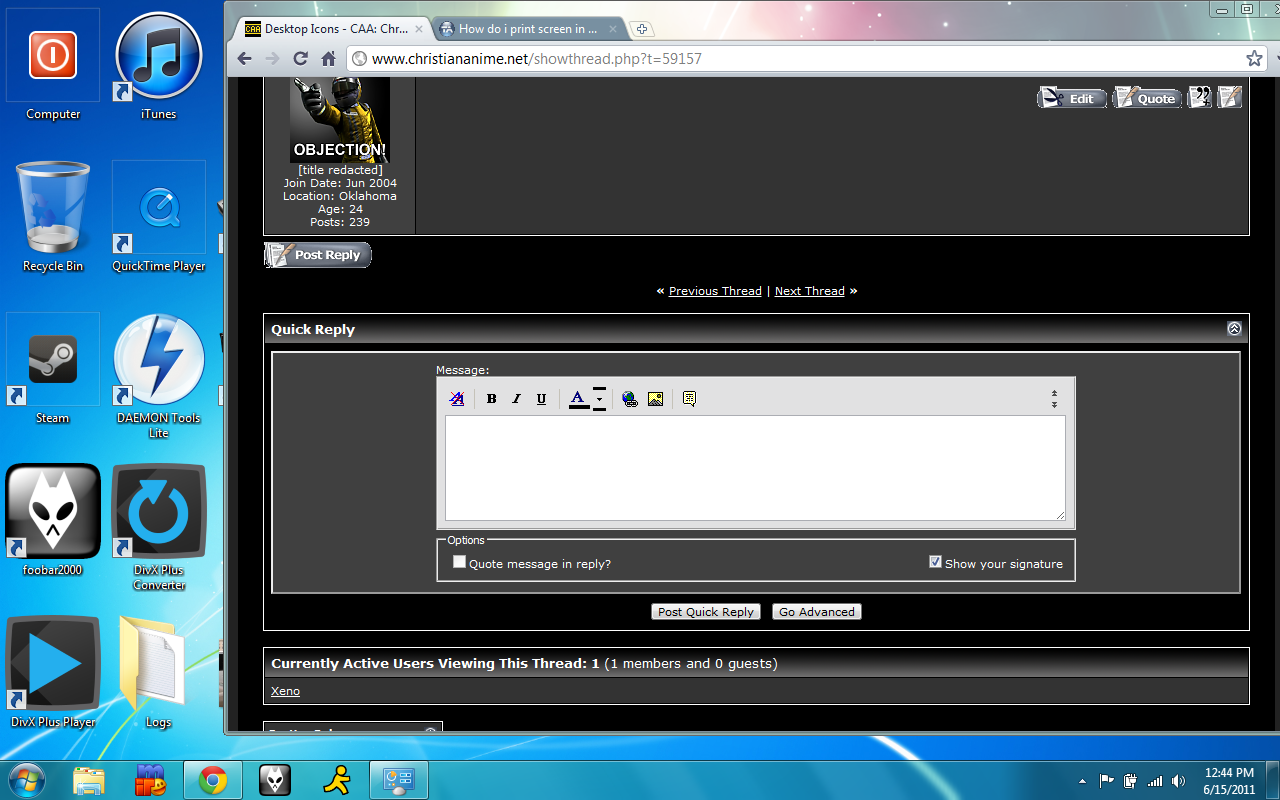
So simply, I think the answer is that some icons just don't support going to a higher size level. As you can see not only did the Computer icon stay the same but so did Steam, and QuickTime. Other icons hidden by the browser window that you can't see were a RAR file and mIRC, which also didn't increase in size.
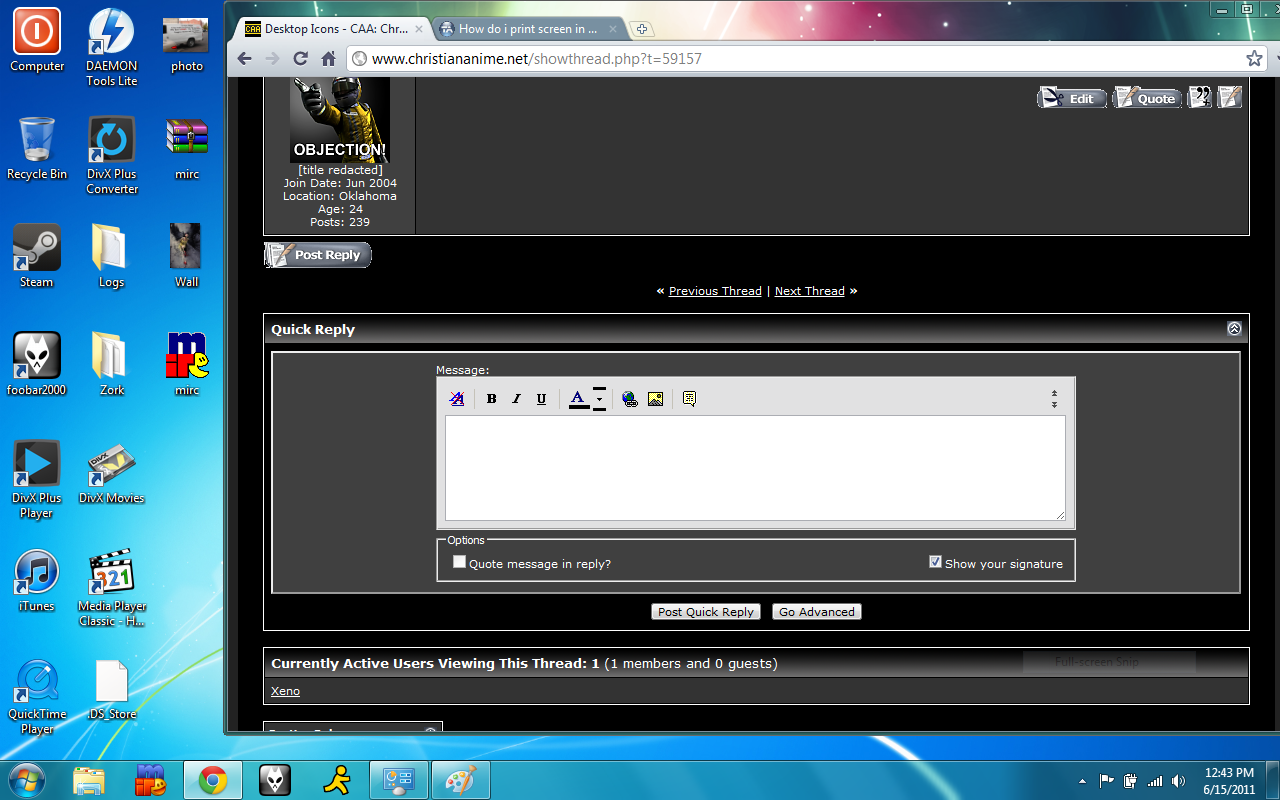
I then tried both the Ctrl+Scroll and Right Click > View > Large Icons and got this:
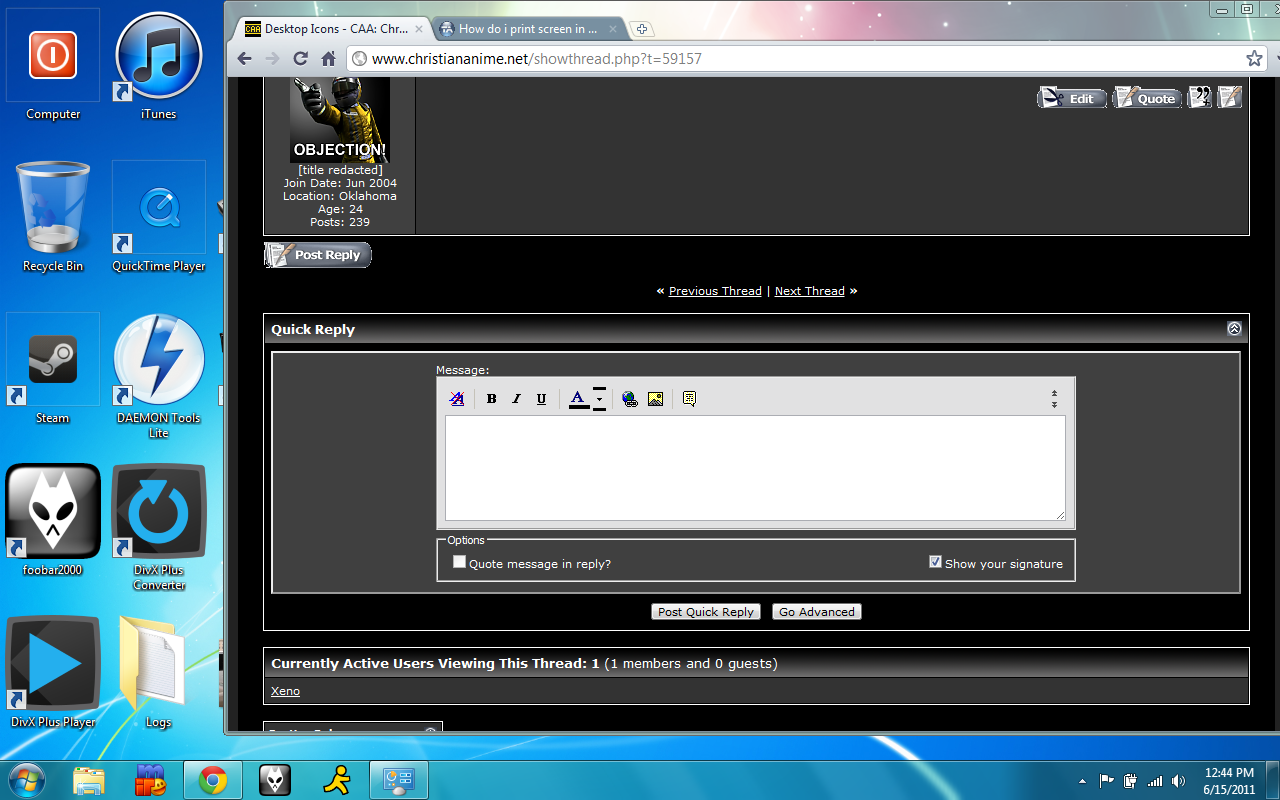
So simply, I think the answer is that some icons just don't support going to a higher size level. As you can see not only did the Computer icon stay the same but so did Steam, and QuickTime. Other icons hidden by the browser window that you can't see were a RAR file and mIRC, which also didn't increase in size.
-

Xeno - Posts: 1895
- Joined: Mon Jun 21, 2004 12:13 pm
- Location: Oklahoma City
So there's nothing I can do? Its weird because when I click on them as images they are much larger. But when I make them icons they are smaller.
-

Wolf-man - Posts: 432
- Joined: Wed Feb 17, 2010 5:12 pm
Wolf-man (post: 1485120) wrote:So there's nothing I can do? Its weird because when I click on them as images they are much larger. But when I make them icons they are smaller.
It may be because they are .ico files, when they're .ico (stands for icon) they only let you make them 32 bits by 32 bits.
And this I pray, that your love would abound still, more and more with real knowledge and all discernment. Be prepared to preach the gospel at a moment's notice. Do you know the gospel well enough to do so yourself? Be ready.
-

Furen - Posts: 2695
- Joined: Mon Jul 26, 2010 9:39 pm
- Location: Mostly at my PC, but meh, I can be wherever.
No, .ico files can store multiple image sizes, which is what makes them special. It's other image formats that can only do one image size.
[s]That said, the most likely scenario here is just that the artist who made your icons didn't draw any larger versions of them, so you're stuck with what you've got. Sorry.[/s] Never mind. I should read the whole thread before replying.
[s]That said, the most likely scenario here is just that the artist who made your icons didn't draw any larger versions of them, so you're stuck with what you've got. Sorry.[/s] Never mind. I should read the whole thread before replying.
-

Midori - Posts: 1805
- Joined: Mon Sep 12, 2005 6:43 pm
- Location: Mingling with local sentients
9 posts •
Page 1 of 1
Who is online
Users browsing this forum: No registered users and 45 guests