GIMP v2.0 -- decent imaging for free
74 posts •
Page 1 of 3 •
GIMP v2.0 -- decent imaging for free
The long awaited GIMP 2.0 is out... and I must say, it's brilliant. I expect that most of you will be interested in the Windows version. It can be found here:
http://www2.arnes.si/~sopjsimo/gimp/stable.html
Download and install the GTK package first, and then download and install the GIMP package.
You can now have lots of fun creating avatars, webgraphics, banners, etc. and pay nothing.
http://www2.arnes.si/~sopjsimo/gimp/stable.html
Download and install the GTK package first, and then download and install the GIMP package.
You can now have lots of fun creating avatars, webgraphics, banners, etc. and pay nothing.
-

Straylight - Posts: 2346
- Joined: Mon May 26, 2003 12:00 pm
- Location: Manchester, UK
-

Gamer4Life - Posts: 17
- Joined: Sun Mar 28, 2004 8:10 pm
- Location: Colorado Springs, CO, USA
thanks for the link
been meaning to check up on this
been meaning to check up on this
Glitch's Photostream
He wants them to learn to walk and must therefore take away His hand; and if only the will to walk is really there, He is pleased even with their stumbles.

Healing hands of God have mercy on our unclean souls
once again. Jesus Christ, Light of the World, burning
bright within our hearts forever. Freedom means love
without condition, without beginning or an end. Here's
my heart, let it be forever Yours, only You can make
every new day seem so new.
Every New Day - On Distant Shores - Five Iron Frenzy
Nail pierced hands they run with blood
A splitting brow forced by the thorns
His face is writhing with the pain yet it's comforting to me
Passion - Kutless


-

glitch1501 - Posts: 2177
- Joined: Mon Oct 20, 2003 6:50 pm
- Location: the debris section
Can someone post an image they edited or created with Gimp, I'm just curious about it's capabilities.
Every year in Uganda, innumerable children simply. . . disappear. These children all stolen under the cover of darkness from their homes and impressed into the guerilla armies of the LRA [Lord's Resistance Army]. In the deserts of Uganda, they are forced to witness the mindless slaughter of other children until they themselves can do nothing but kill. Kill. These children, generally ranging from ages 5-12, are brainwashed into murdering in the name of the resistance and into stealing other children from their beds to suffer the same fate.
Because of this genocide of innocence, hundred and hundreds of children live every night sleeping in public places miles from their homes, because they know that if the do not-- they will disappear. They will become just another number in this genocide to which the international community has chosen to turn a blind eye. They will become, in affect, invisible-- Invisible Children.
But there are those who are trying to fight against this slaughter of Uganda's children. They fight to protect these "invisible children." Please, help them help a country full of children who know nothing by fear. Help save the innocence. For more information concerning how you can help and how you can get an incredible video about this horrific reality, visit the Invisible Children home page.
Because of this genocide of innocence, hundred and hundreds of children live every night sleeping in public places miles from their homes, because they know that if the do not-- they will disappear. They will become just another number in this genocide to which the international community has chosen to turn a blind eye. They will become, in affect, invisible-- Invisible Children.
But there are those who are trying to fight against this slaughter of Uganda's children. They fight to protect these "invisible children." Please, help them help a country full of children who know nothing by fear. Help save the innocence. For more information concerning how you can help and how you can get an incredible video about this horrific reality, visit the Invisible Children home page.
-

Mangafanatic - Posts: 4918
- Joined: Tue Mar 16, 2004 5:00 am
- Location: In La-La land.
Could someone give me a comparison between how fast a computer can load and run GIMP 2 as opposed to GIMP? I mean, my computer is barely able to keep up with the first one.. it takes [does test] 19 seconds for it to load up. Also, when I tried to load that cool animation whiteblaze has (of the stick figure), my computer basically crashed from lack of RAM. How much worse off would I be with 2.0? I'm afraid to download it on this hunk of junk unless someone gives me a recommendation 

http://www.pureloveclub.com || http://www.catholic.com
http://www.ocremix.org || http://www.pandora.com
Avg post count: <1/mo.
http://www.ocremix.org || http://www.pandora.com
Avg post count: <1/mo.

-

JediSonic - Posts: 1359
- Joined: Thu Oct 16, 2003 12:33 pm
- Location: The Bible Belt :D
I don't think it's much slower, but I woulnd't count on it being the same. It seems to run well enough on my machine, a 466Mhz with 136MB RAM....
With Image Editing (paint programs specifically) the more memory you have the better off you are. It also helps of you've got you're OS running smooth.
GIMP 2.0 doesn't offically support 98 or ME, however it does appear to run fine, at least for me on 98se. I'm considering dropping a 256MB stick in my machine to replace the 16MB one that came with it originally, but I'm not sure if it's worth the effort since I'm planning on replacing the whole supid thing. If I did do that replacement I think I'd be set for most image editing that I'd be doing here.
As for animated stuff, that can really get big... I've only done a bit here and there with Animated stuff, nothing to major. Best left for a more powerful system.
As for what can be done with the Gimp... just about anything Photoshop or PaintShop Pro can do, so long as you're willing to put the time and effort to learn how to do whatever you want to do.
I had some images saved, artwork that someone who was in the GIMP Art group at Yahoo was doing... nice stuff, but she was an artist and was working with a tablet, most of what I've used it for has been some more basic editing.
As an idea of some of what can be done with the GIMP are as follows:
http://gug.sunsite.dk/gallery.php?artist=125
I don't know if this is the person I was thinking of or not, but she's got some nice looking stuff.... if I find the CD that I might have burned those files on I'll post a pic or two. (BTW, they have some tutorials and whatnot on that site as well).
I've included a pic I did for my Grandmother... it's a cousin of mine, his baby picture put on a scan of a comic from the Parade magazine that comes with the Sunday newspapers. Using GIMP I color-corrected the faded scan of the baby pic, did the editing to the scanned image of the cartoon (in multiple layers) and pasted the two together (which I think I had to not only scale the baby's face but also rotate it into position to fit the cartoon). In the process of doing the image I also had to put in a new band on the reflector on his head, so that (as you can see) was added in using stroked paths. (The printouts looked pretty good, they where wallet size as I recall).
With Image Editing (paint programs specifically) the more memory you have the better off you are. It also helps of you've got you're OS running smooth.
GIMP 2.0 doesn't offically support 98 or ME, however it does appear to run fine, at least for me on 98se. I'm considering dropping a 256MB stick in my machine to replace the 16MB one that came with it originally, but I'm not sure if it's worth the effort since I'm planning on replacing the whole supid thing. If I did do that replacement I think I'd be set for most image editing that I'd be doing here.
As for animated stuff, that can really get big... I've only done a bit here and there with Animated stuff, nothing to major. Best left for a more powerful system.
As for what can be done with the Gimp... just about anything Photoshop or PaintShop Pro can do, so long as you're willing to put the time and effort to learn how to do whatever you want to do.
I had some images saved, artwork that someone who was in the GIMP Art group at Yahoo was doing... nice stuff, but she was an artist and was working with a tablet, most of what I've used it for has been some more basic editing.
As an idea of some of what can be done with the GIMP are as follows:
http://gug.sunsite.dk/gallery.php?artist=125
I don't know if this is the person I was thinking of or not, but she's got some nice looking stuff.... if I find the CD that I might have burned those files on I'll post a pic or two. (BTW, they have some tutorials and whatnot on that site as well).
I've included a pic I did for my Grandmother... it's a cousin of mine, his baby picture put on a scan of a comic from the Parade magazine that comes with the Sunday newspapers. Using GIMP I color-corrected the faded scan of the baby pic, did the editing to the scanned image of the cartoon (in multiple layers) and pasted the two together (which I think I had to not only scale the baby's face but also rotate it into position to fit the cartoon). In the process of doing the image I also had to put in a new band on the reflector on his head, so that (as you can see) was added in using stroked paths. (The printouts looked pretty good, they where wallet size as I recall).
You do not have the required permissions to view the files attached to this post.
PHIL

Member of P.I.E. -- Pictures of Inkhana for Everyone!! Join the fight!!

Member of P.I.E. -- Pictures of Inkhana for Everyone!! Join the fight!!

-

madphilb - Posts: 1057
- Joined: Thu May 29, 2003 1:46 pm
- Location: Sunny St. Pete, FL
Well your computer has a substantially less amount of RAM than mine does so... thats encouraging  I'm downloading the installer now
I'm downloading the installer now
 I'm downloading the installer now
I'm downloading the installer nowhttp://www.pureloveclub.com || http://www.catholic.com
http://www.ocremix.org || http://www.pandora.com
Avg post count: <1/mo.
http://www.ocremix.org || http://www.pandora.com
Avg post count: <1/mo.

-

JediSonic - Posts: 1359
- Joined: Thu Oct 16, 2003 12:33 pm
- Location: The Bible Belt :D
Mandrake 10 is getting out of date veeery fast...it comes with 1.2.x (dunno exact number)
I'm back to make a post or two every couple years...
-

Master Kenzo - Posts: 591
- Joined: Thu May 29, 2003 12:38 pm
- Location: Ajax
Aww man this stinks... all these command consoles keep popping up with errors about missing fonts (since I have win98) and the program itself is unacceptably slow 
I wont uninstall it yet, in case anyone has tips about how I can make it go about 2x as fast as it is now Otherwise I think I'm just going to stick with gimp 1.2
Otherwise I think I'm just going to stick with gimp 1.2
And something that bugs me about both versions is the fact that its often easier to just type a filename manually (if your a good typist ) than to browse for it by scrolling through a text list of folders. Not to mention, gimp 2 crashed when I tried to save something..
) than to browse for it by scrolling through a text list of folders. Not to mention, gimp 2 crashed when I tried to save something..

I wont uninstall it yet, in case anyone has tips about how I can make it go about 2x as fast as it is now
 Otherwise I think I'm just going to stick with gimp 1.2
Otherwise I think I'm just going to stick with gimp 1.2
And something that bugs me about both versions is the fact that its often easier to just type a filename manually (if your a good typist
 ) than to browse for it by scrolling through a text list of folders. Not to mention, gimp 2 crashed when I tried to save something..
) than to browse for it by scrolling through a text list of folders. Not to mention, gimp 2 crashed when I tried to save something..http://www.pureloveclub.com || http://www.catholic.com
http://www.ocremix.org || http://www.pandora.com
Avg post count: <1/mo.
http://www.ocremix.org || http://www.pandora.com
Avg post count: <1/mo.

-

JediSonic - Posts: 1359
- Joined: Thu Oct 16, 2003 12:33 pm
- Location: The Bible Belt :D
Yay I've been looking for a link to dl GIMP again. Thanks for the link!!
-"How do we prove we exist...maybe we don't exist."
-"I feel sorry for the dyslexic, agnostic, insomniac...they stay up all night wondering if there is a dog."
-"It's not the fall that kills you...It's the sudden stop at the end."
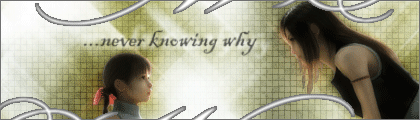

-"I feel sorry for the dyslexic, agnostic, insomniac...they stay up all night wondering if there is a dog."
-"It's not the fall that kills you...It's the sudden stop at the end."
-

Savior_Sora - Posts: 356
- Joined: Mon Sep 29, 2003 5:01 pm
- Location: Arkansas USA
The command consoles constantly giving you those errors are what are bringing down your system performance. Since I use Gimp 2.0 on Win98 also, let me tell you what I did to quickly remedy that.JediSonic wrote:Aww man this stinks... all these command consoles keep popping up with errors about missing fonts (since I have win98) and the program itself is unacceptably slow
Most likely, if you are like me, I use a Plus! theme that came with its own fonts, and Gimp 2.0 tends to not like that since it wants to emulate your system fonts in its interface. So here is what I did, I went back to Control Panel and opened up Desktop Themes and I unchecked the boxes "Font names and styles" and "Font and windows styles." Basically, I switched back to the Windows default font sizes and styles. Since then, I never got a command console to pop up and complain about fonts, and overall performance improved dramatically.
If you are still having trouble, try going back to the Windows Default theme. That should get rid of those font warnings/errors.
Another note, I have a 800Mhz Athlon Thunderbird and 640 MB of ram, and Gimp 2.0 runs smoothly under Windows 98 for me... once I got rid of those command consoles giving me those font errors. (There is probably another way around this error since it deals with what type of TrueType fonts you have, but I do not know much about that particular subject.)
Hope that helps.
Find me on Steam, PlayStation Network (OmegaAmen), Backloggery, Twitter, and Twitch.tv
I am also in the Christian gaming group, Tribe of Judah in the Christian Gamers Alliance.
I am also in the Christian gaming group, Tribe of Judah in the Christian Gamers Alliance.
-

Omega Amen - Posts: 1473
- Joined: Sat Jan 31, 2004 8:58 am
- Location: Florida
MS Sans Serif 8.. thats the name of the font it wants but cant find. It says 'reverting to sans serif' about a jillion times per second.
And although I know you were trying to help, all your settings-changing advice got me a quick road to screwed up icons, sounds, and scrollbars Too bad my original settings arent even on the list... I wonder where they came from, anyway, if they arent part of windows.. [edit:] oh well i fixed teh scroll bars.. lets see if I can fix the other stuff now.. ITLL BE LIKE A TREASURE HUNT!
Too bad my original settings arent even on the list... I wonder where they came from, anyway, if they arent part of windows.. [edit:] oh well i fixed teh scroll bars.. lets see if I can fix the other stuff now.. ITLL BE LIKE A TREASURE HUNT! 
Do you know how I could get a hold of that font so GIMP wouldnt be all mad at me? Or maybe there is a font-settings thing inside GIMP.. unlikely.
[gah, another edit:]
okay the exact error in teh GIMP console from the moment I start it up is:
** (gimp-2.0.exe:4136579697): WARNING **: Couldn't load font "MS Sans Serif 8" falling back to "sans 8"
The funny thing is, I seem to have that font already. There is a 'font file' in my comp called C:\WINDOWS\FONTS\MS Sans Serif 8,10,12,14,18,24
And although I know you were trying to help, all your settings-changing advice got me a quick road to screwed up icons, sounds, and scrollbars
 Too bad my original settings arent even on the list... I wonder where they came from, anyway, if they arent part of windows.. [edit:] oh well i fixed teh scroll bars.. lets see if I can fix the other stuff now.. ITLL BE LIKE A TREASURE HUNT!
Too bad my original settings arent even on the list... I wonder where they came from, anyway, if they arent part of windows.. [edit:] oh well i fixed teh scroll bars.. lets see if I can fix the other stuff now.. ITLL BE LIKE A TREASURE HUNT! 
Do you know how I could get a hold of that font so GIMP wouldnt be all mad at me? Or maybe there is a font-settings thing inside GIMP.. unlikely.
[gah, another edit:]
okay the exact error in teh GIMP console from the moment I start it up is:
** (gimp-2.0.exe:4136579697): WARNING **: Couldn't load font "MS Sans Serif 8" falling back to "sans 8"
The funny thing is, I seem to have that font already. There is a 'font file' in my comp called C:\WINDOWS\FONTS\MS Sans Serif 8,10,12,14,18,24
http://www.pureloveclub.com || http://www.catholic.com
http://www.ocremix.org || http://www.pandora.com
Avg post count: <1/mo.
http://www.ocremix.org || http://www.pandora.com
Avg post count: <1/mo.

-

JediSonic - Posts: 1359
- Joined: Thu Oct 16, 2003 12:33 pm
- Location: The Bible Belt :D
Yes, that was the same error I got.JediSonic wrote:MS Sans Serif 8.. thats the name of the font it wants but cant find. It says 'reverting to sans serif' about a jillion times per second.
Did you try going back to the Windows Default theme (basically setting your theme back to what it looked like when you first installed Windows 98 by default)?JediSonic wrote:And although I know you were trying to help, all your settings-changing advice got me a quick road to screwed up icons, sounds, and scrollbars
Another way around this is to go to Display in Control Panel, and select the Appearance tab, and select the Windows Standard Scheme. Once you do that if you look at various items in the Item pull-down menu, sometimes the Font pull-down menu is selectable. When that happens you should see for most items (like Icon or Menu) MS Sans Serif or Microsoft Sans Serif (this is a font that is installed by default with Windows 98). Apply this scheme.
Since this is Windows 98, you might want to restart your system after this change. You also might want to uninstall Gimp 2.0, and then reinstall it with this theme change (and reboot again just because this is Windows 98). If you still get these errors, then I do not know what else to tell you since I am able to get this working fine with just unchecking those two boxes in the Desktop Themes control panel and applying that change.
All I am saying is your system performance is lagging because you have a console popping up printing out millions of error messages on the same error which only deals with a font Gimp has a hard time finding if you do not use that same font. That's it.
Gimp 2.0 is far better than Gimp 1.2, in my opinion. I think it is worth your time trying to get around this error since it seems to be the only one holding you back.
Find me on Steam, PlayStation Network (OmegaAmen), Backloggery, Twitter, and Twitch.tv
I am also in the Christian gaming group, Tribe of Judah in the Christian Gamers Alliance.
I am also in the Christian gaming group, Tribe of Judah in the Christian Gamers Alliance.
-

Omega Amen - Posts: 1473
- Joined: Sat Jan 31, 2004 8:58 am
- Location: Florida
Are you using windows98 se? If so, what directory are the fonts in? Is having them in windows\fonts causing a problem? Does it need to be a 'true type' font? (It isnt)
Maybe we should carry this conversation into IM so this thread can get more on-topic? (just click the button if you wanna do that )
)
Maybe we should carry this conversation into IM so this thread can get more on-topic? (just click the button if you wanna do that
 )
)http://www.pureloveclub.com || http://www.catholic.com
http://www.ocremix.org || http://www.pandora.com
Avg post count: <1/mo.
http://www.ocremix.org || http://www.pandora.com
Avg post count: <1/mo.

-

JediSonic - Posts: 1359
- Joined: Thu Oct 16, 2003 12:33 pm
- Location: The Bible Belt :D
OOH! GOOD NEWS! I did some googling and found this: http://www.spinics.net/lists/gimpwin/msg01418.html which told me to change all of my windows font settings to Tahoma, instead of MS Sans Serif... and it worked! Weird, huh? Maybe it can only use the font if its not already in use? Anyway the performance has improved noticably 
Thanks for the tips, omega! *continues feeling stupid for forgetting the #1 rule of internet: "google is your friend"*

Thanks for the tips, omega! *continues feeling stupid for forgetting the #1 rule of internet: "google is your friend"*
http://www.pureloveclub.com || http://www.catholic.com
http://www.ocremix.org || http://www.pandora.com
Avg post count: <1/mo.
http://www.ocremix.org || http://www.pandora.com
Avg post count: <1/mo.

-

JediSonic - Posts: 1359
- Joined: Thu Oct 16, 2003 12:33 pm
- Location: The Bible Belt :D
I seem to remember this being in the readme file or something for GIMP... I moved Tahoma off into another directory a long time ago (I personally don't think it's as nice to look at), it doesn't seem to hurt performace here as bad, but I'll have to take a look, might be worth putting back.
One of the coolest new features to GIMP 2.0 is that it now shows you the brush as you paint... in the past if you had a large brush selected, it was hard to tell where the edge of it was... can't tell you how many times I had to undo thanks to overpainting somewhere cuz I couldn't tell where the edge of the brush is.
One of the coolest new features to GIMP 2.0 is that it now shows you the brush as you paint... in the past if you had a large brush selected, it was hard to tell where the edge of it was... can't tell you how many times I had to undo thanks to overpainting somewhere cuz I couldn't tell where the edge of the brush is.
PHIL

Member of P.I.E. -- Pictures of Inkhana for Everyone!! Join the fight!!

Member of P.I.E. -- Pictures of Inkhana for Everyone!! Join the fight!!

-

madphilb - Posts: 1057
- Joined: Thu May 29, 2003 1:46 pm
- Location: Sunny St. Pete, FL
Stupid question but..
Is there any way to draw a click&drag straigh line in GIMP? An image I'm working on needs to be very polygonal, and my mouse-drawing skillz just arent cutting it
Also, when I close GIMP2, all these "script-fu" programs are still running in the background of my computer 0_o And firefox doesnt seem to be working properly (cant go anywhere after my homepage).. [edit:] okay actually my firewall had it on its 'block' list for some reason 0_o well its fixed now :lol
Is there any way to draw a click&drag straigh line in GIMP? An image I'm working on needs to be very polygonal, and my mouse-drawing skillz just arent cutting it

Also, when I close GIMP2, all these "script-fu" programs are still running in the background of my computer 0_o And firefox doesnt seem to be working properly (cant go anywhere after my homepage).. [edit:] okay actually my firewall had it on its 'block' list for some reason 0_o well its fixed now :lol
http://www.pureloveclub.com || http://www.catholic.com
http://www.ocremix.org || http://www.pandora.com
Avg post count: <1/mo.
http://www.ocremix.org || http://www.pandora.com
Avg post count: <1/mo.

-

JediSonic - Posts: 1359
- Joined: Thu Oct 16, 2003 12:33 pm
- Location: The Bible Belt :D
I can't remember off the top of my head if Shift-clicking will draw from the last point... I'll have to re-load it and check (I'll try to do that later tonight), but you could always draw a "path" with just two points and then "stroke" it.
I'll get back to you on this later tonight once I've re=installed.
I'll get back to you on this later tonight once I've re=installed.
PHIL

Member of P.I.E. -- Pictures of Inkhana for Everyone!! Join the fight!!

Member of P.I.E. -- Pictures of Inkhana for Everyone!! Join the fight!!

-

madphilb - Posts: 1057
- Joined: Thu May 29, 2003 1:46 pm
- Location: Sunny St. Pete, FL
Oh yeah! Shift-click works! Awesome.. thanx dude 
I wonder if there is a button for circles and recangles now

I wonder if there is a button for circles and recangles now

http://www.pureloveclub.com || http://www.catholic.com
http://www.ocremix.org || http://www.pandora.com
Avg post count: <1/mo.
http://www.ocremix.org || http://www.pandora.com
Avg post count: <1/mo.

-

JediSonic - Posts: 1359
- Joined: Thu Oct 16, 2003 12:33 pm
- Location: The Bible Belt :D
The easiest way to do Circles and Rectanlges is to make a selection, use the selection-to-path function, and then stroke the path. You'll want to fill the selection first if you want it filled in, and be aware (if you aren't already) that you can only paint within a selection when there is one active.
Hmm... do we have a GIMP thread in the Tutorials seciont? Might be a good thing to have (I'd be willing to lend my advice).
BTW, I got GIMP reinstalled now, so I can be more active in giving answers.
Hmm... do we have a GIMP thread in the Tutorials seciont? Might be a good thing to have (I'd be willing to lend my advice).
BTW, I got GIMP reinstalled now, so I can be more active in giving answers.
PHIL

Member of P.I.E. -- Pictures of Inkhana for Everyone!! Join the fight!!

Member of P.I.E. -- Pictures of Inkhana for Everyone!! Join the fight!!

-

madphilb - Posts: 1057
- Joined: Thu May 29, 2003 1:46 pm
- Location: Sunny St. Pete, FL
dude, don't encourage piracy on-site. if you want to pirate that's your thing, but we can't let you encourage it.
fightin' in the eighties
-

ShiroiHikari - Posts: 7564
- Joined: Wed May 28, 2003 12:00 pm
- Location: Somewhere between 1983 and 1989
dude, don't encourage piracy on-site. if you want to pirate that's your thing, but we can't let you encourage it.
fightin' in the eighties
-

ShiroiHikari - Posts: 7564
- Joined: Wed May 28, 2003 12:00 pm
- Location: Somewhere between 1983 and 1989
hey people I see that the gimp is a littile complicated so, do you konw where to find a guide???
[font=Comic Sans MS][size=100][align=center]Ã…nGêL_øf_GØÃ
-

-.:Eric:.- - Posts: 9
- Joined: Tue Aug 31, 2004 12:58 pm
- Location: Panamá
[color=Blue]This[/color] might help...
"Love means to love that which is unlovable; or it is no virtue at all." G. K. Chesterton
Founder of S.T.R.A.W.B.E.R.R.Y. R.H.U.B.A.R.B. P.I.E.
[url=smanbeyond.blogspot.com]My Blog[/url]
Founder of S.T.R.A.W.B.E.R.R.Y. R.H.U.B.A.R.B. P.I.E.
[url=smanbeyond.blogspot.com]My Blog[/url]
-

SManBeyond - Posts: 437
- Joined: Fri Feb 13, 2004 6:16 am
- Location: Virginia
-

-.:Eric:.- - Posts: 9
- Joined: Tue Aug 31, 2004 12:58 pm
- Location: Panamá
ZiP wrote:Can someone tell me, how do i make a straight line on GIMP 2.0? pleeeaaase. it's so confusing.
You should be able to set a point by clicking where you want the one end and then hold down the shift key before clicking on the other end of the line (don't have the GIMP up now to try it though).
You could also create a path and stroke it... depending on what you're doing that might be a better choice as you can re-do the same shape if you have to the exact same way by just keeping the paths.
PHIL

Member of P.I.E. -- Pictures of Inkhana for Everyone!! Join the fight!!

Member of P.I.E. -- Pictures of Inkhana for Everyone!! Join the fight!!

-

madphilb - Posts: 1057
- Joined: Thu May 29, 2003 1:46 pm
- Location: Sunny St. Pete, FL
74 posts •
Page 1 of 3 •
Who is online
Users browsing this forum: No registered users and 24 guests


