So I have alot of wallpapers that I really like and want to use. Problem is, I like high quality walls, so I like to keep them in png format as opposed to jpg and other formats. So, here's the problem:
This is my desktop with a jpg format background, no problems.
This is my desktop with a png format background.
So, question is: Is there a way to make it so the background color doesn't 'bleed through' the wallpaper and make all my icons look stupid?
Thanks in advance ;-;
Desktop background issue
6 posts •
Page 1 of 1
-

everdred12a - Posts: 2787
- Joined: Mon Mar 14, 2005 12:00 pm
- Location: NOWHERE SHUT UP
Okay, I fiddled with a suspicion and I seem to have it.
You need to make sure that your png image doesn't have an alpha channel. It appears that Windows doesn't like to stack transparencies (at least between icons and the wallpaper).
Since a wallpaper is the lowest image to begin with, I think that I am safe in assuming you don't actually want the alpha channel. To fix this with the GIMP, select the "Image" drop-down menu and choose "Flatten Image".
Hope this helps
You need to make sure that your png image doesn't have an alpha channel. It appears that Windows doesn't like to stack transparencies (at least between icons and the wallpaper).
Since a wallpaper is the lowest image to begin with, I think that I am safe in assuming you don't actually want the alpha channel. To fix this with the GIMP, select the "Image" drop-down menu and choose "Flatten Image".
Hope this helps

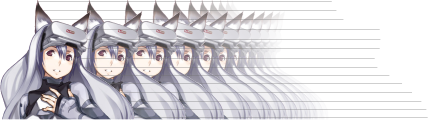
-

Valkaiser - Posts: 205
- Joined: Tue Jul 11, 2006 11:16 pm
-

Shao Feng-Li - Posts: 5187
- Joined: Sun Oct 12, 2003 12:00 pm
- Location: Idaho
Valkaiser (post: 1211041) wrote:Okay, I fiddled with a suspicion and I seem to have it.
You need to make sure that your png image doesn't have an alpha channel. It appears that Windows doesn't like to stack transparencies (at least between icons and the wallpaper).
Since a wallpaper is the lowest image to begin with, I think that I am safe in assuming you don't actually want the alpha channel. To fix this with the GIMP, select the "Image" drop-down menu and choose "Flatten Image".
Hope this helps ]
Don't have GIMP, but I might go download it and give it a shot.Shao Feng-Li wrote:Have you tried a bmp. format?
No, not really. I usually forget about bmp format, to be honest XD;;
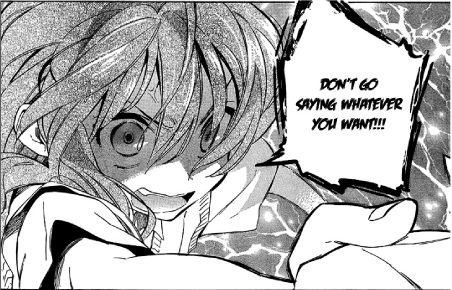
-

everdred12a - Posts: 2787
- Joined: Mon Mar 14, 2005 12:00 pm
- Location: NOWHERE SHUT UP
-

Shao Feng-Li - Posts: 5187
- Joined: Sun Oct 12, 2003 12:00 pm
- Location: Idaho
If you don't want to dl GIMP, just send me a copy of the image and I'll get rid of the alpha channel for you.
[SIZE="7"][color="MediumTurquoise"]Cobalt Figure 8[/color][/SIZE]UC Pseudonym wrote:For a while I wasn't sure how to answer this, and then I thought "What would Batman do?" Excuse me while I find a warehouse with a skylight...
DeviantArt || Myspace || Facebook || Greasemonkey Scripts || Stylish Userstyles
-

SnoringFrog - Posts: 1159
- Joined: Tue Jul 26, 2005 9:25 pm
- Location: Liberty University, VA
6 posts •
Page 1 of 1
Who is online
Users browsing this forum: No registered users and 205 guests
