Ok, here is the deal:
I cannot get an avatar file less then 14 kilobytes, and when I try to link the avatar to my photobucket picture it tells me invalid URL.
Any suggestions?
Avatar problems
11 posts •
Page 1 of 1
Avatar problems
A nightingale in a golden cage
That's me locked inside reality's maze
Come someone make my heavy heart light
Come undone, bring me back to life
It all starts with a lullaby
That's me locked inside reality's maze
Come someone make my heavy heart light
Come undone, bring me back to life
It all starts with a lullaby
-
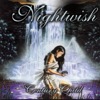
Kenshin17 - Posts: 860
- Joined: Tue Nov 02, 2004 9:17 am
- Location: On the earth, perhaps
Which url from photobucket are you using? The one that's labeled "direct link" should be the one that will enable you to upload the picture as an avatar in the UserCP menu.
Or, on the other hand, is your image size equal to or less than 100x100 pixels? If not, you should resized it to that size and it should work then.
That's really all the suggestions I can think of. If all those fail, you could just upload the image from your computer.
I wish you luck, and I hopes this helps.
Or, on the other hand, is your image size equal to or less than 100x100 pixels? If not, you should resized it to that size and it should work then.
That's really all the suggestions I can think of. If all those fail, you could just upload the image from your computer.
I wish you luck, and I hopes this helps.

-

goldenspines - Posts: 4869
- Joined: Thu Jan 18, 2007 8:42 am
- Location: Up north somewhere.
Its a 90 x90 image, I can't upload from my PC because it won't save smaller then 14 kilobytes.
Yes the direct link is the one I am using.
Thanks for the help though
Yes the direct link is the one I am using.
Thanks for the help though

A nightingale in a golden cage
That's me locked inside reality's maze
Come someone make my heavy heart light
Come undone, bring me back to life
It all starts with a lullaby
That's me locked inside reality's maze
Come someone make my heavy heart light
Come undone, bring me back to life
It all starts with a lullaby
-
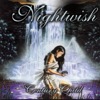
Kenshin17 - Posts: 860
- Joined: Tue Nov 02, 2004 9:17 am
- Location: On the earth, perhaps
You could try saveing it as a GIF file. Lower quality than jpeg, however on a 90x90 there should be little difference. *My avatar is of the GIF format*
Of two evils, choose neither - Charles Spurgeon.
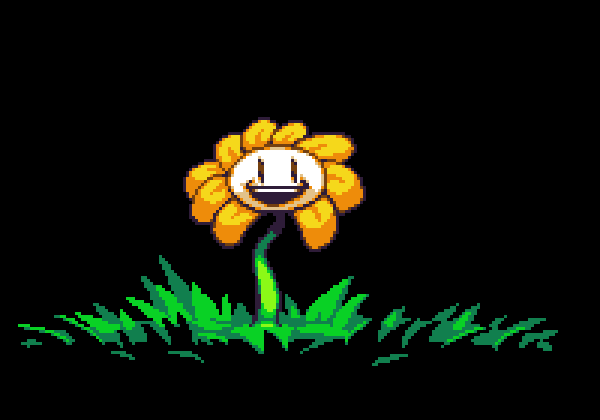
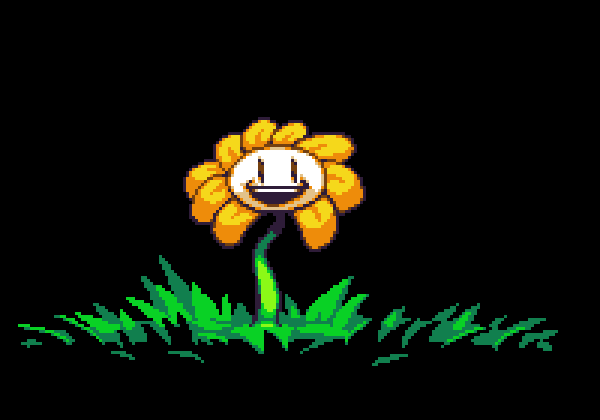
-
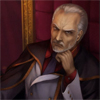
Jingo Jaden - Posts: 2175
- Joined: Mon May 15, 2006 2:26 pm
- Location: Norway
If it's still acting retarded, give me the original image and I'll play with it. Once I get my laptop back...
-

Shao Feng-Li - Posts: 5187
- Joined: Sun Oct 12, 2003 12:00 pm
- Location: Idaho
A jpg should save smaller than a gif, but you could try reducing the color count inside the jpg to gif levels (256 colors, I think). That should shrink the file size down significantly.
[color="Red"]Please visit Love146.org[/color]
A member of the Society of Hatted Members

If your pedantic about grammar, its unlikely that you'll copy and paste this into your sig, to.
A member of the Society of Hatted Members

If your pedantic about grammar, its unlikely that you'll copy and paste this into your sig, to.
-

termyt - Posts: 4289
- Joined: Sat Jun 26, 2004 12:00 pm
- Location: oHIo
A 256 colour PNG should have a smaller file size than a GIF.
I could be wrong, but I don't think JPEGs care if they're 256 colour or 24-bit colour. I think they'll be saved in 24-bit colour anyway, so changing them to 256 colour first doesn't really do much (at least in my experience). With PNGs, however, it can make a huge difference.
I could be wrong, but I don't think JPEGs care if they're 256 colour or 24-bit colour. I think they'll be saved in 24-bit colour anyway, so changing them to 256 colour first doesn't really do much (at least in my experience). With PNGs, however, it can make a huge difference.
Everywhere like such as, and MOES.
"Expect great things from God; attempt great things for God." - William Carey
"Expect great things from God; attempt great things for God." - William Carey
-

Warrior4Christ - Posts: 2045
- Joined: Sat Aug 20, 2005 8:10 pm
- Location: Carefully place an additional prawn on the barbecue
Can you attach it to a post in this thread? That might make it easier for us to help out.
My Websites:
http://www.flactem.com/
My Final Fantasy VII Walkthrough (FF7 Walkthrough)
My Final Fantasy VIII Walkthrough (FF8 Walkthrough)
My Final Fantasy IX Walkthrough (FF9 Walkthrough)
My Final Fantasy X Walkthrough (FFX Walkthrough)
Join MOES today - Plant a SIG for your tomorrow!
Follow me on Twitter! http://twitter.com/caamithrandir
http://www.flactem.com/
My Final Fantasy VII Walkthrough (FF7 Walkthrough)
My Final Fantasy VIII Walkthrough (FF8 Walkthrough)
My Final Fantasy IX Walkthrough (FF9 Walkthrough)
My Final Fantasy X Walkthrough (FFX Walkthrough)
Join MOES today - Plant a SIG for your tomorrow!
Follow me on Twitter! http://twitter.com/caamithrandir
-

Mithrandir - Posts: 11071
- Joined: Fri Jun 27, 2003 12:00 pm
- Location: You will be baked. And then there will be cake.
Actually I don't have it now, its on my work PC, I'll try and remember and post it on Sunday.
A nightingale in a golden cage
That's me locked inside reality's maze
Come someone make my heavy heart light
Come undone, bring me back to life
It all starts with a lullaby
That's me locked inside reality's maze
Come someone make my heavy heart light
Come undone, bring me back to life
It all starts with a lullaby
-
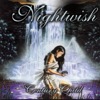
Kenshin17 - Posts: 860
- Joined: Tue Nov 02, 2004 9:17 am
- Location: On the earth, perhaps
Warrior4Christ (post: 1196356) wrote:A 256 colour PNG should have a smaller file size than a GIF.
I could be wrong, but I don't think JPEGs care if they're 256 colour or 24-bit colour. I think they'll be saved in 24-bit colour anyway, so changing them to 256 colour first doesn't really do much (at least in my experience). With PNGs, however, it can make a huge difference.
JPG's will increase and decrease in size based on the number of colors used. So while the file format will still be 24-bit, the size will be reduced because no more than 256 of those colors will actually be in use.
[color="Red"]Please visit Love146.org[/color]
A member of the Society of Hatted Members

If your pedantic about grammar, its unlikely that you'll copy and paste this into your sig, to.
A member of the Society of Hatted Members

If your pedantic about grammar, its unlikely that you'll copy and paste this into your sig, to.
-

termyt - Posts: 4289
- Joined: Sat Jun 26, 2004 12:00 pm
- Location: oHIo
termyt (post: 1197146) wrote:JPG's will increase and decrease in size based on the number of colors used. So while the file format will still be 24-bit, the size will be reduced because no more than 256 of those colors will actually be in use.
I guess that's partly true. But the compression artifacts may try to use more than the 256 colours also...
Everywhere like such as, and MOES.
"Expect great things from God; attempt great things for God." - William Carey
"Expect great things from God; attempt great things for God." - William Carey
-

Warrior4Christ - Posts: 2045
- Joined: Sat Aug 20, 2005 8:10 pm
- Location: Carefully place an additional prawn on the barbecue
11 posts •
Page 1 of 1
Who is online
Users browsing this forum: No registered users and 56 guests
