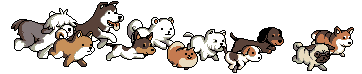So what's your DIGITAL coloring like?
16 posts •
Page 1 of 1
So what's your DIGITAL coloring like?
Hey fellow digital artists (Sorry if this is the wrong thread..^^;) I have a question for you guys...
I am new to this medium, (digital drawing that is) and right now I have a certain style of coloring that I like. I tend to not outline my "digital paintings" because I guess in high school I was always taught that life isn't a coloring book...
yet I would like to learn how to outline so when I DO start webcomics and stuff I can outline my things digitally..
So what's your coloring style? Simple? Complex? somewhere in the middle?
Got any tips for a noobie?
(Mods, if this is in the wrong place I apologize... I didn't think it fell under the tutorial type thing, since Iam interested in other people's ideas..^^; if you guys think it should be in the tutorial section...I am really sorry!)
I am new to this medium, (digital drawing that is) and right now I have a certain style of coloring that I like. I tend to not outline my "digital paintings" because I guess in high school I was always taught that life isn't a coloring book...
yet I would like to learn how to outline so when I DO start webcomics and stuff I can outline my things digitally..
So what's your coloring style? Simple? Complex? somewhere in the middle?
Got any tips for a noobie?
(Mods, if this is in the wrong place I apologize... I didn't think it fell under the tutorial type thing, since Iam interested in other people's ideas..^^; if you guys think it should be in the tutorial section...I am really sorry!)
-

ChristianKitsune - Posts: 5420
- Joined: Mon Mar 14, 2005 12:00 pm
- Location: In my sketchbook of wonderment and puffy pink clouds! *\^o^/*
Well, it's hard to say for sure, but I imagine it's going to be more difficult for you to draw characters the way you want until you practice a lot. I know it's harder for me...I can't draw proportions as accurately on a digital canvas, so i usually scan in a pencil sketch for reference.
But I know that many artists draw the whole thing digitally, and those skills are amazing. Do what works for you. And, I think you've already seen my coloring style.
But I know that many artists draw the whole thing digitally, and those skills are amazing. Do what works for you. And, I think you've already seen my coloring style.

-

Esoteric - Posts: 1603
- Joined: Sun Aug 22, 2004 1:12 pm
- Location: The Lost Room.
For mine, I do all the line art on paper... If I had a tablet, I'd probably [try to] do everything digitally.
I think my coloring is simple enough, but I'm trying to expand...
I think my coloring is simple enough, but I'm trying to expand...
-

Shao Feng-Li - Posts: 5187
- Joined: Sun Oct 12, 2003 12:00 pm
- Location: Idaho
I usually draw it out on paper then ink it on the same paper. And then digitally color it. But I'm not too detailed when I do color. I'm trying to be. lol
Good luck! Sounds like you've got a nice tablet I do love mine! XD
I do love mine! XD
Good luck! Sounds like you've got a nice tablet
 I do love mine! XD
I do love mine! XD~And we know that all things work together for good, to those who love God, and to those who are called according to His purpose.
Romans 8:28
~*`*`*`*`*`*~
It's tough being a girl... In a pink world.
-me
~~~
~I can do all thing through Christ who strengthens me.
Philippians 4:13
"I don't really care if they label me a Jesus freak. There ain't no disguising the truth!"
Romans 8:28
~*`*`*`*`*`*~
It's tough being a girl... In a pink world.
-me
~~~
~I can do all thing through Christ who strengthens me.
Philippians 4:13
"I don't really care if they label me a Jesus freak. There ain't no disguising the truth!"
-

Evangeline-San - Posts: 88
- Joined: Fri Nov 10, 2006 8:54 pm
- Location: Southern California
I do everything digitally now except for casual sketching and drawing practice, for the most part. For your outline question, it probably should depend on what you're going for. Sometimes what I'm working on calls for a clear line, sometimes it calls for a more obscure and expressive line.
For painting, I generally sketch out the picture and paint over the sketch in separate layers. The sketching helps me to focus on the non-color aspects of the composition. After that I lay out the basic colors of the picture, trying to concentrate on the picture as a whole rather than individual parts. I save the details for later.
But for comics, I usually just treat it like a coloring book after I do the lines. ^^ But that depends on how you use line and stuff.
For painting, I generally sketch out the picture and paint over the sketch in separate layers. The sketching helps me to focus on the non-color aspects of the composition. After that I lay out the basic colors of the picture, trying to concentrate on the picture as a whole rather than individual parts. I save the details for later.
But for comics, I usually just treat it like a coloring book after I do the lines. ^^ But that depends on how you use line and stuff.
-

Syreth - Posts: 1360
- Joined: Thu Jul 15, 2004 3:12 pm
- Location: Central Washington
I usually draw all of my pictures on paper and then scan them in (or I take a picture with a digital camera). As far as coloring style goes...I move back and forth between a cel-shaded look and a painted look. I've found good tutorials for both kinds (if you have Photoshop...if not, it might at least give you a good idea of how to do things), so I'll try to post those later, when I'm back on my own computer and they're more readily availiable. XD
[color="DeepSkyBlue"]4 8 15 16 23[/color] 42
[color="PaleGreen"]Rushia: YOU ARE MY FAVORITE IGNORANT AMERICAN OF IRISH DECENT. I LOVE YOU AND YOUR POTATOES.[/color]
[color="Orange"]WELCOME TO MOES[/color]

-

Radical Dreamer - Posts: 7950
- Joined: Sat May 28, 2005 9:00 am
- Location: Some place where I can think up witty things to say under the "Location" category.
OOh!! I see! So many different ways!! Right now I am trying to draw the charcters digitally and then color them...I also use line art sometimes. LOL
Yes, RadicalDreamer I now have Photoshop elements...(woudl that work? ^^;)
Yes, RadicalDreamer I now have Photoshop elements...(woudl that work? ^^;)
-

ChristianKitsune - Posts: 5420
- Joined: Mon Mar 14, 2005 12:00 pm
- Location: In my sketchbook of wonderment and puffy pink clouds! *\^o^/*
Ohhh, I do like to play with the colors, I like the more natural anime shadeing, though I would love to know how to make those heavy linear shadeing types. I like to play around with abstract colors and such. Burst of lights are fun too 

Of two evils, choose neither - Charles Spurgeon.
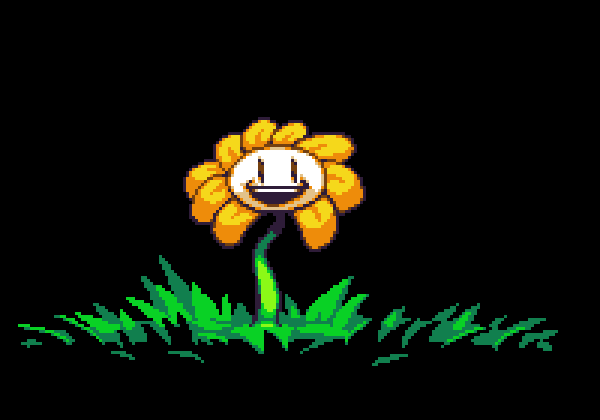
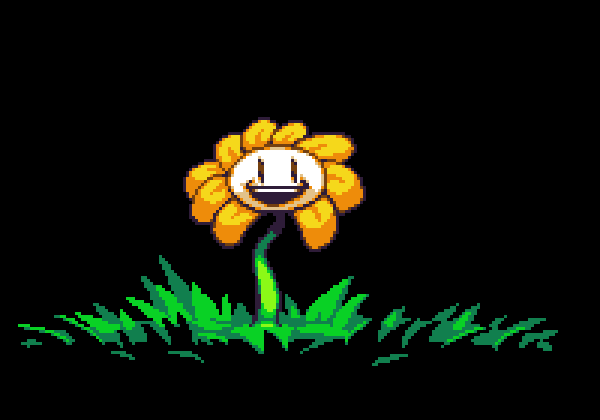
-
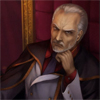
Jingo Jaden - Posts: 2175
- Joined: Mon May 15, 2006 2:26 pm
- Location: Norway
The Pen Tool is mighty fine in making lineart. At first I didn't think so, because it was ugly up close, but you want to resize your image really hugely and use the pen tool, so that when you make it smaller, it looks nice.
Sometimes I'll feel brave and use the brush tool to make the lines. It takes a lot of time and erasing.
My coloring is painful for me. I spend a huge amount of time on skin alone, because I love coloring and shading skin in a painted style. I don't really use cel shading.
But the amount of painstaking time I put into coloring is tiring sometimes, which is why I'm trying lineless art to cut time on lineart. :0
Sometimes I'll feel brave and use the brush tool to make the lines. It takes a lot of time and erasing.

My coloring is painful for me. I spend a huge amount of time on skin alone, because I love coloring and shading skin in a painted style. I don't really use cel shading.
But the amount of painstaking time I put into coloring is tiring sometimes, which is why I'm trying lineless art to cut time on lineart. :0
-

Puguni - Posts: 1323
- Joined: Fri Mar 25, 2005 4:13 pm
- Location: In a place where I can wonder why good grammar doesn't apply on the internet.
For mine, I do all the line art on paper... If I had a tablet, I'd probably [try to] do everything digitally.
I do all the lineart on paper, including the inking, usually; even though I have a tablet. You can always clean it up on the computer, though I confess I rarely do (though my drawings could benefit from it
 )
)
There are other ways I sometimes do it (or used to do it). One was to hold shift and go around a sketch creating the outline with lots of little straight lines (which requires you to have it set so Photoshop doesn't recognise tablet pen sensitivity). It makes the image... well, a little angular, though just how angular would depend on how many long or short lines you use. That was when I was really bothered by the fact I could never seem to get my lines right.
Another way, which is better, was to just choose a brush type and size, and neatly sketch the outline (usually i'd have a previous draft sketch of whatever I'm drawing below. Maybe something I scanned in or just sketched on the computer), with the tablet pen sensitivity on. If I made a major mistake I could always undo it via the history window, or if it was a minor mistake I'd use the eraser tool afterwards.
However, since your history window would probably fill up pretty fast using this method, it would be good to make some 'history snapshots' or whatever they're called relatively often. You do that by right-clicking on the action showing in your history window and selecting 'create new snapshot' (if I remember correctly). Name it, and it'll appear at the top of your history window. If you ever make a mistake and can't go back to before you made it because of the limit of actions shown in the history window, you can click on the snapshot and it will load your image as it was when you created that snapshot.
...Oh, and if you can't see the history window, go to 'Windows->History' and it should appear.

But mostly I just do my lines on paper. I've been drawing a few comics, and use the computer to create the frames for the page; then I print that out and draw the pictures, ink, and scan it back in. I have copied the inked version of my comic and coloured it by hand on the copy before re-scanning it in before... but though I like colouring things in with my tomo pens by hand, colouring on the computer can give a neater image. Not to mention that working with so many copies can degrade quality and can be just plain annoying.

Er... which leads me to section 2: Colouring.
Generally I colour a picture a bit like someone else described it: like a colouring book pic. I create a new layer for each colour or segment that I'm colouring. Afterwards I sometimes use the dodge/burn tool to shade; though if you use the brush tool and just use darker colours for shading, you have a lot more control and can achieve a higher quality with some effort. You may want to ctrl+click the layer with the base colour you're shading over to make sure you don't go outside the lines, though. And since this way you might create hard edges around your colour, if the edges are showing and they look too hard, you can always make them softer with the eraser tool.
Usually I just opt for the quick way: dodge and burn tool though.

Sometimes instead of filling a segment or part of the image with just one colour, I use a gradient to fill it; it can create an interesting look. o_O Though I think I prefer just a normal base colour.
Cel shading... I don't use this too often, but it's a good method too. Just depends on what look you want for your picture/comic/image on whether you cel-shade or try for a more 3D shading effect. I like to use a soft-edged brush for where the colour/shadow/light I'm applying meets the base coat to make the blend between these colours/shades softer. But the rest can be filled in with a hard-edged brush.
Er... and that's kind of all I can think of at the moment.
 That's how I usually do images on the computer, though I've been doing more free-hand recently.
That's how I usually do images on the computer, though I've been doing more free-hand recently.
There are quite a few tutorials on the internet about this sort of thing. I can suggest a couple if you;d like; just ask me via PM.
(0)>
((_\//
mm
[Quote=Photosoph]Well, t'was a good deduction, Mr. Holmes! *salutes Mr. Myoti Sherlock Homes* [/QUOTE]
\(^_^)/
Still in rest and recovery mode. Posting may be sporadic at times.
((_\//
mm
[Quote=Photosoph]Well, t'was a good deduction, Mr. Holmes! *salutes Mr. Myoti Sherlock Homes* [/QUOTE]
Myoti wrote:Elementary, my dear Watsoph. XD
\(^_^)/
Still in rest and recovery mode. Posting may be sporadic at times.
-

Photosoph - Posts: 1528
- Joined: Tue Jan 11, 2005 8:32 pm
- Location: Kiwiland... fighting for mankind in the battle of human vs. sheep.
-

Maledicte - Posts: 2078
- Joined: Wed Dec 01, 2004 9:39 pm
Digital linework, eh?
:fiendish grin: You asked for it.
DISCLAIMER: Many of the people already reading this thread and using photoshop may already know of/use these methods. However it will make my day if just one person finds the following two methods of linework useful. I've tried to make them short and sweet. If by some random chance someone finds it useful but would like clarification/elaboration on some points/steps, just PM me. I don't bite... much. :evil laugh: . No, seriously, I'd be happy to help ya out.
Plus, its a slow day at work and I've got time to kill by writing this out. Enjoy.
--
METHOD ONE: (I find this one helps if I want to do more expressive linework with varying widths and weights of lines)
1) Do a messy, light sketch on a new layer, or use a scanned sketch for your drawing. If its too dark, use the layer options to make it transparent, because you are going to sketch on a new layer over that and want to see the new lines you are making clearly.
2) Make a new layer above your sketch.
3) Trace over the lines with more care this time - choosing the best lines and defining them.
4) You may need to repeat steps 2-4 another time to get clean linework.
METHOD 2: (This one is very computer-aided. The idea is that the lines will not vary in width unless you go over them afterwards. Its likely to create cleaner linework than method 1).
1) Prepare a messy light sketch or a scanned picture on your first layer. (Again, you want to make it light enough that you can see your lines clearly when you perform step 3.
2) Make a new layer above that for your linework. And to do that linework....
3) Get the brush tool and set it to whatever size you want your linework to be. If you are using a tablet, set the brush so that it does not respond to the tablet's pressure sensitivity (for more help on this, PM me).
4) Click once wherever you want to start your linework to create a mark. Don't hold and drag to create a line: just a single click.
5) Move your mouse to another point _not too far away_ where you want the line to continue, HOLD SHIFT and click.
6) Continue creating your linework by repeating step 5.
NOTE 1: What is happening in steps 4-5 is that when you single click with the brush tool, then click somewhere else while holding shift, Photoshop will automatically fill in the gap between the two points with a line.
NOTE 2: Because of this, if you create linework with this method and make large spaces between your lines, your lines are going to look very angular. If you want to avoid this, make sure to have smaller intervals between your points. Even better, zoom in to 200% while working on your artwork - it will look less angular when you zoom out.
---
That's pretty much it.
:fiendish grin: You asked for it.
DISCLAIMER: Many of the people already reading this thread and using photoshop may already know of/use these methods. However it will make my day if just one person finds the following two methods of linework useful. I've tried to make them short and sweet. If by some random chance someone finds it useful but would like clarification/elaboration on some points/steps, just PM me. I don't bite... much. :evil laugh: . No, seriously, I'd be happy to help ya out.
Plus, its a slow day at work and I've got time to kill by writing this out. Enjoy.
--
METHOD ONE: (I find this one helps if I want to do more expressive linework with varying widths and weights of lines)
1) Do a messy, light sketch on a new layer, or use a scanned sketch for your drawing. If its too dark, use the layer options to make it transparent, because you are going to sketch on a new layer over that and want to see the new lines you are making clearly.
2) Make a new layer above your sketch.
3) Trace over the lines with more care this time - choosing the best lines and defining them.
4) You may need to repeat steps 2-4 another time to get clean linework.
METHOD 2: (This one is very computer-aided. The idea is that the lines will not vary in width unless you go over them afterwards. Its likely to create cleaner linework than method 1).
1) Prepare a messy light sketch or a scanned picture on your first layer. (Again, you want to make it light enough that you can see your lines clearly when you perform step 3.
2) Make a new layer above that for your linework. And to do that linework....
3) Get the brush tool and set it to whatever size you want your linework to be. If you are using a tablet, set the brush so that it does not respond to the tablet's pressure sensitivity (for more help on this, PM me).
4) Click once wherever you want to start your linework to create a mark. Don't hold and drag to create a line: just a single click.
5) Move your mouse to another point _not too far away_ where you want the line to continue, HOLD SHIFT and click.
6) Continue creating your linework by repeating step 5.
NOTE 1: What is happening in steps 4-5 is that when you single click with the brush tool, then click somewhere else while holding shift, Photoshop will automatically fill in the gap between the two points with a line.
NOTE 2: Because of this, if you create linework with this method and make large spaces between your lines, your lines are going to look very angular. If you want to avoid this, make sure to have smaller intervals between your points. Even better, zoom in to 200% while working on your artwork - it will look less angular when you zoom out.
---
That's pretty much it.
---
[SIGPIC][/SIGPIC]
A sci-fi drama webcomic updating Thursdays.
PG-13. Rating description here.
---
[SIGPIC][/SIGPIC]
A sci-fi drama webcomic updating Thursdays.
PG-13. Rating description here.
---
-

CreatureArt - Posts: 1107
- Joined: Sun Oct 24, 2004 12:11 pm
- Location: Studentville, New Zealand
That's what I was describing, though far less clearly, in my post; that second method of CA's.
Hoorah! I see you've managed to glean some internet time at work, sis. ^_^
Hoorah! I see you've managed to glean some internet time at work, sis. ^_^
(0)>
((_\//
mm
[Quote=Photosoph]Well, t'was a good deduction, Mr. Holmes! *salutes Mr. Myoti Sherlock Homes* [/QUOTE]
\(^_^)/
Still in rest and recovery mode. Posting may be sporadic at times.
((_\//
mm
[Quote=Photosoph]Well, t'was a good deduction, Mr. Holmes! *salutes Mr. Myoti Sherlock Homes* [/QUOTE]
Myoti wrote:Elementary, my dear Watsoph. XD
\(^_^)/
Still in rest and recovery mode. Posting may be sporadic at times.
-

Photosoph - Posts: 1528
- Joined: Tue Jan 11, 2005 8:32 pm
- Location: Kiwiland... fighting for mankind in the battle of human vs. sheep.
-

mechana2015 - Posts: 5025
- Joined: Wed Oct 22, 2003 12:33 am
- Location: Orange County
I usually scan the sketch
Say I'm going to try and ink it for once
Never get around to inking it
Then lay down my flat colors in different layers
Go back to each layer to shade and highlight with dodge and burn (yes, I cheat, sue me)
Go find a tutorial or stock image to make a funky background
I guess my digital coloring is soft cel shading or summat like that.
Edit: I have dabbled around a bit and did this thing were I make blobs of color and then shape it with dodge, burn, and a soft eraser.
Say I'm going to try and ink it for once
Never get around to inking it
Then lay down my flat colors in different layers
Go back to each layer to shade and highlight with dodge and burn (yes, I cheat, sue me)
Go find a tutorial or stock image to make a funky background
I guess my digital coloring is soft cel shading or summat like that.
Edit: I have dabbled around a bit and did this thing were I make blobs of color and then shape it with dodge, burn, and a soft eraser.
I believe in the sun even if it isn't shining. I believe in love even when I am alone. I believe in God even when he is silent.
~Author Unknown
~Author Unknown
-
RubyJewelStone - Posts: 228
- Joined: Sat Mar 11, 2006 8:11 am
- Location: Glued to a computer chair *spins*
Sounds good, RJS; and it's cool to see different people's digital colouring techniques. ^_^
(0)>
((_\//
mm
[Quote=Photosoph]Well, t'was a good deduction, Mr. Holmes! *salutes Mr. Myoti Sherlock Homes* [/QUOTE]
\(^_^)/
Still in rest and recovery mode. Posting may be sporadic at times.
((_\//
mm
[Quote=Photosoph]Well, t'was a good deduction, Mr. Holmes! *salutes Mr. Myoti Sherlock Homes* [/QUOTE]
Myoti wrote:Elementary, my dear Watsoph. XD
\(^_^)/
Still in rest and recovery mode. Posting may be sporadic at times.
-

Photosoph - Posts: 1528
- Joined: Tue Jan 11, 2005 8:32 pm
- Location: Kiwiland... fighting for mankind in the battle of human vs. sheep.
16 posts •
Page 1 of 1
Who is online
Users browsing this forum: No registered users and 96 guests