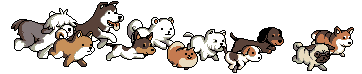Drawing Tablets...I can't decide what would be best...
18 posts •
Page 1 of 1
Drawing Tablets...I can't decide what would be best...
I am not sure exactly where this belongs...but I asked for a Drawing Tablet for Christmas...but the ones from Wacom are around 400 bucks and my family just can't afford that...
So I gots a few questions... ARe there any cheaper off brand tablets?
And what size should I get? Does size really matter? or can you draw just about anything with any size? ^^;
Thanks for any help anyone can give me!!
So I gots a few questions... ARe there any cheaper off brand tablets?
And what size should I get? Does size really matter? or can you draw just about anything with any size? ^^;
Thanks for any help anyone can give me!!
-

ChristianKitsune - Posts: 5420
- Joined: Mon Mar 14, 2005 12:00 pm
- Location: In my sketchbook of wonderment and puffy pink clouds! *\^o^/*
Hmmm, you could try your luck on ebay, other than that I am not sure what to suggest, you can browse google for drawing tablets too I quess.
Of two evils, choose neither - Charles Spurgeon.
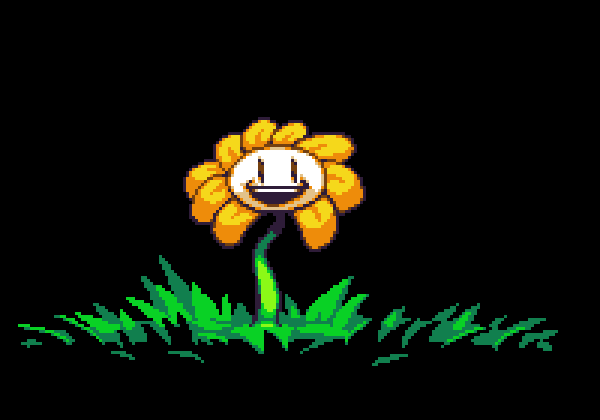
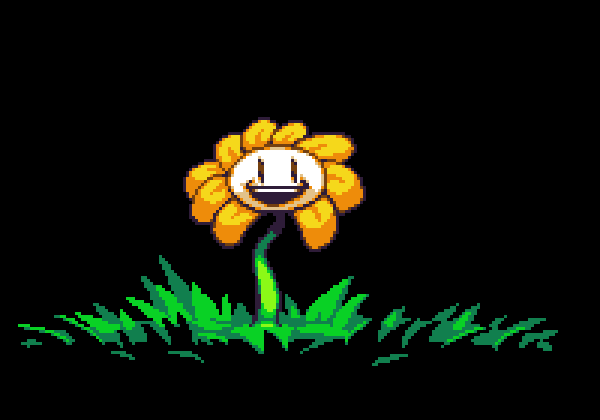
-
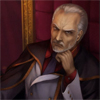
Jingo Jaden - Posts: 2175
- Joined: Mon May 15, 2006 2:26 pm
- Location: Norway
Well...Wacom is the oldest most reliable name in tablets, and to be honest, I'm not familiar with any other brands. There may be good alternatives. However, Wacom's smallest Graphire4 tablet (4x5) is only $100, and it even comes with some software. If you have small hands, you'll probably manage just fine with this size, especially if you haven't been spoiled by something bigger. I used a 4x5 for years with no complaints. Sure, it didn't have all the bells and whistles of the more expensives ones, but it sure beat drawing with a mouse!
-

Esoteric - Posts: 1603
- Joined: Sun Aug 22, 2004 1:12 pm
- Location: The Lost Room.
yup. Mine was $100. ;]



[font="Impact"][SIZE="3"][color="SeaGreen"]"Savannah's signature: ruining serious since 2008"[/color][/SIZE][/font]
[font="Georgia"][color="Orange"][url=yourtoesaremissing.deviantart.com]Visit my DA X3[/url][/color][/font]
-

chibiphonebooth - Posts: 1975
- Joined: Fri Mar 04, 2005 12:00 pm
- Location: in SILLY LANDDD WEEOO
Yeah, the prices vary with the sizes. I have a...6x8? Yeah, a 6x8, but that was through hard-earned baby-sitting cash. XD I would suggest one of the smaller sizes, since they're cheaper, and since I don't know of another company besides Wacom that sells tablets (though I'm certain they exist, that's just as far as my help here can extend. XD). Hope you find one, though! 

[color="DeepSkyBlue"]4 8 15 16 23[/color] 42
[color="PaleGreen"]Rushia: YOU ARE MY FAVORITE IGNORANT AMERICAN OF IRISH DECENT. I LOVE YOU AND YOUR POTATOES.[/color]
[color="Orange"]WELCOME TO MOES[/color]

-

Radical Dreamer - Posts: 7950
- Joined: Sat May 28, 2005 9:00 am
- Location: Some place where I can think up witty things to say under the "Location" category.
I have been using an 8.5 by 11 sketchbook..so will it really matter? I guess the question I should be asking...You draw from the tablet to the computer, not on the tablet itself, right?
(meaning, that the image shows up on the computer, not necassarily the tablet...)
if I do wind up with the 4x5 will adjusting from 8.5 by 11 skethbook to that be hard?
(meaning, that the image shows up on the computer, not necassarily the tablet...)
if I do wind up with the 4x5 will adjusting from 8.5 by 11 skethbook to that be hard?
-

ChristianKitsune - Posts: 5420
- Joined: Mon Mar 14, 2005 12:00 pm
- Location: In my sketchbook of wonderment and puffy pink clouds! *\^o^/*
ChristianRonin wrote:I have been using an 8.5 by 11 sketchbook..so will it really matter? I guess the question I should be asking...You draw from the tablet to the computer, not on the tablet itself, right?
(meaning, that the image shows up on the computer, not necassarily the tablet...)
if I do wind up with the 4x5 will adjusting from 8.5 by 11 skethbook to that be hard?
It's waaay different from using a sketch pad. You don't need as much room as you'd think...I'm not really sure how to explain it! XD It works well, though. And yeah, the image goes straight to the computer, while the tablet stays totally clean. One thing I will say, though, is that it might feel kinda weird to use it at first, since you're not drawing straight to the tablet. XD After you mess around with it for a bit though, you'll find that it's really easy, and really fun!

[color="DeepSkyBlue"]4 8 15 16 23[/color] 42
[color="PaleGreen"]Rushia: YOU ARE MY FAVORITE IGNORANT AMERICAN OF IRISH DECENT. I LOVE YOU AND YOUR POTATOES.[/color]
[color="Orange"]WELCOME TO MOES[/color]

-

Radical Dreamer - Posts: 7950
- Joined: Sat May 28, 2005 9:00 am
- Location: Some place where I can think up witty things to say under the "Location" category.
Radical Dreamer wrote:It's waaay different from using a sketch pad. You don't need as much room as you'd think...I'm not really sure how to explain it! XD It works well, though. And yeah, the image goes straight to the computer, while the tablet stays totally clean. One thing I will say, though, is that it might feel kinda weird to use it at first, since you're not drawing straight to the tablet. XD After you mess around with it for a bit though, you'll find that it's really easy, and really fun!
ok, thanks so much!! ^_^
-

ChristianKitsune - Posts: 5420
- Joined: Mon Mar 14, 2005 12:00 pm
- Location: In my sketchbook of wonderment and puffy pink clouds! *\^o^/*
Couple questions because im considering asking for one for Christmas as well.
1. can you see the cursor on screen (like your moving it on the tab and it doesnt start making marks until you hold it down or such)
2. whats a good average size.
3. any special features needed or software?
4. Do you need a really good warranty, and how much longevity do they have?
5. If im not mistaken you dont see an image on the pad like you would on a tablet pc, it just registers it to the screen, is my idea of it correct?
6. scale of one to ten for someone going into the feild of computer graphics how would much would you rate it a must have (1 being no 10 being must have thats absolutely necesary)
Thanks!
1. can you see the cursor on screen (like your moving it on the tab and it doesnt start making marks until you hold it down or such)
2. whats a good average size.
3. any special features needed or software?
4. Do you need a really good warranty, and how much longevity do they have?
5. If im not mistaken you dont see an image on the pad like you would on a tablet pc, it just registers it to the screen, is my idea of it correct?
6. scale of one to ten for someone going into the feild of computer graphics how would much would you rate it a must have (1 being no 10 being must have thats absolutely necesary)
Thanks!
-

desperado - Posts: 1123
- Joined: Fri Sep 10, 2004 3:54 pm
- Location: here but yet not here
-

Mr. SmartyPants - Posts: 12541
- Joined: Sat Aug 21, 2004 9:00 am
desperado wrote:1. can you see the cursor on screen (like your moving it on the tab and it doesnt start making marks until you hold it down or such)
The stylus pen won't mark anything until you actually press it to the pad. Until you do so, you can see the cursor so you can figure out where you're about to click.
2. whats a good average size.
Well, mine is 6x8 like I said, and it works well. I imagine that any size would be fine though.
3. any special features needed or software?
The tablet will come with a driver that you'll need to install, and it may come with something like Corel Painter.
4. Do you need a really good warranty, and how much longevity do they have?
Mine has lasted a good 2 or 3 years now, and it's still going strong.
 I don't think I have a warranty on it though, since I bought mine offline.
I don't think I have a warranty on it though, since I bought mine offline.5. If im not mistaken you dont see an image on the pad like you would on a tablet pc, it just registers it to the screen, is my idea of it correct?
Yep, you're right. The tablet is totally blank]6. scale of one to ten for someone going into the feild of computer graphics how would much would you rate it a must have (1 being no 10 being must have thats absolutely necesary)[/QUOTE]
I would say anywhere from 7-10. Graphic design has lots of stuff that you can just use the mouse for (the pen tool in Photoshop is a good example; you don't really need a tablet to use that), but if you plan to draw or color drawings with the tablet, then yes, a 9 or 10 (9 if you're ridiculously talented with a mouse XD). Anyways, hope that helped!

[color="DeepSkyBlue"]4 8 15 16 23[/color] 42
[color="PaleGreen"]Rushia: YOU ARE MY FAVORITE IGNORANT AMERICAN OF IRISH DECENT. I LOVE YOU AND YOUR POTATOES.[/color]
[color="Orange"]WELCOME TO MOES[/color]

-

Radical Dreamer - Posts: 7950
- Joined: Sat May 28, 2005 9:00 am
- Location: Some place where I can think up witty things to say under the "Location" category.
desperado wrote:Couple questions because im considering asking for one for Christmas as well.
1. can you see the cursor on screen (like your moving it on the tab and it doesnt start making marks until you hold it down or such)
Yes. Thats how most tablets work. It takes a bit of time to remember to hover to move and push down to actually mark or click but its pretty easy after that. And comfortable.
If the drivers are properly installed you can function pretty well with the lowest size availiable. There are advantages to larger or more advanced tablets, but as a starter, the small ones are fine. The small ones are also more portable, something thats a big deal for me. I just actually downsized from a 6x8 Graphire to a 4x6 Intuos recently.desperado wrote:2. whats a good average size.
You need a USB port. Unless you buy a Cintiq. Then you need some other sord of connection. All Wacom tablets come with Painter and Photoshop redux versions and all the drivers for whatever tablet you buy out of the box. You also need a CD drive to install the drivers.desperado wrote:3. any special features needed or software?
Wacom tablets now come with a two year warranty at minimum, and the more expensive ones acually come with a lifetime warranty. (I just sorta replaced a tablet, so I've been going through the same thing of looking for a new one) Wacom also has a pretty good repairs program. Its about 3-4 weeks to get it fixed but its cheaper than replacing them (usually). You just have to ship it to Washington State, pay the parts and labour and they ship it back to you fixed, at least thats what their tech support said. I'll be testing it in a few weeks when I get my busted 6x8 tablet repaired.desperado wrote:4. Do you need a really good warranty, and how much longevity do they have?
Also, mine lasted 2 years of heavy, heavy usage and backpack carry and abuse, and only the USB cable got knocked loose internally, damage that is understandable from how I ended up bending the cable to get the tablet into the pocket in my backpack.
Yes, unless you buy a Cintiq or a XLwhatever monitor from them, it just registers on the screen like a mouse input, with out any visual cues on the tablet. If you have the liquid cash to buy a Cintiq i doubt you'd be asking all these questions though as they run around 2500 to 3K.desperado wrote:5. If im not mistaken you dont see an image on the pad like you would on a tablet pc, it just registers it to the screen, is my idea of it correct?
8-9 It'll save you from carpal tunnel from mouse use if you do a lot of coloring, or a lot of fine adjustment that involves a lot of clicking and dragging. Its also just a more comfortable way to navigate the computer enviroment.desperado wrote:6. scale of one to ten for someone going into the feild of computer graphics how would much would you rate it a must have (1 being no 10 being must have thats absolutely necesary)
-

mechana2015 - Posts: 5025
- Joined: Wed Oct 22, 2003 12:33 am
- Location: Orange County
I wouldn't go without my tablet, it and I are attached at the hand.
You can completely get away with a smaller size tablet, especially if you're just starting out. Mine is a 6x8, and it works great. Every point on the screen of the tablet is calibrated to a point on the screen of the computer, so if you touch in the upper right and then in the lower left, the mouse jumps directly, no dragging. Once you get used to where everything is, it makes things a lot quicker on the computer.
I looked at Wacom's website, and then shopped around. I bought my tablet on another website for a cheaper price than Wacom's site, and they had very good service. I don't know about posting the link, so if you're interested, PM me for it.
You can completely get away with a smaller size tablet, especially if you're just starting out. Mine is a 6x8, and it works great. Every point on the screen of the tablet is calibrated to a point on the screen of the computer, so if you touch in the upper right and then in the lower left, the mouse jumps directly, no dragging. Once you get used to where everything is, it makes things a lot quicker on the computer.
I looked at Wacom's website, and then shopped around. I bought my tablet on another website for a cheaper price than Wacom's site, and they had very good service. I don't know about posting the link, so if you're interested, PM me for it.
-Sara-
[SIGPIC][/SIGPIC]
A Cruce Salus, a webmanga. --- Status: Undergoing rewrites, currently offline
soul-alive.deviantart.com
"People say I'm strange, does it make me a stranger / That my best friend was born in a manger?" 'Jesus Freak' - dc Talk
[SIGPIC][/SIGPIC]
A Cruce Salus, a webmanga. --- Status: Undergoing rewrites, currently offline
soul-alive.deviantart.com
"People say I'm strange, does it make me a stranger / That my best friend was born in a manger?" 'Jesus Freak' - dc Talk
-

soul alive - Posts: 1523
- Joined: Fri Jul 16, 2004 4:53 pm
- Location: way out west
WOW thanks for the questions, desperado,
and thanks for the links, MSP! I will have to check into them at a later time though. (currently, I am on my home computer, and my sister wants to use it in a few minutes..^^; )
thanks for the other information, RD and MEchana! This helps out a lot!
and thanks for the links, MSP! I will have to check into them at a later time though. (currently, I am on my home computer, and my sister wants to use it in a few minutes..^^; )
thanks for the other information, RD and MEchana! This helps out a lot!
-

ChristianKitsune - Posts: 5420
- Joined: Mon Mar 14, 2005 12:00 pm
- Location: In my sketchbook of wonderment and puffy pink clouds! *\^o^/*
If you're used to using small strokes (which I assume you do if you use an 8 1/2" x 11" sketch pad), using a 4x5 tablet would be no big deal. Your drawing shows up on the screen, and if you need to see better or make finer details you can just zoom in.
I suggest looking through the refurbished tablets on the Wacom website. They're cheaper and come with the same software and accessories that a new system would have.
They're very comfortable and very quiet.
I suggest looking through the refurbished tablets on the Wacom website. They're cheaper and come with the same software and accessories that a new system would have.
They're very comfortable and very quiet.
-

Maledicte - Posts: 2078
- Joined: Wed Dec 01, 2004 9:39 pm
My dad bought my mom a great wacom for only $100. I'm pretty sure he didn't buy it on ebay either. hehe (although we use ebay all the time hehe) But I stole it fromthem both pretty quickly and now I can't be seperated from it. lol
The smaller your wacom the less expensive. I've got the smallest you can get and I just got the drivers installed, finally, so it's matches the size of the monitor perfectly. ^_^
The smaller your wacom the less expensive. I've got the smallest you can get and I just got the drivers installed, finally, so it's matches the size of the monitor perfectly. ^_^
~And we know that all things work together for good, to those who love God, and to those who are called according to His purpose.
Romans 8:28
~*`*`*`*`*`*~
It's tough being a girl... In a pink world.
-me
~~~
~I can do all thing through Christ who strengthens me.
Philippians 4:13
"I don't really care if they label me a Jesus freak. There ain't no disguising the truth!"
Romans 8:28
~*`*`*`*`*`*~
It's tough being a girl... In a pink world.
-me
~~~
~I can do all thing through Christ who strengthens me.
Philippians 4:13
"I don't really care if they label me a Jesus freak. There ain't no disguising the truth!"
-

Evangeline-San - Posts: 88
- Joined: Fri Nov 10, 2006 8:54 pm
- Location: Southern California
18 posts •
Page 1 of 1
Who is online
Users browsing this forum: No registered users and 163 guests