Internet Problems
13 posts •
Page 1 of 1
Internet Problems
We have two internet connections at my house. One is for our business, one is for our home use. The modem and router for the business connection, are on the far side of teh house, far away from any of the computers. The house connection's modem and router, are upstairs, in the middle of all our computers. Our computers only work, when we connect to the business connection. I try to get online with my computer, and our house connection doesn't show up, and when it does, it doesn't work. We have a Linksys router, linksys wireless adapters (mine is a G) and I Have no freakin idea what's wrong. We've reset the router and everything, still doesn't work. So I'm thinking I Need a wireless range extender. Does anyone have any experience with that, because I'm at level zero on this kind of thing.
Everybody was haiku writing, Their wits were fast as lightning
In fact it was a little bit frightening, But they wrote with expert rhyming
In fact it was a little bit frightening, But they wrote with expert rhyming
- Aedin
- Posts: 415
- Joined: Tue Jul 15, 2008 11:03 am
Let me understand so I can better help, you have two wireless routers with two different SSIDs (names) and you can only connect to one?
A nightingale in a golden cage
That's me locked inside reality's maze
Come someone make my heavy heart light
Come undone, bring me back to life
It all starts with a lullaby
That's me locked inside reality's maze
Come someone make my heavy heart light
Come undone, bring me back to life
It all starts with a lullaby
-
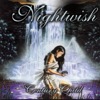
Kenshin17 - Posts: 860
- Joined: Tue Nov 02, 2004 9:17 am
- Location: On the earth, perhaps
My computer personally can only connect to one. It can (only sometimes) connect to the one it's supposed to connect to, Cardinals Crest. Only when it's connected to Cardinals Crest (which is two rooms away) it still won't go online, it keeps saying the net can't be found, pages won't load, all that. Belkin (the actual name of the connection) which is the connection on the other side of the house, the business connection, doesn't show up at all. But a whole bunch of other connections show up, most are named linksys. The thing is, we live on a mountain, and our cloests neighbors are a quarter of a mile away. So I don't even know how I'm finding so many other connections. Sometimes other connections work, most of the tiem they don't. Main problem is just getting it to connect to Cardinals Crest.
And to be a little clearer, the reason I mention both routers is this. My computer is not the only one having this problem. Some of our other computers, only work when they're connected to the Belkin connection. We figured we had to mayb reset the router and modem, so we did that. Nothing's better yet.
And to be a little clearer, the reason I mention both routers is this. My computer is not the only one having this problem. Some of our other computers, only work when they're connected to the Belkin connection. We figured we had to mayb reset the router and modem, so we did that. Nothing's better yet.
Everybody was haiku writing, Their wits were fast as lightning
In fact it was a little bit frightening, But they wrote with expert rhyming
In fact it was a little bit frightening, But they wrote with expert rhyming
- Aedin
- Posts: 415
- Joined: Tue Jul 15, 2008 11:03 am
I would start by turning routers off one at a time and leaving only one on. Then try and connect to each when only they are running.
Also try clearing out all remembered wireless networks and starting over. That way you get fresh info.
Also try clearing out all remembered wireless networks and starting over. That way you get fresh info.
A nightingale in a golden cage
That's me locked inside reality's maze
Come someone make my heavy heart light
Come undone, bring me back to life
It all starts with a lullaby
That's me locked inside reality's maze
Come someone make my heavy heart light
Come undone, bring me back to life
It all starts with a lullaby
-
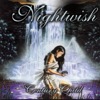
Kenshin17 - Posts: 860
- Joined: Tue Nov 02, 2004 9:17 am
- Location: On the earth, perhaps
Well, there's only one router I should be able to connect to. All the other connections, they don't belong to us, so I can't really turn them off or anything. I've uninstalled and reinstalled, both my wireless adapter, and the program, multiple times.
I reset the modem and router again today, and on the modem there's four lights. Power, Ethernet, DSL, and Internet. All of them, except the internet light, are working. I don't get why that is because everything's connected like it should be.
I reset the modem and router again today, and on the modem there's four lights. Power, Ethernet, DSL, and Internet. All of them, except the internet light, are working. I don't get why that is because everything's connected like it should be.
Everybody was haiku writing, Their wits were fast as lightning
In fact it was a little bit frightening, But they wrote with expert rhyming
In fact it was a little bit frightening, But they wrote with expert rhyming
- Aedin
- Posts: 415
- Joined: Tue Jul 15, 2008 11:03 am
Hm, you might need to contact the DSL company and make sure everything is peachy on their end.
Unfortunately I am not always good doing this sort of thing remotely. I do MUCH better when I can see and do myself.
Out of curiosity have you tried a factory reset on the router and run through the setup again? Maybe a setting was switched by accident.
Unfortunately I am not always good doing this sort of thing remotely. I do MUCH better when I can see and do myself.
Out of curiosity have you tried a factory reset on the router and run through the setup again? Maybe a setting was switched by accident.
A nightingale in a golden cage
That's me locked inside reality's maze
Come someone make my heavy heart light
Come undone, bring me back to life
It all starts with a lullaby
That's me locked inside reality's maze
Come someone make my heavy heart light
Come undone, bring me back to life
It all starts with a lullaby
-
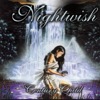
Kenshin17 - Posts: 860
- Joined: Tue Nov 02, 2004 9:17 am
- Location: On the earth, perhaps
I know how you feel, it's almost always easier figuring stuff out when you're right tehre in person.
We're gonna call the company tomorrow, hopefully that'll fix it. I'm not sure how to do a factory reset.
We're gonna call the company tomorrow, hopefully that'll fix it. I'm not sure how to do a factory reset.
Everybody was haiku writing, Their wits were fast as lightning
In fact it was a little bit frightening, But they wrote with expert rhyming
In fact it was a little bit frightening, But they wrote with expert rhyming
- Aedin
- Posts: 415
- Joined: Tue Jul 15, 2008 11:03 am
I'd also recommend setting the radio channels on both routers so they don't conflict. Be sure to pick one of the standard channels (1, 6, 11) for maximum reception.
-

Cap'n Nick - Posts: 1008
- Joined: Sat Nov 13, 2004 10:00 am
- Location: Kojima, Japan
I helped him solve it. It's a common problem with Windows XP and routers and it's something I've dealt with many times. I'll list the steps to fix it if anyone else has this problem. I only use Windows XP so I'm not sure if this works with Vista, etc.
Start > Connect to > Show all connections
-
Right-click your connection > Properties > Advanced
-
In Internet Connection Sharing check the "Allow other network users to connect through this computer's Internet connection" box. Then select your router [Usually named Local Area Connection *insert random number*]. Then press OK.
Give it a few secs and it should work.
It's simple but often missed.
Start > Connect to > Show all connections
-
Right-click your connection > Properties > Advanced
-
In Internet Connection Sharing check the "Allow other network users to connect through this computer's Internet connection" box. Then select your router [Usually named Local Area Connection *insert random number*]. Then press OK.
Give it a few secs and it should work.
It's simple but often missed.
-

CrimsonRyu17 - Posts: 859
- Joined: Mon Oct 17, 2005 5:31 pm
Can you explain that a bit more? From the previous description it sounded like he was using a router to connect, not sharing a connection through a PC. Is that what he was actually trying to do or is there something else going on here?
-

Cap'n Nick - Posts: 1008
- Joined: Sat Nov 13, 2004 10:00 am
- Location: Kojima, Japan
He was trying to hook up the router so it would share the connection on the PC to other PCs. Wether he uses an air card or cord to connect to the internet on that PC, I'm not sure.
-

CrimsonRyu17 - Posts: 859
- Joined: Mon Oct 17, 2005 5:31 pm
Did he say why he wasn't just using the router to share the connection instead of running it through a PC first?
-

Cap'n Nick - Posts: 1008
- Joined: Sat Nov 13, 2004 10:00 am
- Location: Kojima, Japan
Cap'n Nick (post: 1371503) wrote:Did he say why he wasn't just using the router to share the connection instead of running it through a PC first?
Well, he did say he had zero experience with this sort of thing. Usually, the first time you hook up a router, the comp automatically shares its connection through the router. But when something happens, (air card is removed, router unexpectedly goes off during a storm, etc.) that setting is lost and you have to go in a manually share it again via the steps I listed.
EDIT: Now that I read that again, I see what you mean. XD; I've only been able to use an air card for internet connection, so the only way I know how to share the connection to the router is through the pc. I've never used cables or cords for internet besides dial-up since we live in a very back-woods area. =.=;
-

CrimsonRyu17 - Posts: 859
- Joined: Mon Oct 17, 2005 5:31 pm
13 posts •
Page 1 of 1
Who is online
Users browsing this forum: No registered users and 93 guests
