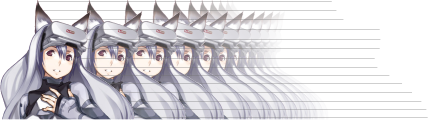Well, I'm pretty sure that this is hosed beyond all help, but I'll throw it out there on the off chance that I've missed something.
On one of my machines I'm running a file system with 16KB clusters, which limits the size of data on a single partition to 256GB (unfortunately for me, I didn't research that earlier). Anyway, I managed to exceed this limit by a good amount before the file system exploded and I was unable to access any files in the directory that I had been adding new data to (all other directories/files were unaffected). Is there any way you gurus know of to save the affected files? The machine is running Debian (release Woody I believe, don't ask).
File System Explodage... (last ditch attempt)
5 posts •
Page 1 of 1
-

Valkaiser - Posts: 205
- Joined: Tue Jul 11, 2006 11:16 pm
Why should it let you save data there that it can't retrieve? That sounds like very bad design...
I don't know enough specifics about Linux file systems/tools to comment further...
I don't know enough specifics about Linux file systems/tools to comment further...
Everywhere like such as, and MOES.
"Expect great things from God; attempt great things for God." - William Carey
"Expect great things from God; attempt great things for God." - William Carey
-

Warrior4Christ - Posts: 2045
- Joined: Sat Aug 20, 2005 8:10 pm
- Location: Carefully place an additional prawn on the barbecue
How many files? How much do you need them? Off the top of my head...
Could you use dd to create a copy of the filesystem in question on another device? You could try to mount said FS under some other instantiation of linux. I have no idea if it would work right or not, though.
You could also look at the inodes (ls -ali [on my machine, the inode is the first item listed] ) and see where the requested files are located. That would allow you the opportunity to look at the associated areas of the drive and potentially copy the data to another location.
[ inode info here: http://en.wikipedia.org/wiki/Inode ]
Alternatively, could you use something like rsync to copy the file to another drive/machine? You might have to mount said directory in another machine to accomplish this, though.
Anyway, those are my initial thoughts...
Could you use dd to create a copy of the filesystem in question on another device? You could try to mount said FS under some other instantiation of linux. I have no idea if it would work right or not, though.
You could also look at the inodes (ls -ali [on my machine, the inode is the first item listed] ) and see where the requested files are located. That would allow you the opportunity to look at the associated areas of the drive and potentially copy the data to another location.
[ inode info here: http://en.wikipedia.org/wiki/Inode ]
Alternatively, could you use something like rsync to copy the file to another drive/machine? You might have to mount said directory in another machine to accomplish this, though.
Anyway, those are my initial thoughts...
My Websites:
http://www.flactem.com/
My Final Fantasy VII Walkthrough (FF7 Walkthrough)
My Final Fantasy VIII Walkthrough (FF8 Walkthrough)
My Final Fantasy IX Walkthrough (FF9 Walkthrough)
My Final Fantasy X Walkthrough (FFX Walkthrough)
Join MOES today - Plant a SIG for your tomorrow!
Follow me on Twitter! http://twitter.com/caamithrandir
http://www.flactem.com/
My Final Fantasy VII Walkthrough (FF7 Walkthrough)
My Final Fantasy VIII Walkthrough (FF8 Walkthrough)
My Final Fantasy IX Walkthrough (FF9 Walkthrough)
My Final Fantasy X Walkthrough (FFX Walkthrough)
Join MOES today - Plant a SIG for your tomorrow!
Follow me on Twitter! http://twitter.com/caamithrandir
-

Mithrandir - Posts: 11071
- Joined: Fri Jun 27, 2003 12:00 pm
- Location: You will be baked. And then there will be cake.
Sometime, I have been able to retrieve data with a live cd.
Tis No Fool to lose what he can not keep to gain what he can never lose.
What does it profit a man to gain the World yet lose his soul.
Choose Life that you Might live.
What does it profit a man to gain the World yet lose his soul.
Choose Life that you Might live.
- creed4
- Posts: 1162
- Joined: Sat Mar 19, 2005 12:40 pm
- Location: Meridian
5 posts •
Page 1 of 1
Who is online
Users browsing this forum: No registered users and 62 guests