Nonresponsive.
23 posts •
Page 1 of 1
Nonresponsive.
Just got a replacement hard drive: Hitachi 80 GB EIDE. The installation went well. Sometime in the sofware phase, something went badly. I must've done something incorrectly.
When installing the OS, Windows XP, it informed me that the software was an upgrade (it is; I had forgotten) and that I needed to feed it a full version of any Windows operating system to continue. Tried an old Dell backup disk (the tower was originally from that company, came with the OS preinstalled, been upgrading ever since), but it would not accept that, so I opted to stop setup until the right software could be obtained and utilized. It gave me the "Are you sure?" reaction, I responded in the positive, and it began a reboot countdown. Upon restarting, the entire screen was black, save for a flickering white underscore in the upper left corner. From here I tried to insert disks: some old backups from Dell and the XP upgrade, but it would not recognise them. Tried to enter commands, but it would not respond to them, save for the Ctrl + Alt + Delete command.
Before the reset, it was functioning perfectly. Even checked the connections, no problem there. What are the scenarios here? Further actions to be taken?
Yes. I lubs you guys so much, I only bring you only most interesting issues.
Edit:
Daddy the Wise thinks the partial setup wiped all DOS from the drive. Yay... is there any way to recover from such a beasty?
When installing the OS, Windows XP, it informed me that the software was an upgrade (it is; I had forgotten) and that I needed to feed it a full version of any Windows operating system to continue. Tried an old Dell backup disk (the tower was originally from that company, came with the OS preinstalled, been upgrading ever since), but it would not accept that, so I opted to stop setup until the right software could be obtained and utilized. It gave me the "Are you sure?" reaction, I responded in the positive, and it began a reboot countdown. Upon restarting, the entire screen was black, save for a flickering white underscore in the upper left corner. From here I tried to insert disks: some old backups from Dell and the XP upgrade, but it would not recognise them. Tried to enter commands, but it would not respond to them, save for the Ctrl + Alt + Delete command.
Before the reset, it was functioning perfectly. Even checked the connections, no problem there. What are the scenarios here? Further actions to be taken?
Yes. I lubs you guys so much, I only bring you only most interesting issues.
Edit:
Daddy the Wise thinks the partial setup wiped all DOS from the drive. Yay... is there any way to recover from such a beasty?
Until you find something worth dying for, you're not really living.
-

FarmGirl - Posts: 286
- Joined: Mon Sep 26, 2005 7:03 am
Waitwaitwait... you have 20GB old hard disk and 80GB new hard disk both connected to the computer, (with the old OS installation and everything untouched still in the 20GB), and you restarted and tried to install WinXP from the CD onto the 80GB? Then it said it was an upgrade?? Wouldn't it have recognised the old Windows installation? Are you trying to install WinXP on the 20GB?
I'm confuzzled.
I'm confuzzled.
Everywhere like such as, and MOES.
"Expect great things from God; attempt great things for God." - William Carey
"Expect great things from God; attempt great things for God." - William Carey
-

Warrior4Christ - Posts: 2045
- Joined: Sat Aug 20, 2005 8:10 pm
- Location: Carefully place an additional prawn on the barbecue
My deepest apologies.
The 80GB is replacing the 20GB. The 20GB has a dark past which it clings to; therefore, it must be laid to rest. We are starting afresh on the 80GB.
Right now we're trying to make a DOS recovery floppy.
The 80GB is replacing the 20GB. The 20GB has a dark past which it clings to; therefore, it must be laid to rest. We are starting afresh on the 80GB.
Right now we're trying to make a DOS recovery floppy.
Until you find something worth dying for, you're not really living.
-

FarmGirl - Posts: 286
- Joined: Mon Sep 26, 2005 7:03 am
Daddy the Wise is most likely correct. You will need to install your upgrade over top of already installed windows. Hopefully you have a sort of Dell restore disk that will restore your computer to roughly the same setup you had when you bought the computer.
Run the Dell restore/set up disk to reinstall your old copy of windows, then you should be able to install the upgrade.
Run the Dell restore/set up disk to reinstall your old copy of windows, then you should be able to install the upgrade.
[color="Red"]Please visit Love146.org[/color]
A member of the Society of Hatted Members

If your pedantic about grammar, its unlikely that you'll copy and paste this into your sig, to.
A member of the Society of Hatted Members

If your pedantic about grammar, its unlikely that you'll copy and paste this into your sig, to.
-

termyt - Posts: 4289
- Joined: Sat Jun 26, 2004 12:00 pm
- Location: oHIo
I don't recommend installing the "upgrade over top" of the old version. In all cases, (I think) this should not be necessary. Feeding it the disk of the old version should be sufficient. But... it seems to reject it in this case for some reason...
What was the old version?
Creating a DOS boot floppy shouldn't be necessary unless your computer can't boot from the installation CD.
What was the old version?
Creating a DOS boot floppy shouldn't be necessary unless your computer can't boot from the installation CD.
Everywhere like such as, and MOES.
"Expect great things from God; attempt great things for God." - William Carey
"Expect great things from God; attempt great things for God." - William Carey
-

Warrior4Christ - Posts: 2045
- Joined: Sat Aug 20, 2005 8:10 pm
- Location: Carefully place an additional prawn on the barbecue
You may have to, though, if all you have is the restore disk and not a Windows install disk. Windows will not install an upgrade on a blank harddrive without proof you already have a previous copy.
[color="Red"]Please visit Love146.org[/color]
A member of the Society of Hatted Members

If your pedantic about grammar, its unlikely that you'll copy and paste this into your sig, to.
A member of the Society of Hatted Members

If your pedantic about grammar, its unlikely that you'll copy and paste this into your sig, to.
-

termyt - Posts: 4289
- Joined: Sat Jun 26, 2004 12:00 pm
- Location: oHIo
Hm...my recommendation would be to pick up a copy of XP. You can get home or Media center edition for 109.99 and Pro for 130 to 140. I would recommend 2k as its rock solid but MS in their infinite wisdom decided to stop supporting the one version of their OS that was worth the time and money.
Once you have a full compy disk you simply boot from the CD and partition and format the new driver. I if I have a Windows XP or 2k disk I can have a computer up and running (with one two or more HDDs) inside of 1.5 to 2 hours, that is assuming no hardware problems (and since its windows those are possible.)
If you have a version of XP or 2k You shouldn't need a boot disk. You can use one and fdisk the driver but thats more complicated then it has to be. I would say snag a copy of XP and go from there.
Once you have a full compy disk you simply boot from the CD and partition and format the new driver. I if I have a Windows XP or 2k disk I can have a computer up and running (with one two or more HDDs) inside of 1.5 to 2 hours, that is assuming no hardware problems (and since its windows those are possible.)
If you have a version of XP or 2k You shouldn't need a boot disk. You can use one and fdisk the driver but thats more complicated then it has to be. I would say snag a copy of XP and go from there.
A nightingale in a golden cage
That's me locked inside reality's maze
Come someone make my heavy heart light
Come undone, bring me back to life
It all starts with a lullaby
That's me locked inside reality's maze
Come someone make my heavy heart light
Come undone, bring me back to life
It all starts with a lullaby
-
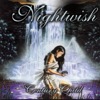
Kenshin17 - Posts: 860
- Joined: Tue Nov 02, 2004 9:17 am
- Location: On the earth, perhaps
I understand what you guys are saying, most of it relates well to the situation and is useful, thank you. I think Termyt has the best idea of what's going on at the moment.
We needed the DOS floppy because the new hard drive was formatted during the first attempted setup- it lost all preprogramming.
We do have the old CDs, at least, we should have what it will take to get it done.
Y'all wouldn't happen to know what it takes for it to recognise the drive...? It's been quite a while since Dad worked with DOS.
We needed the DOS floppy because the new hard drive was formatted during the first attempted setup- it lost all preprogramming.
We do have the old CDs, at least, we should have what it will take to get it done.
Y'all wouldn't happen to know what it takes for it to recognise the drive...? It's been quite a while since Dad worked with DOS.
Until you find something worth dying for, you're not really living.
-

FarmGirl - Posts: 286
- Joined: Mon Sep 26, 2005 7:03 am
My question is why you need to work with DOS? XP and 2k are both capable of recognizing partitioning and formating drives on there own.
And as far as making DOS recognize a drive as far as I know if your BIOS can see the drive then DOS should be able too.
Oh and there may be problems using DOS to partition a drive. IT is not wise run XP on FAT or FAT32 partitions and fdisk cannot partition in NTFS. If you fdisk the drive your gonna want to reformat it in NTFS so its kinda a waste of time to boot it in DOS and fdisk it.
And as far as making DOS recognize a drive as far as I know if your BIOS can see the drive then DOS should be able too.
Oh and there may be problems using DOS to partition a drive. IT is not wise run XP on FAT or FAT32 partitions and fdisk cannot partition in NTFS. If you fdisk the drive your gonna want to reformat it in NTFS so its kinda a waste of time to boot it in DOS and fdisk it.
A nightingale in a golden cage
That's me locked inside reality's maze
Come someone make my heavy heart light
Come undone, bring me back to life
It all starts with a lullaby
That's me locked inside reality's maze
Come someone make my heavy heart light
Come undone, bring me back to life
It all starts with a lullaby
-
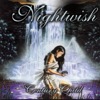
Kenshin17 - Posts: 860
- Joined: Tue Nov 02, 2004 9:17 am
- Location: On the earth, perhaps
There is nothing on the drive. We need a way to communicate with the computer- DOS is the only one we know of. If you have a more efficient method, I would deeply appreciate your telling of it.
The disks we plan to use are WinME, if that makes a difference. Doesn't the update resolve any issues of that sort during the setup?
The disks we plan to use are WinME, if that makes a difference. Doesn't the update resolve any issues of that sort during the setup?
Until you find something worth dying for, you're not really living.
-

FarmGirl - Posts: 286
- Joined: Mon Sep 26, 2005 7:03 am
It has been years (a decade?) since ordinary residential computers could boot off of CD/DVD drives. It has been so since days of around Windows 98. I think 95 did as well, but that's far too far in the past for my simple memory.
In any case, you need not a floppy disk with DOS on it to install the latest Windows. All you have to do is put in your Windows XP/2000/whatever CD into your optical drive, alter your BIOS settings to boot off of said optical drive before the hard drive or the floppy disk, and it should start up the installation automatically.
After that it'll be just reading what's on the screen and following it.
In any case, you need not a floppy disk with DOS on it to install the latest Windows. All you have to do is put in your Windows XP/2000/whatever CD into your optical drive, alter your BIOS settings to boot off of said optical drive before the hard drive or the floppy disk, and it should start up the installation automatically.
After that it'll be just reading what's on the screen and following it.

-

LorentzForce - Posts: 1263
- Joined: Sun Jun 01, 2003 3:18 am
- Location: Between B and E
No the update will not reformat the drive because doing so would erase the previous copy of windows.
If you must use ME as a basis and then upgrade to XP (which I HIGHLY recommend against, then you will have to load the computer in DOS with CD support. The only way I know is with a Windows 98 CD. You would boot from the 98 CD and select start from CD then start in command prompt with CD support. ME will not boot from the disk.
I would recommend getting a full version of XP Home, Media Center, or Pro. Then you can simply boot from the XP cd reformate and partition the drive from the startup the CD gives you. After you tell it how to handle the hard driver (ie partition and format, make sure you select NTFS file system NOT FAT or FAT32) then windows handles the rest with minimal input from the user. After windows installs you can get any drivers you need from dells website.
If you must use ME as a basis and then upgrade to XP (which I HIGHLY recommend against, then you will have to load the computer in DOS with CD support. The only way I know is with a Windows 98 CD. You would boot from the 98 CD and select start from CD then start in command prompt with CD support. ME will not boot from the disk.
I would recommend getting a full version of XP Home, Media Center, or Pro. Then you can simply boot from the XP cd reformate and partition the drive from the startup the CD gives you. After you tell it how to handle the hard driver (ie partition and format, make sure you select NTFS file system NOT FAT or FAT32) then windows handles the rest with minimal input from the user. After windows installs you can get any drivers you need from dells website.
A nightingale in a golden cage
That's me locked inside reality's maze
Come someone make my heavy heart light
Come undone, bring me back to life
It all starts with a lullaby
That's me locked inside reality's maze
Come someone make my heavy heart light
Come undone, bring me back to life
It all starts with a lullaby
-
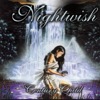
Kenshin17 - Posts: 860
- Joined: Tue Nov 02, 2004 9:17 am
- Location: On the earth, perhaps
Just ensured that the tech support guy will always trust in the stupidity of humans... that's a bonus. 
It's not even recognising the CD drive at this point. Do I find a version of Windows that's on floppy and install that?

It's not even recognising the CD drive at this point. Do I find a version of Windows that's on floppy and install that?
Until you find something worth dying for, you're not really living.
-

FarmGirl - Posts: 286
- Joined: Mon Sep 26, 2005 7:03 am
Oh god no. *Shudders*
Ok question how is the CD and Hard Drive hooked up? Do you have the Hard Drive and the CD on the same ribbon cable? If you do then you have have have to make sure the jumpers for one (Really doesn't matter which) is set for master and the jumpers on the other are set for slave. Otherwise neither the BIOS nor anything else will see the HDD (Hard drive) or CD as they will both be trying to be the master. And don't set the jumpers for cable select its easier to set one for master one for slave.
Ok question how is the CD and Hard Drive hooked up? Do you have the Hard Drive and the CD on the same ribbon cable? If you do then you have have have to make sure the jumpers for one (Really doesn't matter which) is set for master and the jumpers on the other are set for slave. Otherwise neither the BIOS nor anything else will see the HDD (Hard drive) or CD as they will both be trying to be the master. And don't set the jumpers for cable select its easier to set one for master one for slave.
A nightingale in a golden cage
That's me locked inside reality's maze
Come someone make my heavy heart light
Come undone, bring me back to life
It all starts with a lullaby
That's me locked inside reality's maze
Come someone make my heavy heart light
Come undone, bring me back to life
It all starts with a lullaby
-
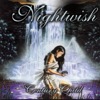
Kenshin17 - Posts: 860
- Joined: Tue Nov 02, 2004 9:17 am
- Location: On the earth, perhaps
When your computer FIRST starts to boot, hold down the delete key (or F2, depending on the make) to go into Bios. Tell your computer to attempt to boot in the following order:
1. Floppy.
2. CD-ROM
3. Hard Drive
It's possible your machine is setup with 3 above 2. If you boot with the Install CD in the CD-ROM drive, and the computer won't boot from it, this will get around that.
And for the record, I've had way better experiences with XP Pro than I've had with either 2K or ME. In fact, I don't know anyone outside of this thread who liked ME at all, let alone more than XP. Evidently YMMV, but I thought I'd throw it out there.
1. Floppy.
2. CD-ROM
3. Hard Drive
It's possible your machine is setup with 3 above 2. If you boot with the Install CD in the CD-ROM drive, and the computer won't boot from it, this will get around that.
And for the record, I've had way better experiences with XP Pro than I've had with either 2K or ME. In fact, I don't know anyone outside of this thread who liked ME at all, let alone more than XP. Evidently YMMV, but I thought I'd throw it out there.
My Websites:
http://www.flactem.com/
My Final Fantasy VII Walkthrough (FF7 Walkthrough)
My Final Fantasy VIII Walkthrough (FF8 Walkthrough)
My Final Fantasy IX Walkthrough (FF9 Walkthrough)
My Final Fantasy X Walkthrough (FFX Walkthrough)
Join MOES today - Plant a SIG for your tomorrow!
Follow me on Twitter! http://twitter.com/caamithrandir
http://www.flactem.com/
My Final Fantasy VII Walkthrough (FF7 Walkthrough)
My Final Fantasy VIII Walkthrough (FF8 Walkthrough)
My Final Fantasy IX Walkthrough (FF9 Walkthrough)
My Final Fantasy X Walkthrough (FFX Walkthrough)
Join MOES today - Plant a SIG for your tomorrow!
Follow me on Twitter! http://twitter.com/caamithrandir
-

Mithrandir - Posts: 11071
- Joined: Fri Jun 27, 2003 12:00 pm
- Location: You will be baked. And then there will be cake.
Kenshin- Why dost thou shudder so violently?
Nope, the wiring is fine.
Mith- Thank you very much; that did it nicely. Now we can function like human beings and avoid that pesky urge to strangle the motherboard with her own wires. Thank you very much, sir.
Yes, the era of ME was a dark and frustrating one. Its return is welcome only for the part it will play in reaching the goal of functionality.
Nope, the wiring is fine.
Mith- Thank you very much; that did it nicely. Now we can function like human beings and avoid that pesky urge to strangle the motherboard with her own wires. Thank you very much, sir.
Yes, the era of ME was a dark and frustrating one. Its return is welcome only for the part it will play in reaching the goal of functionality.
Until you find something worth dying for, you're not really living.
-

FarmGirl - Posts: 286
- Joined: Mon Sep 26, 2005 7:03 am
Odd that me (who has been working on computers since he was 13 or so) did not think to mention the BIOS boot order.
*Proceeds to kick himself repeatedly*
And I shudder so not only at the mention of floppy bound Windows but at the mention of OSs on floppies in general....oh ya and the fact that you would be jumping from what 95? all the way to XP *shudders*
Hm....I hated Me but I liked 2000 a lot....but then again 2000 was not a Microsoft product which explains why it was a good as it was. XP is decent and easy to use but 2000 isn't far behind (not surprising considering XP was based on 2000)
And I am glad your computer works now FarmGirl *kicks self again for good measure*
*Proceeds to kick himself repeatedly*
And I shudder so not only at the mention of floppy bound Windows but at the mention of OSs on floppies in general....oh ya and the fact that you would be jumping from what 95? all the way to XP *shudders*
Hm....I hated Me but I liked 2000 a lot....but then again 2000 was not a Microsoft product which explains why it was a good as it was. XP is decent and easy to use but 2000 isn't far behind (not surprising considering XP was based on 2000)
And I am glad your computer works now FarmGirl *kicks self again for good measure*
A nightingale in a golden cage
That's me locked inside reality's maze
Come someone make my heavy heart light
Come undone, bring me back to life
It all starts with a lullaby
That's me locked inside reality's maze
Come someone make my heavy heart light
Come undone, bring me back to life
It all starts with a lullaby
-
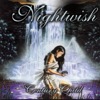
Kenshin17 - Posts: 860
- Joined: Tue Nov 02, 2004 9:17 am
- Location: On the earth, perhaps
Kenshin17 wrote:I would recommend getting a full version of XP Home, Media Center, or Pro. Then you can simply boot from the XP cd reformate and partition the drive from the startup the CD gives you.
Why buy the full (non-upgrade) version when you already have the upgrade version? Wouldn't it make more sense to buy an old copy of ME or 98 from somewhere for very cheap? At least, that's what I would do.
FarmGirl wrote:We needed the DOS floppy because the new hard drive was formatted during the first attempted setup- it lost all preprogramming.
Hard disks don't come with anything stored on them when you buy them... at least the ones I buy don't...
LorentzForce wrote:It has been years (a decade?) since ordinary residential computers could boot off of CD/DVD drives. It has been so since days of around Windows 98. I think 95 did as well, but that's far too far in the past for my simple memory.
I don't think 95 did...
What's the progress? It's not really clear where you're at now... is it all fixed and installed?
Everywhere like such as, and MOES.
"Expect great things from God; attempt great things for God." - William Carey
"Expect great things from God; attempt great things for God." - William Carey
-

Warrior4Christ - Posts: 2045
- Joined: Sat Aug 20, 2005 8:10 pm
- Location: Carefully place an additional prawn on the barbecue
Kenshin- Yes, that would be tiring. The plan we have now should elliminate such trifles. Thank you.
W4C- You're completely right, of course. I didn't understand them properly one day ago and am extraordinarily grateful for your patience with me. We learn as we go, at the cost of the annoyance of those who've already learned. ^^;
Right now the computer is functioning as it should and we are back to installing the OS. It's WinME off of an old Dell backup, we're missing the boot floppy required, though, so we're probably gonna grab one off of eBay. Once ME is installed, we will use the upgrade and step up to XP.
W4C- You're completely right, of course. I didn't understand them properly one day ago and am extraordinarily grateful for your patience with me. We learn as we go, at the cost of the annoyance of those who've already learned. ^^;
Right now the computer is functioning as it should and we are back to installing the OS. It's WinME off of an old Dell backup, we're missing the boot floppy required, though, so we're probably gonna grab one off of eBay. Once ME is installed, we will use the upgrade and step up to XP.
Until you find something worth dying for, you're not really living.
-

FarmGirl - Posts: 286
- Joined: Mon Sep 26, 2005 7:03 am
Kenshin17 wrote:Odd that me (who has been working on computers since he was 13 or so) did not think to mention the BIOS boot order.

Don't think to long about it. When I consider how old I was when I first started programming, I've been "messing with computers" since before you were born.
Well, I'm glad it's working better for you. It sounds like your copy of ME isn't booting from the CD-ROM drive. That means that, yes, you'll probably need a boot floppy. I'm frankly surprised that your machine doesn't boot from the CD drive, actually. It's possible you've got a bad one (cd-rom drive).
Good luck!
My Websites:
http://www.flactem.com/
My Final Fantasy VII Walkthrough (FF7 Walkthrough)
My Final Fantasy VIII Walkthrough (FF8 Walkthrough)
My Final Fantasy IX Walkthrough (FF9 Walkthrough)
My Final Fantasy X Walkthrough (FFX Walkthrough)
Join MOES today - Plant a SIG for your tomorrow!
Follow me on Twitter! http://twitter.com/caamithrandir
http://www.flactem.com/
My Final Fantasy VII Walkthrough (FF7 Walkthrough)
My Final Fantasy VIII Walkthrough (FF8 Walkthrough)
My Final Fantasy IX Walkthrough (FF9 Walkthrough)
My Final Fantasy X Walkthrough (FFX Walkthrough)
Join MOES today - Plant a SIG for your tomorrow!
Follow me on Twitter! http://twitter.com/caamithrandir
-

Mithrandir - Posts: 11071
- Joined: Fri Jun 27, 2003 12:00 pm
- Location: You will be baked. And then there will be cake.
W4C wrote:Why buy the full (non-upgrade) version when you already have the upgrade version? Wouldn't it make more sense to buy an old copy of ME or 98 from somewhere for very cheap? At least, that's what I would do.
Two reasons:
1) Doing that with Windows is not as good as installing a clean full version. Windows tries to leave all settings and such the same and it is just not something I recommend. Windows is bad enough as it is no reason to help it.
2) Me and previous versions (Cept for the NT based ones ie NT and 2k) can't use NTFS which is a waaaay better filing system. If you take a computer with Me or before and upgrade to XP then its gonna be in FAT or FAT32 and not NTFS. If you running XP it just makes sense to run NTFS. Like I said above Windows has plenty of problems (or potential problems) on its own, why help it?
[Quote=Mith]Don't think to long about it. When I consider how old I was when I first started programming, I've been "messing with computers" since before you were born.[/Quote]
I envy you
 I need to study programming and such more then I do...
I need to study programming and such more then I do...A nightingale in a golden cage
That's me locked inside reality's maze
Come someone make my heavy heart light
Come undone, bring me back to life
It all starts with a lullaby
That's me locked inside reality's maze
Come someone make my heavy heart light
Come undone, bring me back to life
It all starts with a lullaby
-
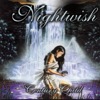
Kenshin17 - Posts: 860
- Joined: Tue Nov 02, 2004 9:17 am
- Location: On the earth, perhaps
Kenshin17 wrote:Two reasons:
1) Doing that with Windows is not as good as installing a clean full version. Windows tries to leave all settings and such the same and it is just not something I recommend. Windows is bad enough as it is no reason to help it.
This is how I install Windows XP:
Put the Windows XP Pro Upgrade disc in the computer, boot from CD (this is assuming hard disks are blank). Install process starts. Somewhere in the install process it says "Hey, this is an upgrade disk, and you're trying to install it on a fresh hard disk. Prove to me that you are upgrading from a valid previous version." At this point, you put in the Win ME or 98 disk (actually doesn't matter if that one is upgrade or not, either). Then it says "Yep, nice. It is valid. Give me back the XP disk", and you do. It installs normally from then on.
The same process works with previous Windows versions. No need to install the old version.
Everywhere like such as, and MOES.
"Expect great things from God; attempt great things for God." - William Carey
"Expect great things from God; attempt great things for God." - William Carey
-

Warrior4Christ - Posts: 2045
- Joined: Sat Aug 20, 2005 8:10 pm
- Location: Carefully place an additional prawn on the barbecue
Well then if thats the case MS did something right *gasp* and its not an issue. By the way thanks for that tip. I might use it in the future.
A nightingale in a golden cage
That's me locked inside reality's maze
Come someone make my heavy heart light
Come undone, bring me back to life
It all starts with a lullaby
That's me locked inside reality's maze
Come someone make my heavy heart light
Come undone, bring me back to life
It all starts with a lullaby
-
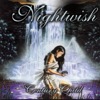
Kenshin17 - Posts: 860
- Joined: Tue Nov 02, 2004 9:17 am
- Location: On the earth, perhaps
23 posts •
Page 1 of 1
Who is online
Users browsing this forum: No registered users and 131 guests
