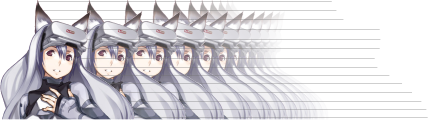Hey there guys! I'm having some major networking woes. I have a Linksys router I am trying to plug into a linksys hub which connects to the internet:
Internet -> Hub -> Router
Now I know that ideally the hub and router would be switched:
Internet -> Router -> Hub
But this option is unavailable to me as I have three computers that I need to run on DHCP through the router (shared IP) and one that needs to use its own IP. Hence the current set up. It works, but the internet on the router is very slow. Is there a way to resolve this?
I apologize if this has been asked before, but I am in a bit of a pinch.
Router Hub issues
5 posts •
Page 1 of 1
Router Hub issues
formerly known as linwood
"The power of Christ forgives you!"
-Brett (a friend from college, parodying the famous line from 'The Exorcist'.)
My new homepage!
My Infamously Semi-Famous Story Blog:
The Sheehy Brothers Adventures!
Dr. Bryan Enderle, Chemistry lecturer at the University of California at Davis gives an excellent talk on Science vs. Faith once in a great while. I tried to record it once, with very limited success, this link is what I have.
Science vs. Faith
"The power of Christ forgives you!"
-Brett (a friend from college, parodying the famous line from 'The Exorcist'.)
My new homepage!
My Infamously Semi-Famous Story Blog:
The Sheehy Brothers Adventures!
Dr. Bryan Enderle, Chemistry lecturer at the University of California at Davis gives an excellent talk on Science vs. Faith once in a great while. I tried to record it once, with very limited success, this link is what I have.
Science vs. Faith
-

crossalchemist - Posts: 119
- Joined: Tue Nov 23, 2004 10:00 am
- Location: Somewhere far far away, where they'll never find me.
Do you have multiple IPs from your ISP?
You might just want to set one up with a static IP and tunnel data to it through your router.
You might just want to set one up with a static IP and tunnel data to it through your router.
My Websites:
http://www.flactem.com/
My Final Fantasy VII Walkthrough (FF7 Walkthrough)
My Final Fantasy VIII Walkthrough (FF8 Walkthrough)
My Final Fantasy IX Walkthrough (FF9 Walkthrough)
My Final Fantasy X Walkthrough (FFX Walkthrough)
Join MOES today - Plant a SIG for your tomorrow!
Follow me on Twitter! http://twitter.com/caamithrandir
http://www.flactem.com/
My Final Fantasy VII Walkthrough (FF7 Walkthrough)
My Final Fantasy VIII Walkthrough (FF8 Walkthrough)
My Final Fantasy IX Walkthrough (FF9 Walkthrough)
My Final Fantasy X Walkthrough (FFX Walkthrough)
Join MOES today - Plant a SIG for your tomorrow!
Follow me on Twitter! http://twitter.com/caamithrandir
-

Mithrandir - Posts: 11071
- Joined: Fri Jun 27, 2003 12:00 pm
- Location: You will be baked. And then there will be cake.
I now my ISP claimed they would feed me up to 5 IP's, but I've never gotten more than one from them. If that's the situation you are in, you set up won't work. Everything attached to the hub needs to get an IP from your ISP. Everything attachedto therouter can get an IP from the router.
[color="Red"]Please visit Love146.org[/color]
A member of the Society of Hatted Members

If your pedantic about grammar, its unlikely that you'll copy and paste this into your sig, to.
A member of the Society of Hatted Members

If your pedantic about grammar, its unlikely that you'll copy and paste this into your sig, to.
-

termyt - Posts: 4289
- Joined: Sat Jun 26, 2004 12:00 pm
- Location: oHIo
I kept trying many different things from many different forums but to no avail. So I switched the router and the hub out with a single wireless router (with wireless cards for the compys that were on the hub and attached the printer to the router) and put both networks under the same DHCP. It works under this set up, it's not what I wanted, but it works.
Thank you for your help.
Thank you for your help.
formerly known as linwood
"The power of Christ forgives you!"
-Brett (a friend from college, parodying the famous line from 'The Exorcist'.)
My new homepage!
My Infamously Semi-Famous Story Blog:
The Sheehy Brothers Adventures!
Dr. Bryan Enderle, Chemistry lecturer at the University of California at Davis gives an excellent talk on Science vs. Faith once in a great while. I tried to record it once, with very limited success, this link is what I have.
Science vs. Faith
"The power of Christ forgives you!"
-Brett (a friend from college, parodying the famous line from 'The Exorcist'.)
My new homepage!
My Infamously Semi-Famous Story Blog:
The Sheehy Brothers Adventures!
Dr. Bryan Enderle, Chemistry lecturer at the University of California at Davis gives an excellent talk on Science vs. Faith once in a great while. I tried to record it once, with very limited success, this link is what I have.
Science vs. Faith
-

crossalchemist - Posts: 119
- Joined: Tue Nov 23, 2004 10:00 am
- Location: Somewhere far far away, where they'll never find me.
5 posts •
Page 1 of 1
Who is online
Users browsing this forum: No registered users and 109 guests